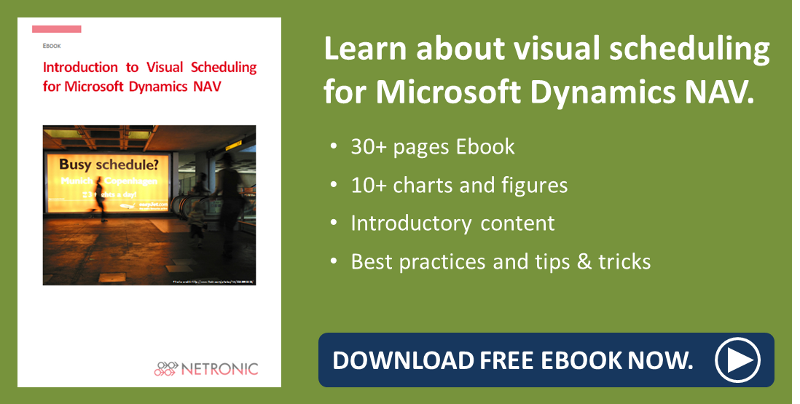Does this sound familiar to you? Often, we are so busy with our day-to-day work, that we simply do not have sufficient time to follow and digest all the new content on the topics that we have to cover. So starting into 2015, we looked back into 2014 and analyzed what were the top posts about Gantt chart methodology, Gantt controls and visual scheduling in terms of page views, retweets and LinkedIn comments. These top 5 posts are summarized here with a link back to the original post - this should help you catching up with the most prominent Gantt-related content we provided last year.
no5: Visualize Material Availability in Dynamics NAV Manufacturing Module
This post from April 2014 focused on how to enhance visual production scheduling for Microsoft Dynamics NAV by a graphical representation of the bill-of-material. Typically, a graphical planning board helps visualizing production orders and the capacity utilization and warns users in terms of capacity conflicts or violations of delivery time commitments.
In agile make-to-order production environments, a common scenario is a customer calling and asking to deliver the ordered product(s) earlier than initially agreed. In that case it is not only important to understand the capacity impact of starting to work on the respective production order earlier. It is - at least - as equally important to check if the material required to work on this specific production would be available sooner. This blog discusses how to work with a production order-specific bill-of-material in Microsoft Dynamics NAV, and how to visually simulate the specific materials' availability if you change the demand date.
no4: How To Improve Project Planning With Microsoft Dynamics NAV 2013 R2
This blog was issued in June and discusses how to visually plan and manage jobs, job tasks, job planning lines and resources if you are a user of Microsoft Dynamics NAV. The purpose of NAV's so called "Jobs" (in German: "Projekte") module is to support project-savvy companies (like engineering, construction or professional services companies) to better control their projects from within the ERP system. However, this module seems to focus more on the needs of a financial project controlling rather than on the requirements of a day-to-day project management.
The post deals with how to complement the financial project controlling capabilities of NAV with interactive Gantt diagrams to facilitate a graphical drag & drop project planning. Learn how an interactive Gantt chart enables project planners to see, understand, manage, control and change project tasks and resource assignments. With providing both a project-oriented and a resource-oriented view, the complexity of projects is made transparent and therefore more manageable.
no3: 5 Gantt Chart Best Practices: Using Colors To Define Semantics
This post from March is directed at software developers who work on planning and scheduling applications and who need to visualize time-related, resource-centric planning data with dependencies. When designing a Gantt scheduling application, we often observer developers to spend a lot of thinking on questions about grouping & sorting, filtering, user interactions, performance and sometimes also printing the data.
What is often overlooked is the impact that colors can have for a scheduling application. Colors seem so trivial, that they are only rarely discussed. However, colors not only can make a Gantt diagram look nice, they can only be used to make the chart better speak to the user, and hence better guide the user through his scheduling challenges. Hence, this blog post shares five best practices how to use colors to define the semantics of your planning diagram.
no2: Can A Gantt Chart Be Inspiring?
The first post of 2014 made it on number 2 of last year's most successful posts. It was the announcement with which we introduced a complete redesign of the user interaction experience: it was the announcement of version 5 of our ActiveX and .NET Gantt control VARCHART XGantt.
The core idea behind of VARCHART XGantt 5 is that Gantt diagrams deliver the most value when used to support agile short-term planning and scheduling processes. This is even more true, if one manages to focus the Gantt chart on the decision relevant information.
no1: Tips For Developing a JavaScript Add-in for Dynamics NAV - Blog #1
This post #1 of a blog series (with additional posts in June, July, and December) made it on the first place of our 2014 blog post ranking. Congratulations to Juergen Theis for this great contribution. With this blog series, we share in-depth technical and development-related experience from our journey towards building fully-integrated HTML5/ JavaScript add-ins for Microsoft Dynamics NAV. The purpose is to provide development tips & tricks as well as lessons learned to folks also working on enriching the NAV user experience by platform independent ISV offerings. Again: please have a look at this great blog series and share with us your experiences and thoughts in the comments section.
What to expect in 2015
This of course raises the questions as to which of these topics continue to remain relevant in 2015. Independent if we think of providing Java and .NET Gantt controls to other software developers or if we think of using our own tools to build interactive drag & drop scheduling functionality for NAV, we will continue to work hard to supply users with meaningful data to make educated short-term modifications of their production, project or service schedules. With key industry trends like big data, the "internet if things" and the ever increasing "need for speed", we sense that delivering agile and intuitive scheduling support will continue to bring a great value in terms of operational excellence.
What to do next
Are you a .NET software developer and want to exploit the possibilities of an interactive Gantt diagram and how this can yield operational excellence for your users?
Or are you a Microsoft Dynamics NAV partner and want to learn more about the idea of enhancing your ERP system with visual scheduling capabilities? Then download our complementary EBook.