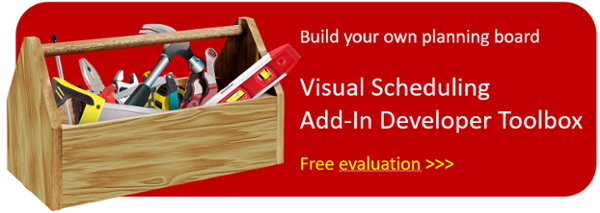Sharing the ideas behind a product, such as the company's background, why the product was developed, which way it took to enter the market, and much more, provides a very good understanding of its value - sometimes much better than just a functional description.
So I started a series of blog posts to reveal our Microsoft Dynamics 365 Business Central audience how the product with the strange name - Visual Scheduling Add-In Developer Toolbox - saw the light of day. I interviewed several persons primarily responsible for the product to get an insight from different perspectives. My first interview was with our CEO Martin Karlowitsch
Interview with our CEO on the developer toolbox
The toolbox is a new product, how did NETRONIC come up with the idea?
Martin: It all started with the Visual Production Scheduler JavaScript Edition five (!) years ago. This was the inflection point when we as a company had to deal with HTML5/JavaScript for the first time. As NETRONIC, we have been building software components for the past 3 decades and more. This is our "company DNA".
Having that Gantt chart software components history with its plethora of experience, we wanted to have a universal substructure for the JavaScript Edition that could be used more than once almost from the beginning. We also observed that Microsoft was going to the cloud with NAV - with an increasing focus on the web client and a more universal user experience. Hence, we made an early decision to move our Dynamics NAV add-ins from .NET to HTML5/JavaScript as well.
However, we took the time to learn and to build the common layer, which we initially called NWAF (NETRONIC Web Application Framework).
So first of all self-interest?
Martin: Absolutely. The speed of change (from NAV to Business Central, from on-prem to cloud, from C/AL to AL, from Windows Client to the modern client) was also the big topic at the various Dynamics NAV events in recent years. We had many conversations with other ISVs where we talked about the resulting new challenges. It quickly turned out that, of course, the partners have very good C/AL and AL knowledge. However, building meaningful visualizations in the modern client requires significant HTML5, JavaScript and CSS skills and efforts. This is an uphill battle for many ISVs and partners.
And NETRONIC already had experience in HTML5 development ...
Martin: That's it. This is where we came from. Our traditional Gantt chart components (.NET, Java or ActiveX) are part of many both large and mid-sized software products. We enabled a lot of ERP, CRM, and PPS vendors to visualize their scheduling data in meaningful interactive Gantt charts.
So why not bring this experience into a new world? Especially if this world is changing super fast with us having made a strong commitment to being part of this change. For me, this was a no-brainer.
If the Toolbox was initially planned out of self-interest, how come that it is a product now?
Martin: This was inspired by ongoing discussing with Dynamics NAV ISVs, who now turn into Dynamics 365 Business Central ISVs. It might sound strange. But we are not talking about some unknown companies out there. Over the years, I have been spearheading our go-to-market in this wonderful community. And over the years, I am blessed that I could make friendships with some other business leaders, especially from the ISV world.
From talking to my peers, and also my wonderful friends in the NAV/Business Central world, I learned that we all share the same challenge: move fast into the "new world" without leaving our clients behind. Most people and organizations that I talk to make massive investments to bring their vertical Dynamics NAV IP into the Business Central world. They build apps, and vertical extensions and many of them have come quite far.
However, in the minute that their solution deals with time- and resource-centric planning data, they face an issue. They cannot use our standard add-ins/extensions that come with our Visual Scheduling Suite, because they tie in with standard Business Central. Well, the whole point of an ISV solution is to bring extra vertical power to Business Central - by own tables, own objects, own business logic.
This then requires a custom visual scheduler. Building that scheduler is a huge investment for ISVs. I already stated it: they would need to take a deep dive into JavaScript, HTML5, and CSS to get this done. And all of this while they already invest in the general heavy move from NAV to Business Central.
So we thought that a kind of component purposely-made for Dynamics 365 Business Central would be very helpful for my friends and our partners when they develop scheduling solutions for Business Central.
As a first step, we offered interested ISVs to compile an individual toolbox from our NWAF for them and to provide it with a shell that enables them to access the functions via C/AL code. One example of this is nector, who was looking for a graphical dispatch board for their pest control solution.
We have done a few of these individual toolboxes for several ISVs.
The next step was logical: many functions turned out to be common to all the different planning boards. We then summarized this in the Visual Scheduling Add-in Developer Toolbox, which is now also controllable via an AL-API.
It is an outstanding tool for developers and reduces time-to-market enormously. To my knowledge, it is also a pretty unique offering as we seem the only company around that combines the knowledge of developing Gantt chart components with a profound understanding of Dynamics 365 Business Central with deep HMTL5/ JavaScript skills.
So, if anyone wants to test the toolbox, we offer a free trial version to download.
Thanks for sharing the ideas behind the Visual Scheduling Add-in Developer Toolbox, Martin!
PS: To all of you who are not yet ready for a trial now - we are so excited about the toolbox that we dedicated a very content-rich website to further discuss its idea and some best practices. Take a deeper dive into visual scheduling for Dynamics 365 Business Central ISV solutions here.
More about "The story behind":
#2 Interview with Dieter about what the structure of the tool box looks like
#4 Interview with Martin on the first step into the Dynamics NAV world
#5 Interview with Frank about how he enhanced the functionality of the VJS with the toolbox
#6 Interview with Sascha on some features he realized with the toolbox in the VPS