Today, I'd like to give you more insight about the story behind the Visual Scheduling Add-In Developer Toolbox that we developed for ISV partners with scheduling solution extensions for Microsoft Dynamic 365 Business Central. I'm pretty sure that if you grasp the ideas that drove us to create this product you will also see how much value it will bring to your company and your solution and also what you can realize with it. So I started interviewing our experts and my today's interview - the third in line - I made with our CTO, Sascha Hermann who is responsible for our Visual Scheduling Suite and I asked him how our company itself uses the toolbox.
Interview with our CTO on why our products are best samples of what you can build with the toolbox

In my interview with Martin he mentioned that when you developed the JS Edition of the VPS, you already thought long-term and created a general visualization basis for the Visual Scheduling Suite 2.0.
Sascha: Yes, we have built an in-house framework (NWAF), which we have gradually extended by more and more functionality. To use it in the Dynamics NAV web client or Business Central, we have developed a shell around the framework so that it fully integrates into the ERP system. With this shelled framework, or, in other words, control add-in, we simplify our work a lot. Instead of building a separate HTML5/JavaScript planning board for each product, we use one basis which contains all visualization functions. This saves us a lot of development and maintenance time.
This control add-in can be found in the VRV, VJS, VPS and VAPS. And of course it will also be used for the VSS, which will be launched for AppSource in autumn this year.
Simply put, this control add-in is the basis of the Visual Scheduling Add-In Development Toolbox. So now every user of the toolbox is on the same level like us and has the same flexibility in design. This in turn means: Look at our products and you will find the best examples for what you can create with it.
With the same bundle of visualization functions you design the planning boards differently. Which are the main differences?
Sascha: First of all, planning tables all have the same structure - the table on the left, the time scale at the top with the diagram area below. You use bars to show duration or start-end times. These are the basics of every planning board. The capacity curves, which show the possible availability of resources and their utilization, are important information for planners. Hence they are also part of our products.
Differences arise from the business logic behind the data. For example, in the order view of the VPS, we work with a three-level grouping and accordingly visualize hierarchically production orders, production order lines and operations. In the Jobs module the planner works with numerous job tasks and subtasks, so the hierarchy of the VJS consists of jobs, numerous job tasks & subtasks, resources, and job planning lines.
VPS
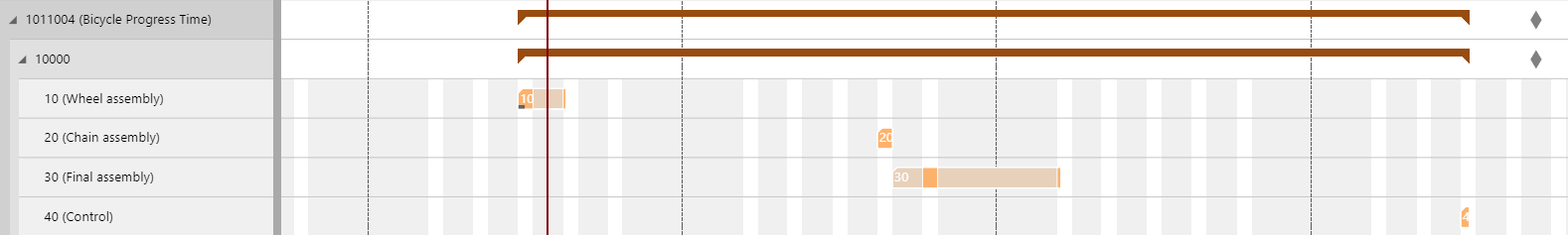
VJS
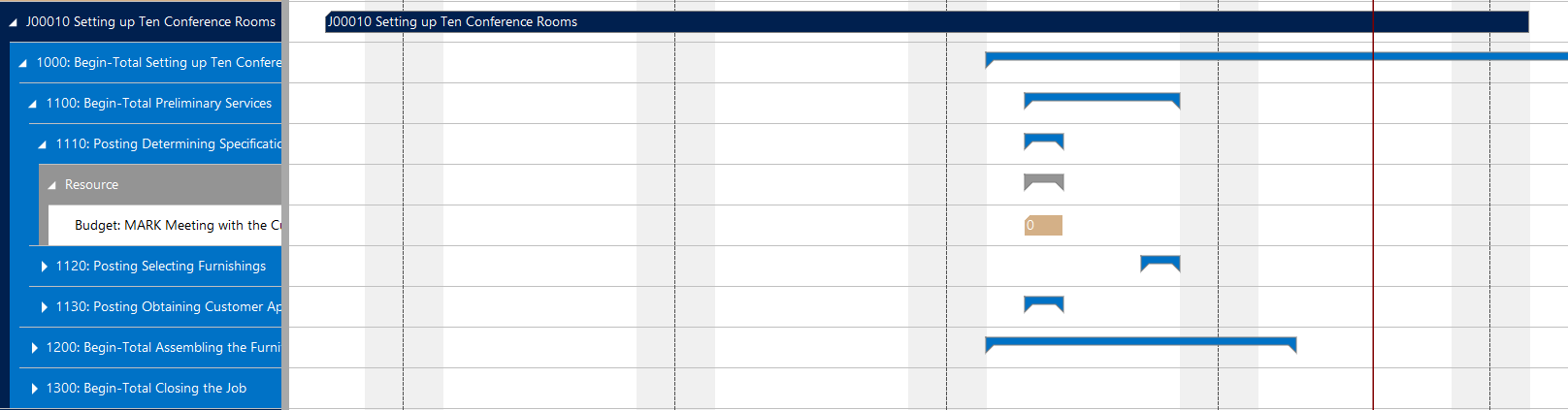
Other examples:
The VPS visualizes due dates, which you will not find in the VJS, as the jobs module doesn´t work with due dates.

The VJS visualizes an entity table on the right side, where the planner can manually allocate resources to job planning lines, or job task lines to resources.
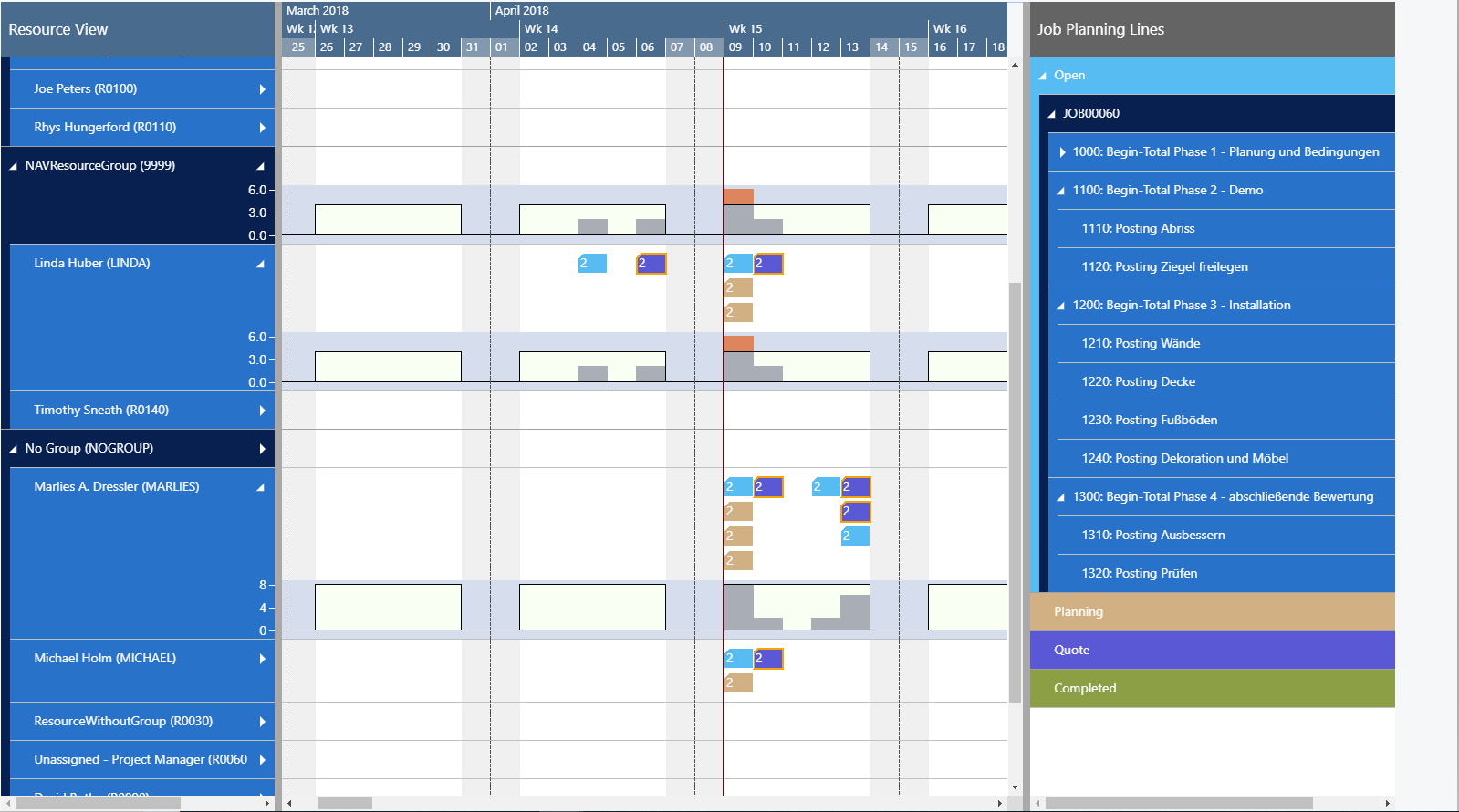
In the VRV you can collapse the visualized resource allocations in one row. The summary bar on order level in the VPS and VJS have a similar function, but here we visualize the start and the end date of the order processing and you can see the allocations when you expand the order.
And so on. But our developers keep coming up with lots of ideas for creating functionality to make our products still more effective. So look forward to the next releases :-)
And these features are all part of the Visual Scheduling Add-in Developer Toolbox?
Sascha: With very few exceptions, all functions are in the toolbox. Of course, we will develop new features over time as our products evolve. Then we'll consider adding them to the toolbox if they are useful in a general way. We are also open to new features if our partners have special visualization requirements. If needed, we also deliver individually enhanced toolboxes, which are supplemented by the specific functions.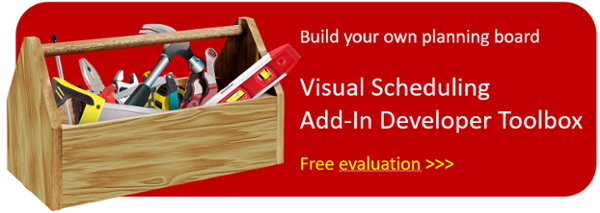
Those were great inspirations, what can be visualized with the toolbox. Thank you Sascha.
For further reading also check our 10 most used features of the Visual Scheduling Developer Toolbox
More about "The story behind":
#1 Interview with Martin about how did NETRONIC come up with the idea
#2 Interview with Dieter about what the structure of the tool box looks like
#4 Interview with Martin on the first step into the Dynamics NAV world
#5 Interview with Frank about how he enhanced the functionality of the VJS with the toolbox
#6 Interview with Sascha on some features he realized with the toolbox in the VPS
