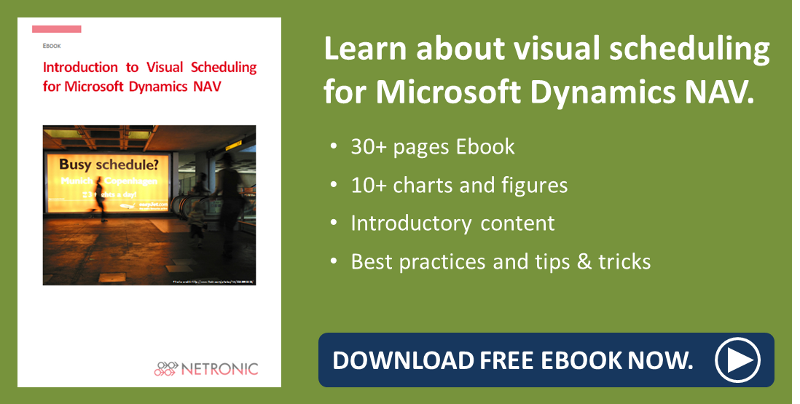If you search for getting tips about how to build a professional project plan, you'll find many useful posts and articles.
In nearly all of them you will stumble across milestones. Setting milestones is generally considered as indispensable when it comes to gain successful project delivery.
'So, that's all very well', you may think, 'but I'm a Dynamics NAV user and NAV doesn't offer any milestones'.
In today's blog I'll show you how to work around this shortfall - read how to create and use milestones in the Jobs Module of NAV. Furthermore, you will see how to visualize your milestones in the Visual Jobs Scheduler, our add-in for visual project planning in Dynamics NAV, to gain further planning agility and clarity.
Milestones summed up
Though I'm sure that you all know what a milestone is there will be no harm in briefly summing up the key characteristics.
- Milestones are crucial points along the project's timeline, marking among others the events
- start of a project phase
- end of a project phase
- deadline
- decision about further proceedings
- Milestones are tasks with a duration of zero, they never run over a period of time
In short, milestones are a very well suited tool for tracking projects and their progress.
How to create milestones in NAV
Since Microsoft Dynamics NAV doesn't offer milestones neither on Job level nor on Job Task level, the partners have to create for their customers suitable data fields in the according tables (167 for Jobs, 1001 for Job Tasks) for their customers.
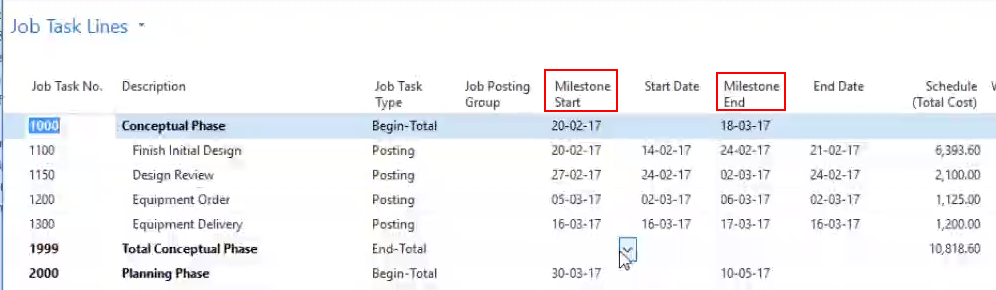
So far, so good. But wouldn't it be nice to visualize these milestones in the VJS? It certainly would and to make things easier for you we have prepared according code snippets that only have to be activated in the data interface.
Visualize milestones on Job level
Milestones on Job level are used for indicating a planned delivery date (or similar) for your jobs by a grey diamond shaped symbol turning red in case of the date getting exceeded. The date of the milestone symbol can’t be modified by drag & drop.
Open codeunit 5416100 NETRONIC VJS Management where we have already prepared for you some lines of code. Supposed that you have already created the needed fields, you only have to uncomment the according code lines. For quickly finding the according section, search for the strings '++'.
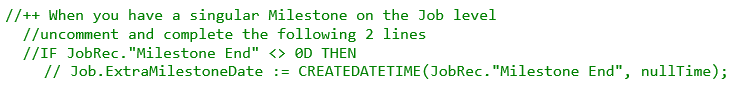
After having uncommented the code lines, a grey milestone symbol will be shown on Job level which turns red if the end date of a job planning line is later than the planned delivery date.
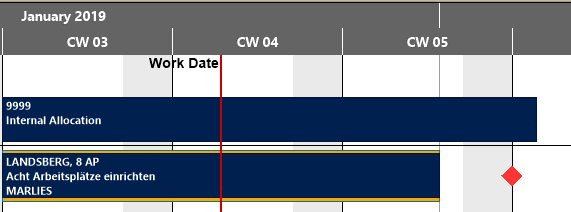
Visualize milestones on Job Task level
The Job Task level milestones in the VJS are currently only representing the start and end of a Job Task to mark whether the Job Task is currently violating either the start or end milestone. You need not always define a pair of milestones but you could also specify only the start milestone for some Job Tasks, and both or only the end milestone for others.
Open code unit 5416100 NETRONIC VJS Management where we have already prepared for you some lines of code. Supposed that you have already created the needed fields, you only have to uncomment the according code lines. For quickly finding the according section, search for the strings '&&'.
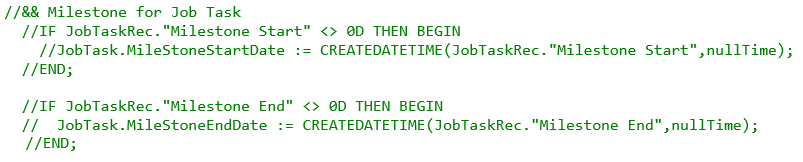
After having uncommented the desired code lines, the following cases will be illustrated by milestones:
-
No discrepancies (grey)
- The actual start date is later than the milestone Start (red)
- The actual end date is later than the milestone End (red)

Your benefit
Having created milestones in NAV and activated them in the VJS, a plan with milestones both on Job and on Job Task level will help you keeping track of your projects: They give you a prompt and clear-cut overview of your running jobs, whether they will be finished in time and, if not, which taks(s) cause the delay. This will certainly take you a step forward on the road to professional project management.
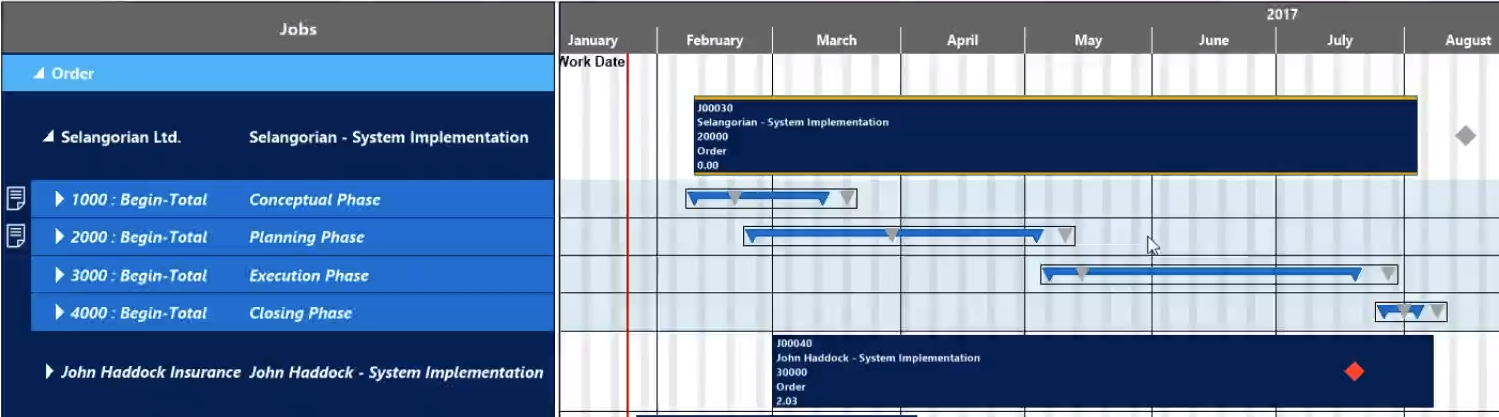
More information
- Watch videos about milestones in action on Job level and on Job Task level.
- Read how to keep your resource utilization in check.
- Ebook about Visual Scheduling for Microsoft Dynamics NAV: