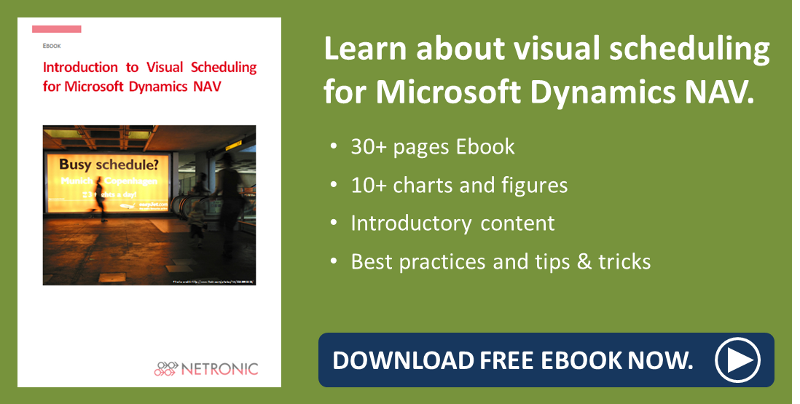A new release of version 1.4 of the Visual Jobs Scheduler, our add-in for visual project planning in Dynamics NAV, is available. Several new features will further support you in precisely and comfortably planning your projects.
As always, the description of all new features and fixed bugs can be found in the release notes. I also recommend this video where some selected features can be watched in action.
And here is what we have worked out for you:
Resource Capacity View
This new view
- offers the most general overview of the VJS
- lists the infos of the histogram in text form like in a report
- indicates overloads in red
- takes into account external allocations and those of resources not being loaded
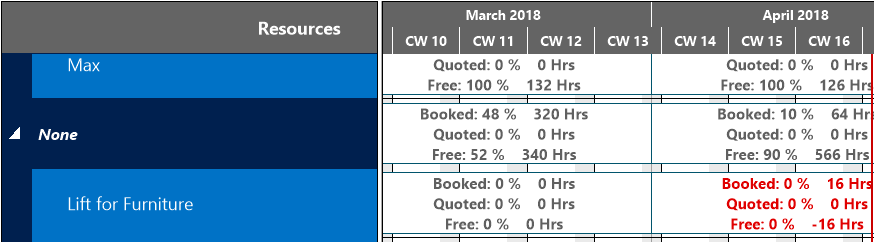
Storable Filters
Create more than one filters and store them for later use. This is done in the new dialog "Filter List" that pops up on starting the VJS (for data filters) or can be opened by clicking the new icon ![]() (for view filters).
(for view filters).
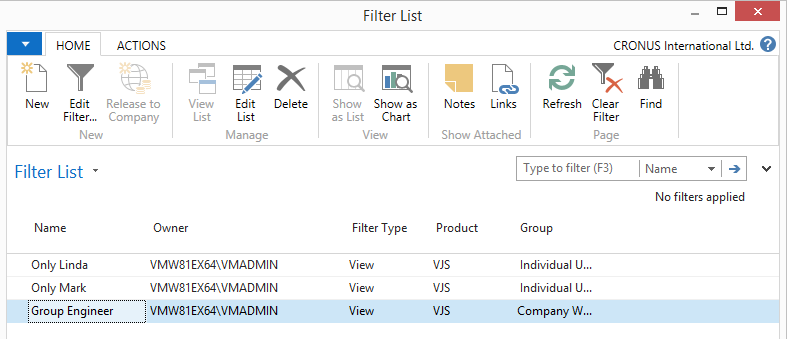
Enhanced splitting of Job Planning Lines
A new dialog allows to either specify the date at which the line is to be split or how the quantity is to be distributed. You can also allocate the new line to another resource and determine whether the two lines are to be linked or not.
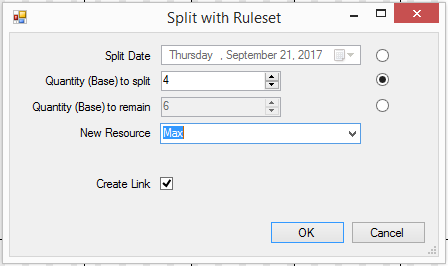
Modify planned quantity interacively
Lengthening or shortening a job by dragging its start or end will modify the planned quantity depending on the available resource capacity.
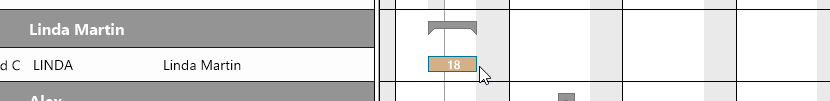
Timescale settings remain when views are switched
The time scale settings (position, solution) can now be kept when views are switched. Tick the new option “Keep Timescale Setup when switching views” in the “Setup” dialog.
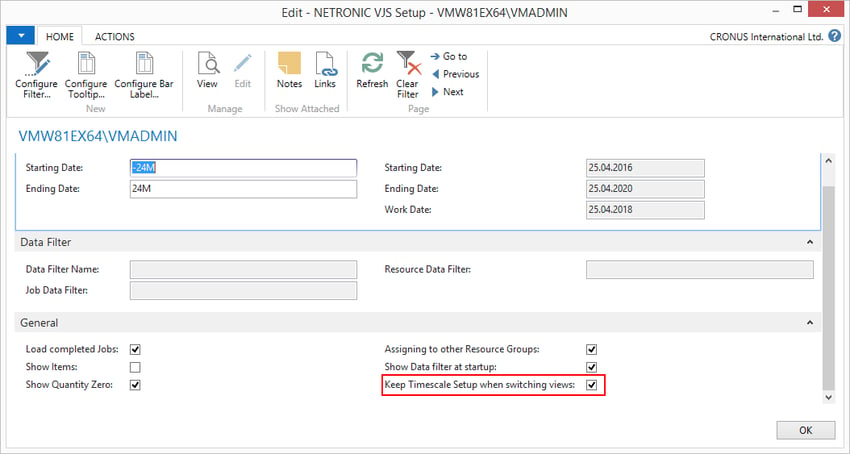
Mark all job planning lines of a job by one click
Clicking a Job Planning Line will mark all Job Palnning Lines belonging to this job. Unmarking is currently not possible so that reloading of data will be necessary.
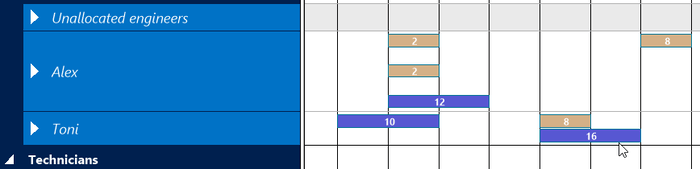
Histogram view enhanced
- Allocations of resources not being loaded into the VJS are now displayed as well.
- The tooltip shows information about external allocations:
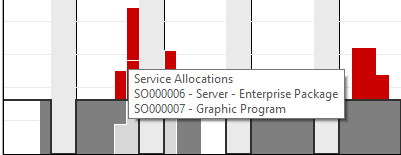
View filter includes Jobs card fields
The view filter was enhanced so that you can now also filter on jobs fields.
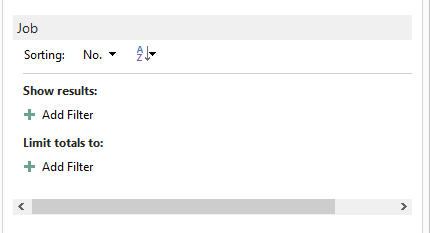
Permanent buttons for the time scale filter options
With the last release of the VJS, we introduced the time filter buttons that could be added to the menu ribbon by modifications of the CA/L code.
These buttons are now permanently implemented in the VJS, their function being unchanged:
![]()
Create more working time temporarily
If you plan with time of day, you can have your partner add a context menu item for temporarily turning work-free time into working time so that you will be able to extend a task into a period which is in fact a work-free one. This only applies to this one interaction and won’t increase capacity permamently.
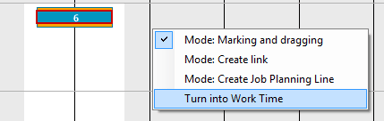 |
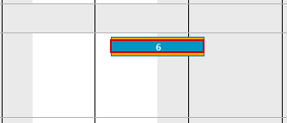 |
Milestone symbol
If you want to indicate a planned delivery date (or similar) for your jobs, the partner can add this functionality by modifications of the CA/L code. The date of the milestone symbol can’t be modified by drag & drop and turns red if the end date of a job planning line is later than the planned delivery date. Otherwise it appears grey.
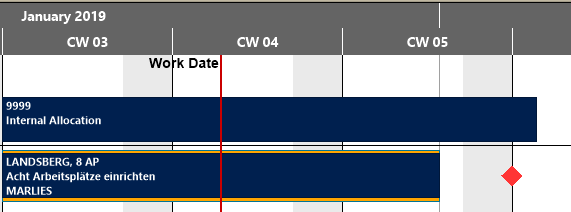
Handle capacities for non-project tasks
Resource capacity loads for non-project tasks, like holidays, trainings, or doctor's apppointments, can be handled by a "dummy" job containing all the “other reservations” so that they will stand out from the project-related tasks (e.g. as yellow bar) in the VJS. Moreover, an explanatory text can entered into the field “description” of the respective job planning line and will appear in the tooltip text of this “other reservations” bar.
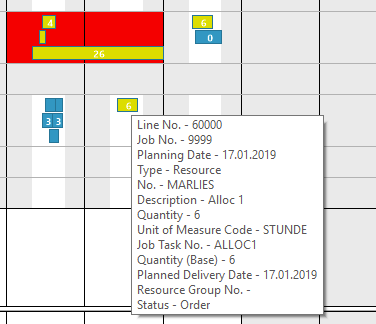
More information
- Webinars about selected features of our visual scheduling add-ins.
- Some best practice wanted? Read how to show the actual vs. planned state of a project
- More information about Visual Scheduling for Microsoft Dynamics NAV is available in this ebook: