Scheduling is no easy job. You need to match a production order to available machine times, skilled resources, required material, and a few other variables. An ERP, like Microsoft Dynamics 365 Business Central is perfect for gathering the information you need to start scheduling. The issue being: Business Central displays all information as tables or within tables. There’s a great search field and filter functionality on top that eases the data hunt. But it would be simpler to see it in one view.
Who hasn’t heard the phrase “A picture is worth a thousand words”? Well, that’s basically our motto. At NETRONIC, our goal is to turn your production schedule into a dynamic visual. As you may know, we accomplish that using Gantt charts. But we work to boost up the contributions of a Gantt chart for project, resource and production planners. How would you benefit from having a Visual Scheduler? Allow me to explain...
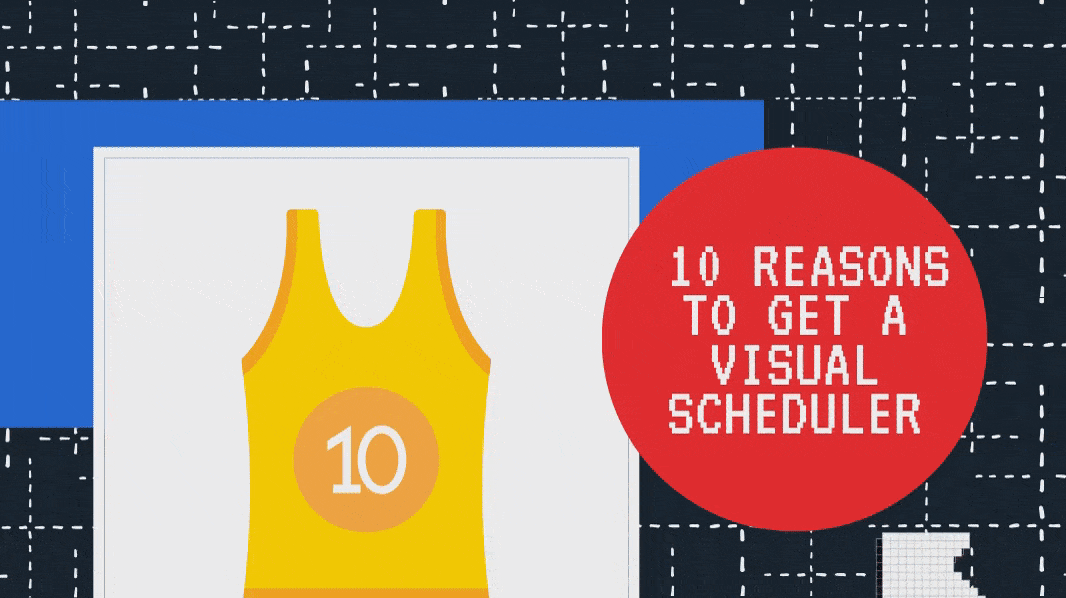
As of today, we have three schedulers available on AppSource: The Visual Production Scheduler (VPS), the Visual Advanced Production Scheduler (VAPS), and the Visual Jobs Scheduler (VJS). In essence, the VPS and VJS are the visual front end for the standard Manufacturing and Jobs & Resources module of Business Central, respectively. The VAPS on the other hand, is not only the visual representation of the Manufacturing module, but it’s also the first finite capacity scheduler for Business Central.
In this blog I’ll review 10 good reasons to upgrade your Business Central experience with a visual scheduling extension:
- A Gantt chart is the bi-dimensional representation of multi-dimensional scheduling challenges
Instead of shifting between a production order card, a machine center card, production order routings, capacity entries and item cards (just to name a few), we collect all related data into your Visual schedule. Nonetheless, almost everywhere you click on the scheduler will open the corresponding card in Business Central. -
All our Visual Schedulers allow drag & drop interactions
Without opening any job card, resource card or production order card, you can easily interact with your scheduler. Select a task, drag it and drop it elsewhere. Whether you need a new resource assignation or postponing an activity we have you covered. - We added dependency links for your projects
If two or more projects or tasks within should start at the same time, you can link them with less than 5 clicks from one screen. With this, you can clearly define the reliance and identify them in the scheduler with arrows. - You can recognize the planning status immediately
Your scheduler lists the P.O.s and Jobs according to their status: Planned, Firm planned and Released; or Open, Planning, Quoted and Completed. You can also filter the data to focus only on the status you’d like to work on. - The calendar reflects your shop floor agenda and your resources’ availability
Weekend, holidays, rest day, sick days, machine time off, or any reason a machine center may be out of order can be registered in the corresponding card and therefore shown in the scheduler’s calendar. - Greater data viewing options
With our extensions you can swiftly move across the views, from P.O.s to Capacities and from Jobs to resources. This way, you can take a better look on the data according to the perspective you need. - Due dates are always on sight
It doesn’t matter which view you have or which extension you’re using, we know the importance of delivering on time, and hence we display the due date in all views. You can identify this with a line across the date or with a diamond. More importantly, we will visually notify you if your scheduling will affect the delivery. - You can monitor the usage of your capacity with the histogram
Estimated by second, day, week or month, you can keep an eye on how your capacities or resources are being utilized. Understanding the operations helps identify bottlenecks, thus the fixing of them. - Each planner deserves gets own view
Our extensions have space for customizable according to the user’s preferences. Filtering to only the P.O.s, Jobs, machine centers or work centers they are responsible for. You can read more on personalization on the scheduler on our blog: Baby steps to personalizing your Visual Scheduler. - Our VAPS supports working with multiple scenarios
With this enhancement you can work around figuring out the best route for a P.O. without modifying the live data. You can drag & drop as many times as you want and later publish the simulation as your new schedule.
These are just ten of all the functions our Visual Schedulers can offer to improve your Business Central experience, either complementing the Manufacturing module or the Jobs & Resource module. We are positive the VPS, VAPS and VJS will help you achieve operational agility. If there’s anything you think we should add to our extensions, let us know. There’s no better feedback than yours!

