For a while, our Marketing claim is the same. We are the company with the most complete stack of visual scheduling software for Microsoft Dynamics 365 Business Central and NAV. The finished second calendar quarter underlines this claim. We achieved the hat trick and published three visual scheduling apps on Microsoft’s AppSource. With this, the second generation of our Visual Scheduling Suite is taking shape.
Partners and customers from now on can achieve a seamless visual scheduling of production orders, jobs, and resources. Also, they can get a comprehensive resource Gantt chart. The latter shows allocations from jobs, service orders, assembly orders, and absences. The Q2 hat trick brought thee apps to AppSource. Visual Production Scheduler (VPS), Visual Jobs Scheduler (VJS), and Visual Resource Viewer (VRV).
Operational agility with visual scheduling
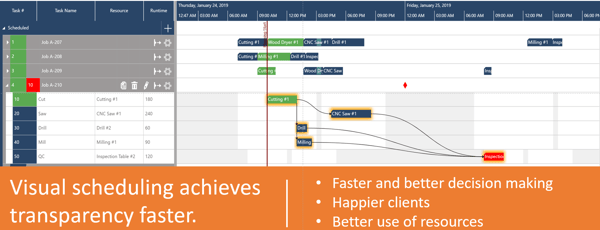 Our mission is to empower every SMB organization to gain operational agility with visual scheduling. Operational agility is the key for companies to operate and grow in unpredictable environments. It makes them robust, responsive and flexible. Visual scheduling is a key enabler of operational agility. It achieves transparency faster. This allows faster and better decision making when it comes to timing- and resource-sensitive planning issues. Faster and better decisions - e.g. on delivery times – turn into happier customers. This fuels growth. At the same time, companies use resources in a more effective way.
Our mission is to empower every SMB organization to gain operational agility with visual scheduling. Operational agility is the key for companies to operate and grow in unpredictable environments. It makes them robust, responsive and flexible. Visual scheduling is a key enabler of operational agility. It achieves transparency faster. This allows faster and better decision making when it comes to timing- and resource-sensitive planning issues. Faster and better decisions - e.g. on delivery times – turn into happier customers. This fuels growth. At the same time, companies use resources in a more effective way.
The Visual Scheduling Suite
We are on that mission of empowering every SMB to gain operational agility with visual scheduling. This drives our commitment to Microsoft Dynamics 365 Business Central. We regard Business Central as an effective SMB business management solution. Yet, Dynamics 365 Business Central lacks any kind of visual scheduling functionality. This is the gap we are closing with the Visual Scheduling Suite.
The principles of the Visual Scheduling Suite have been the same for the past years:
- We provide a visual drag & drop front-end to Dynamics 365 Business Central (before: NAV).
- We directly integrate with the Business Central database. We read from the standard tables and we write into the standard tables.
- We do not change the Business Central standard tables.
- That means: you can achieve with our visual scheduling apps what you also can achieve with Business Central. But, the visual scheduling apps help more transparent, faster and thorough scheduling.
- That also means: installation is hassle-free. We speak about a few hours, rather than many days
Thanks to the Q2 hat trick, the Visual Scheduling Suite for Dynamics 365 Business Central consists of the following three apps:
- Visual Production Scheduler
- Visual Jobs Scheduler
- Visual Resource Viewer
1. Visual Production Scheduler
 The Visual Production Scheduler is an app for small manufacturers working with the standard Business Central manufacturing module. It provides a visual drag and drop front-end to production orders, routings, work centers, machine centers, and capacity utilization. It comes with both a production plan Gantt chart and a resource Gantt chart (for work & machine centers). Customers can use the VPS to quickly reschedule production orders – both time- and resource-wise.
The Visual Production Scheduler is an app for small manufacturers working with the standard Business Central manufacturing module. It provides a visual drag and drop front-end to production orders, routings, work centers, machine centers, and capacity utilization. It comes with both a production plan Gantt chart and a resource Gantt chart (for work & machine centers). Customers can use the VPS to quickly reschedule production orders – both time- and resource-wise.
Get detailed information about the Visual Production Scheduler.
Get the Visual Production Scheduler from AppSource.
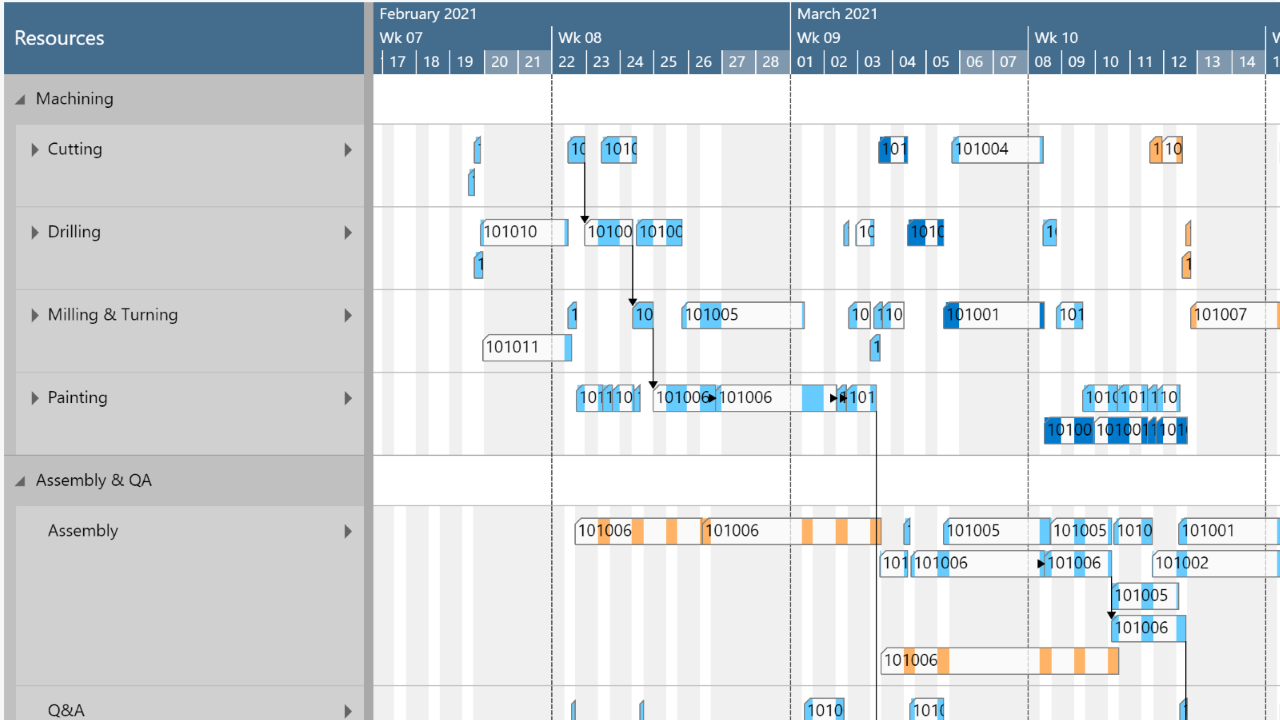
2. Visual Jobs Scheduler
 The Visual Jobs Scheduler is an app for any company working with the standard Business Central jobs and resource planning modules. It provides a visual drag and drop front-end to jobs, job tasks, job planning lines, and resource allocations. It comes with both a project plan Gantt chart and a resource Gantt chart. Customers can use the VPS to quickly reschedule entire jobs and job tasks as well as job planning lines – both time- and resource-wise.
The Visual Jobs Scheduler is an app for any company working with the standard Business Central jobs and resource planning modules. It provides a visual drag and drop front-end to jobs, job tasks, job planning lines, and resource allocations. It comes with both a project plan Gantt chart and a resource Gantt chart. Customers can use the VPS to quickly reschedule entire jobs and job tasks as well as job planning lines – both time- and resource-wise.
Get detailed information about the Visual Jobs Scheduler.
Get the Visual Jobs Scheduler from AppSource.

3. Visual Resource Viewer
 The Visual Resource Viewer is a complementary app to the VJS. It is for those companies that use the resource planning module for jobs and/or service orders and/or assembly orders. As such, it provides a comprehensive overview in form as a resource Gantt chart and takes into account resource allocations from all three functionality areas plus resources’ absences. The VRV is for viewing only and does not support drag & drop actions.
The Visual Resource Viewer is a complementary app to the VJS. It is for those companies that use the resource planning module for jobs and/or service orders and/or assembly orders. As such, it provides a comprehensive overview in form as a resource Gantt chart and takes into account resource allocations from all three functionality areas plus resources’ absences. The VRV is for viewing only and does not support drag & drop actions.
Get detailed information about the Visual Resource Viewer.
Get the Visual Resource Viewer from AppSource.
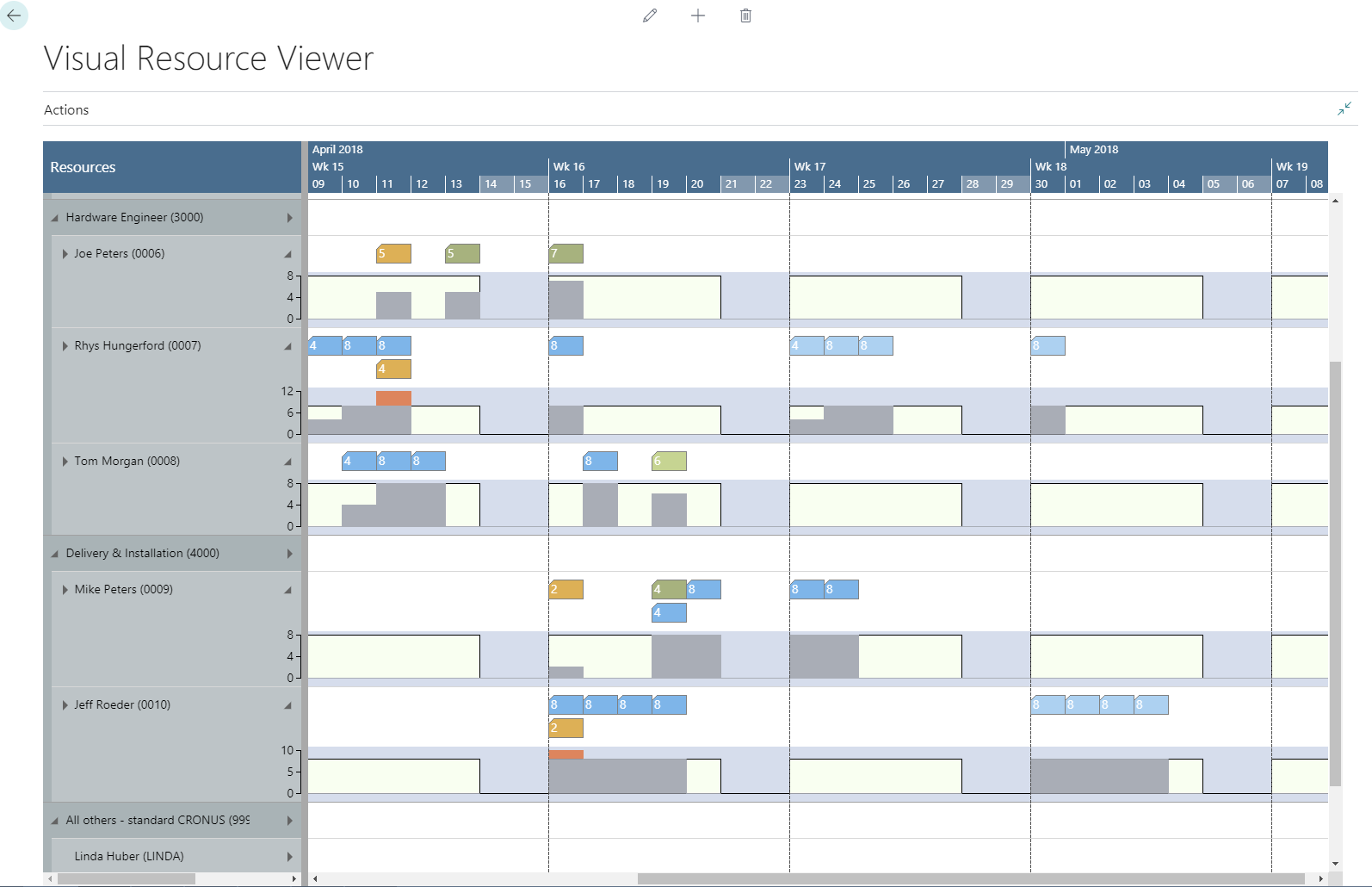
After the launch is before the launch :-)
As much as we are proud of the Q2 hat trick, as disciplined we can resist the temptation of becoming complacent. We have much higher and more ambitions to support any kind of Business Central use case with proper visual scheduling.
Hence, we commit to the following:
- Provide a monthly update of the VPS – with enhanced functionality and fixed bugs
- Provide a monthly update of the VJS – with enhanced functionality and fixed bugs
- Provide an update of the VRV to support all languages & countries that are supported by Business Central
- Make the Visual Advanced Production Scheduler (VAPS) available for beta testing in July
- Release the first version of the Visual Service Scheduler (VSS) at Directions EMEA
So – stay tuned for more to come. And please, share your thoughts and ideas for further features and visual scheduling products in the comments section below.
Want to resell our apps to your customers? Become a partner now!

