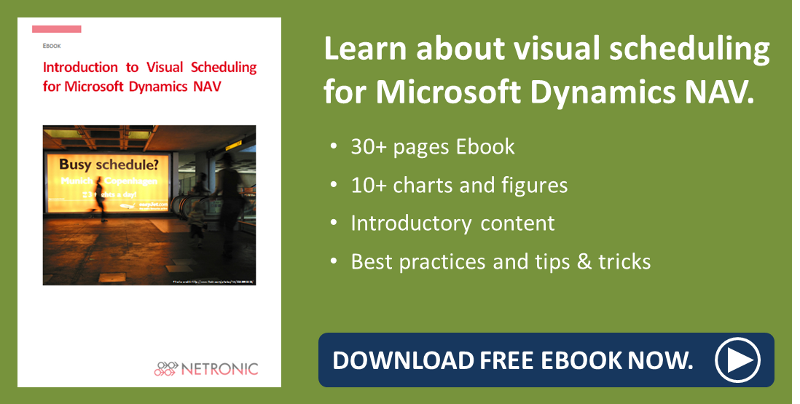Knowing the customer’s needs in advance, executing orders in a competent way and in time – these are the challenges all service-oriented companies who want to do a good job are confronted with. The service module in Microsoft Dynamics NAV offers versatile functions to optimize the service management but what most NAV users working in the service business really miss is a visual support for staff scheduling that helps them keep track of the complete team’s work and to allocate service orders with a visual drag & drop dispatch board. Such a visual support is offered by our grapical planning board for Microsoft Dynamics NAV, the Visual Service Scheduler (VSS).
Read in this blogpost how by using the VSS, the German company Service4CtS, a service and installation partner of the Swiss machine manufacturer SignTronic, gained more control of service deliveries with Dynamics NAV by reducing planning conflicts while at the same time providing more transparency within the company.
Specialist in technical support for digital exposure devices
The Service4CtS GmbH is a service and installation partner of the Swiss machine manufacturer SignTronic. The service technicians of the German middle sized enterprise maintain and repair the digital direct exposer system StencilMaster worldwide, except for South America and USA. Furthermore, they support customers using the Proka direct projection camera.

Graphical planning board needed also after upgrading to Dynamics NAV 2015
Since 2010, Service4CtS GmbH had been using Navision Version 2.60 in combination with a graphical planning board that was developed with the help of NETRONIC’s VARCHART XGantt component for additionally supporting the service scheduling.
In 2015, the company replaced Navision by Microsoft Dynamics NAV 2015. As a result, the custom-built graphical planning board wasn’t operable any more, but Service4CtS was absolutely not willing to give up this kind of visual service scheduling. So, when NETRONIC presented them with the Visual Service Scheduler (VSS), the decision for the add-in was quickly made.
VSS covers all requirements perfectly
As usual, service technicians and their relating tasks are displayed along a time line. Due to the planning board's intuitive handling there was no need for complex trainings. Installation of the Gantt add-in was also quite simple and could be finished within one hour. Further simplicity in handling is gained by writing data directly back to the Dynamics NAV data base after interactive changes to the plan so that there is no need for additional data management.
“The graphical planning board has always been of utmost importance for our service scheduling” says Andreas Kotz, IT administrator at Service4CtS. “We are glad that NETRONIC has developed an add-in for Dynamics NAV that is so easy-to-use and at the same time so powerful.”
Transparency for the team reduces planning conflicts
Managing directors or directors of operations enter the scheduled times of deployment in Dynamics NAV and the VSS visualizes orders and allocations.
"The VSS is mainly used for avoiding planning conflicts and assigning service tasks quickly to the technicians. Moreover, the deployment plan cannot only be accessed by the service technicians but by all staff members. That way, we gained additional transparency within the company which will help us to reduce planning conflicts”, summarizes Andreas Kotz the advantages of the Visual Service Scheduler.
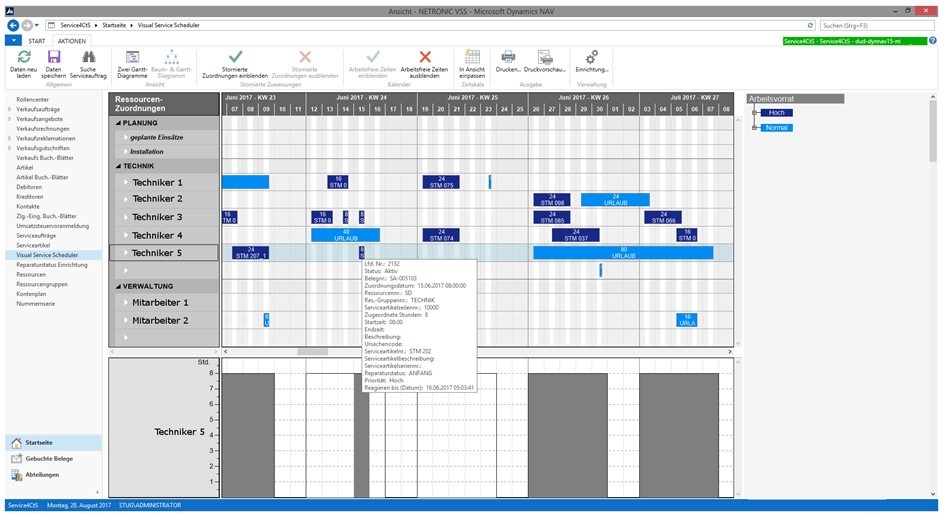
More information
- Watch an introductory video on the VSS
- Read about the 3 most loved features of the Visual Service Scheduler for Microsoft Dynamics NAV
- Download our ebook about visual scheduling for Microsoft Dynamics NAV: