Here comes part two of the blog series about "Mastering SMB manufacturing in Microsoft Dynamics 365 Business Central with powerful scheduling software that I started last week with the post Why SMBs should pick Business Central for managing their production.
As an enterprise resource planning (ERP) system, Microsoft Dynamics 365 Business Central helps small and medium-sized companies to better manage their accounting and finance processes, supply chain, and operations. It provides users with a real-time view of their entire business. However, while it excels in transactions and core financial processes, its production planning tools lack depth in operational production scheduling.
Scheduling data is mainly presented in tabular forms, lacking transparency, and certain functionalities crucial for smooth production execution. This creates a certain degree of intransparency. Moreover, certain functionalities that are needed for a smooth and fault-free production process are missing, which, in combination leads to a functional gap between planning and execution.
Planning vs. scheduling
People often speak of production scheduling and production planning interchangeably, as though they are synonymous. However, this is a misconception. In the context of the production process, these terms represent fundamentally different concepts. Our blog "What is visual scheduling for Microsoft Dynamics 365 Business Central?" delves into these distinctions.
To identify the areas where Business Central may fall short, it is essential to first understand these differences.
-
Planning
-
Focuses on determining what to produce and an approximate timeline
-
Aligns the general sales plan (or demand forecast) with production capabilities
-
Operates in broader time frames (e.g., months or weeks)
-
Often assumes infinite capacity
-
-
Scheduling
-
Specifies the exact timing and assigns responsibilities
-
Uses the planning output as its input data
-
Refines the general plan into a detailed production order and resource sequence
-
Considers more concrete constraints than planning (e.g., finite capacity)
-
Is much more short-term in nature
-
In summary, planning and scheduling differ significantly, particularly in their time horizons. This distinction is effectively illustrated in the image below, which also supports our conclusion that different planning horizons necessitate different tools.
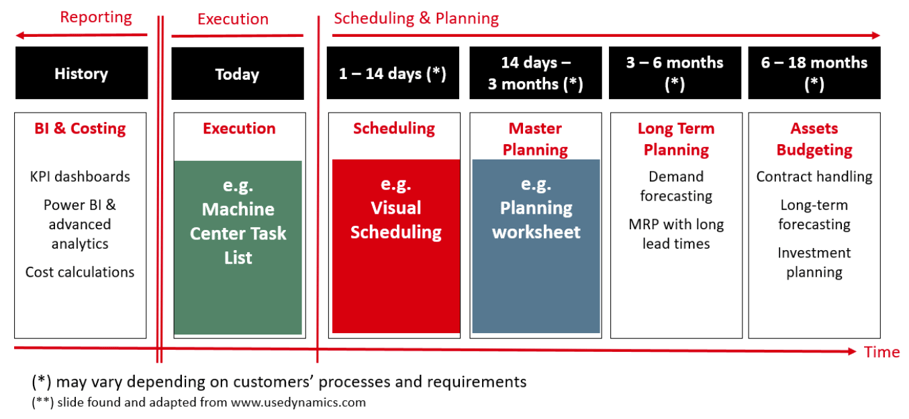
The weak spot of Business Central: no proper tools for scheduling
Having clarified the differences between production planning and scheduling, let me illustrate why Business Central needs support in the scheduling area. As previously mentioned, different planning horizons require different tools. Microsoft Dynamics 365 Business Central excels in all other stages of the planning process but falls short when it comes to scheduling.
Why do I say this?
To recap, scheduling involves creating an executable operational plan. In the context of production scheduling, this means determining machine occupancy and the sequence of production orders for each machine.
This is precisely where Business Central's limitations become apparent.
Business Central: a data treasure - but
An ERP like Business Central is ideal for gathering the master data and information needed to initiate scheduling, and it offers a wide array of manufacturing capabilities out of the box.
The system contains a wealth of valuable and relevant data for production planners. However, this data is dispersed across pages, tables, and cards, making it time-consuming to comprehend the information, the business context, and to take appropriate actions.
Finding the necessary data to draw accurate conclusions and make informed decisions can feel like searching for a needle in a haystack. Put simply, while Business Central is a data treasure trove, it lacks an efficient pathway for users to access time-sensitive scheduling data.
The missing link between master planning and execution
Aligning with the phases depicted in the aforementioned diagram, it becomes evident that within Business Central, there exists a gap between the (rudimentary) master planning and the plan's execution.
The ERP system lacks both a clearly structured overview of machine occupancy and sequencing, as well as functionality to effectively translate the production plan into actionable steps.
Furthermore, Business Central fails to provide any graphical representation, which would greatly aid in navigating the complex array of pages, tables, and cards. Consequently, it is fair to conclude that the scheduling phase of the production process remains inadequately addressed by Business Central.
Admittedly, Business Central does facilitate the creation of the "master production schedule" (MPS) through the planning worksheet. This MPS assists in generating sufficient supply to meet demand from various sources, such as sales orders and forecasts. However, the MPS is constructed under the assumption of infinite capacity, a common feature in many production planning tools, which is acceptable at a conceptual level, allowing for some degree of flexibility.
However, this assumption becomes untenable when real-world execution is required. The notion of infinite capacity proves impractical when translating the rough master production schedule into tangible actions, such as a work order list for shop floor workers, foremen, or shift leaders. These individuals are tasked with managing finite capacities against a given workload on a day-to-day basis.
Did I hit a nerve? Did I describe exactly the problems you meet while planning your production in Business Central?
Then watch out for the next blog of the series about production scheduling with Business Central that will be published on Tuesday this week and where I will show you how to add the missing functionalities to your Business Central implementation. Shorten the waiting time by reading our free eBook "Mastering SMB manufacturing in Microsoft Dynamics 365 Business Central with powerful scheduling software".
More steps on the way to proper production scheduling
- Watch a recorded webinar about our visual scheduling extensions or join an upcoming one.
- Book a free demo with a VPS or a VAPS specialist.



