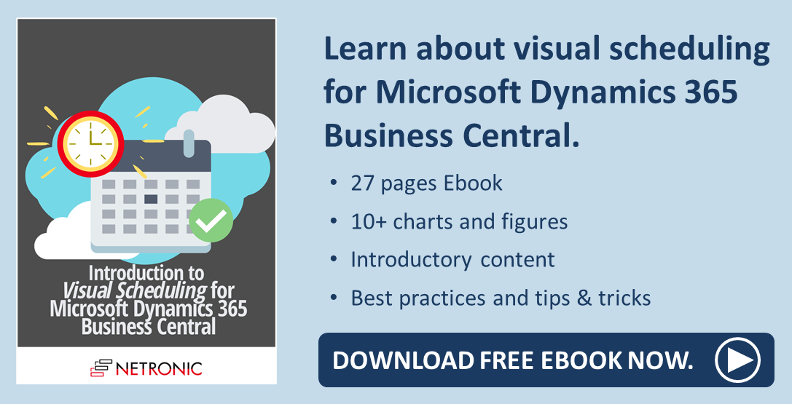As an enterprise resource planning (ERP) system, Microsoft Dynamics 365 Business Central helps small and medium-sized companies to better manage their accounting and finance processes, supply chain, and operations. It provides users with a real-time view of their entire business.
Undoubtedly, the ERP is valuable for most business matters. However, when it comes to production scheduling, it must be noted that most of its capabilities are centered on handling transactions and core financial business processes. While production planning still is a strong part of Business Central, it falls short when it comes to operational production scheduling.
First, task-, time-, and resource-centric scheduling data as they are used for production order sequencing and capacity scheduling are presented to the users solely in tabular forms. This creates a certain degree of intransparency. Moreover, certain functionalities that are needed for a smooth and fault-free production process are missing, which, in combination leads to a functional gap between planning and execution.
In this blog post, I'll explain which functionalities are missing in Business Central and how visual scheduling can help overcome these shortcomings.
Planning vs. scheduling
You can frequently hear people talk about production scheduling and production planning in the same breath as if they were two terms for the same process. This is not true - when it comes to the production process, there are fundamental differences between the two terms. This is also outlined in Martin's blog "what is visual scheduling for Microsoft Dynamics 365 Business Central?"
To see in which area Business Central has its shortcomings we first need to clarify these differences.
-
Planning
-
focuses on what to make and roughly when to make it
-
brings together the general sales plan (or the demand forecast) with the capabilities to make items
-
works in "buckets" of time (e.g., months or weeks)
-
often works with the assumption of infinite capacity
-
-
Scheduling
-
defines the exact when and by whom to make it
-
takes the planning output as input data
-
boils down the rough plan into a concrete production order and resource sequence
-
takes into account much more concrete restrictions than planning (e.g. finite capacity)
-
is much more short-term
-
In summary, one could say that planning and scheduling can be differentiated - among others - by their different time horizon. This is very nicely shown in the picture below. The picture also underpins our finding that different planning horizons require different tools.
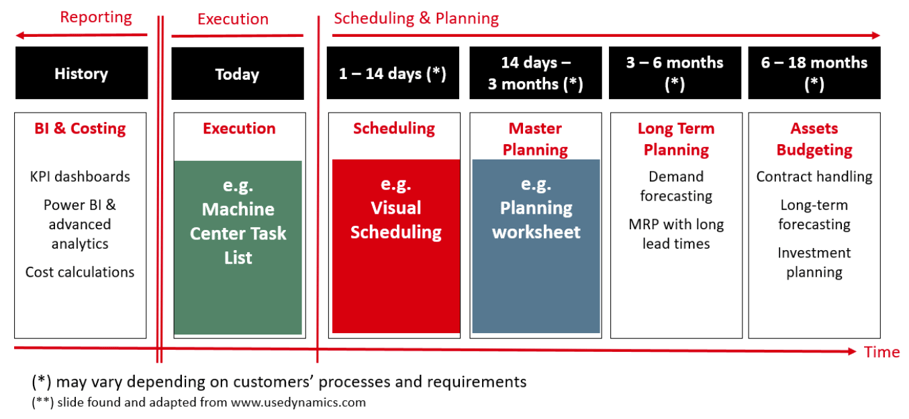
The weak spot of Business Central: no proper tools for scheduling
Having clarified the differences between production planning and scheduling, let me now illustrate why Bussiness Central needs support in the scheduling area. As stated above, different planning horizons require different tools. Microsoft Dynamics 365 Business Central is the right tool when it comes to all other stages of the planning process but not for scheduling.
What makes me say this?
Let's recap what is essential for scheduling. Scheduling, in short, means putting together an operational plan that somebody can execute. In terms of production scheduling, this means determining the machine occupancy and sequence of production orders at any given machine.
And that is exactly where the shortcomings of Business Central show themselves.
Business Central: a data treasure - but
An ERP like Business Central is perfect for gathering the master data and information you need to start scheduling and it provides you with a vast list of manufacturing capabilities out of the box.
Actually, the system itself bears a lot of valuable and relevant data for production planners. But - data is hidden in and spread across pages, tables, and cards and it simply takes too long to understand the data, the business and to make the right actions.
Finding the data needed for drawing the needed conclusions and making the right decisions often is like searching the needle in the haystack. You also can phrase it like this: Business Central is a data treasure, but when it comes to time-related scheduling data, it provides no fast path for users to get to this treasure.
The missing link between master planning and execution
So, if we stick to the phases of the picture above, we can state that in Business Central there is a gap between the (rough) master planning and the execution of the plan.
The ERP system lacks both a clear-structured overview of the machine occupancy and sequence as well as functionality for "translating" the production plan into an actionable one.
What is more, Business Central does not offer any graphical overview that would be very helpful to find your way through the jungle of pages, tables, and cards. It is therefore fair to say that the "scheduling" phase of the production process is insufficiently covered by Business Central.
Of course, Business Central allows you to create the "master production schedule" (MPS) with the planning worksheet. The MPS helps you to create enough supply against your demand - coming from sales orders, sales forecasts, and other demand sources. However, the MPS is built against the assumption of infinite capacity. This is rather common for many production planning tools. And it is OK on that level. It is OK when you want to stay a bit vague.
However, the assumption of infinite capacity is no longer OK if the rubber has to hit the road. The assumption if finite capacity no longer works if you have to translate the rough master production schedule into something that is actionable. Something actionable like a work order list for your shopfloor workers, your foremen, or your shift leaders. These are the ones who have to manage limited capacities against a given workload day by day.
Closing the gap: visual scheduling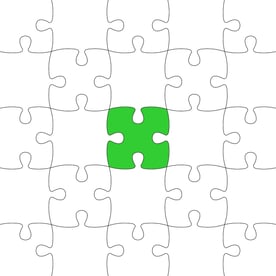
Wouldn't it be great to supplement and, if necessary expand Business Central and its great functionalities not only with a graphical display of your plan but also with the possibility to interact there as well with the changes being directly stored to Business Central?
Here is where visual scheduling tools come into play. (If you want to know more about the concept of visual scheduling read about it in detail in this blogpost.)
A good visual scheduling tool should be able to make the interconnection between the plan and its execution process - not only visualizing the plan but also the feedback from the shop floor. What is more, it should also enable the planner to intervene where needed, thus mapping and ensuring the interconnection between plan and execution. Hence it should offer:
-
a clear-cut overview of production orders, their status (released, planned, firm-planned), and their sequence
- show imminent overrun of the due date
-
at the same time, show loads of all resources and indicate overloads and possible bottlenecks
-
show dependencies between operations of one production order but also between different production orders
-
show work and workfree periods
-
interactive re-planning
-
integration with Business Central
-
planning with finite capacities for advanced planning and scheduling requirements
Test our extensions for visual scheduling in Dynamics 365 Business Central
Want to know how to enhance your Business Central with a tool that offers all the above-described functionalities? Then have a look at our solutions - we provide two visual scheduling extensions for production scheduling in Microsoft Dynamics 365 Business Central:
-
The Visual Production Scheduler (VPS) - the drag & drop frontend to standard Business Central manufacturing.
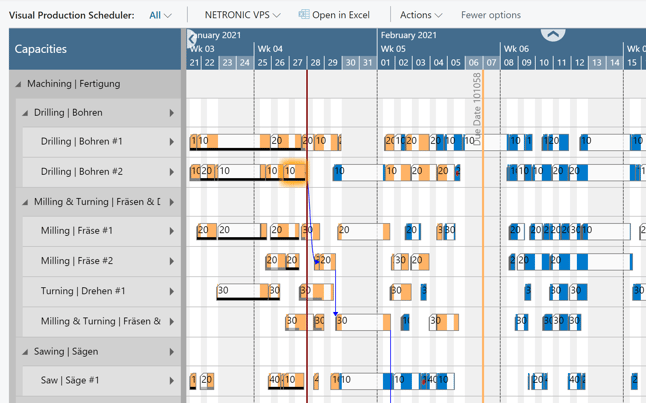
-
The Visual Advanced Production Scheduler (VAPS) - the first finite capacity scheduler fully integrated into Business Central. Other than the VPS, it comes with a lot of (semi-)automatic scheduling tools and an algorithm that always schedules with finite capacity.
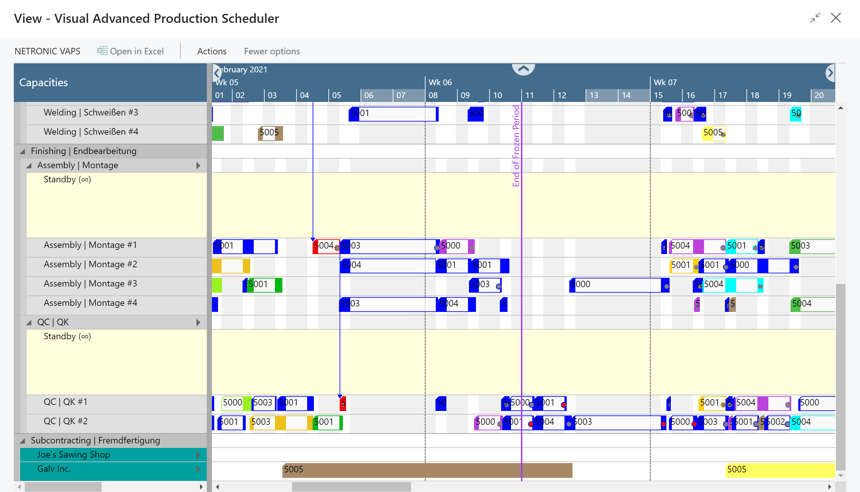
Did I hit a nerve? Did I describe exactly the problems you meet while planning your production in Business Central?
You think that the thing we call "visual scheduling" could be the solution to your problems? Then I recommend reading our free eBook "Introduction to visual scheduling for Microsoft Dynamics 365 Business Central".
More steps on the way to visual scheduling
- Watch a recorded webinar about our visual scheduling extensions.
- Book a free demo with a VPS or a VAPS specialist.