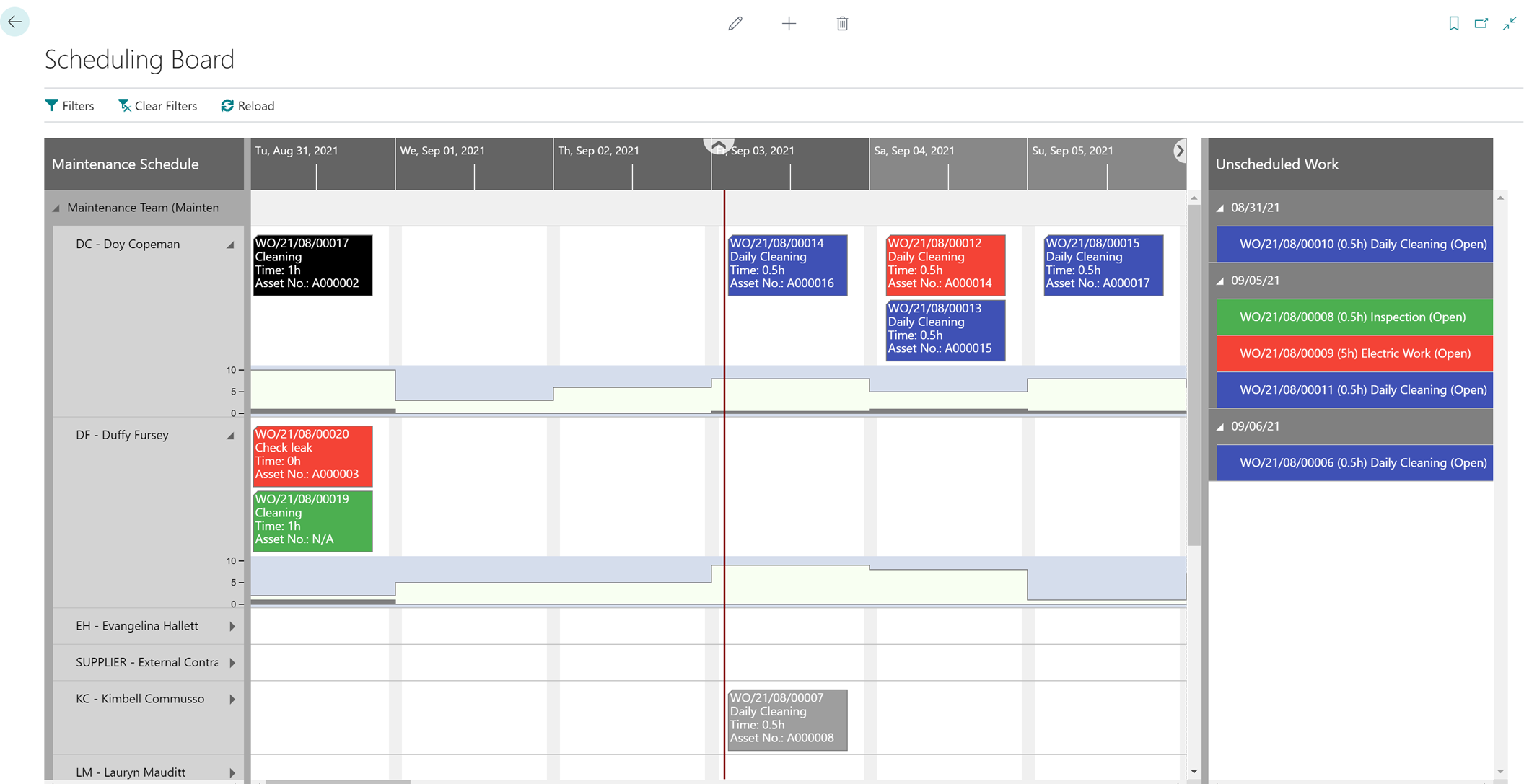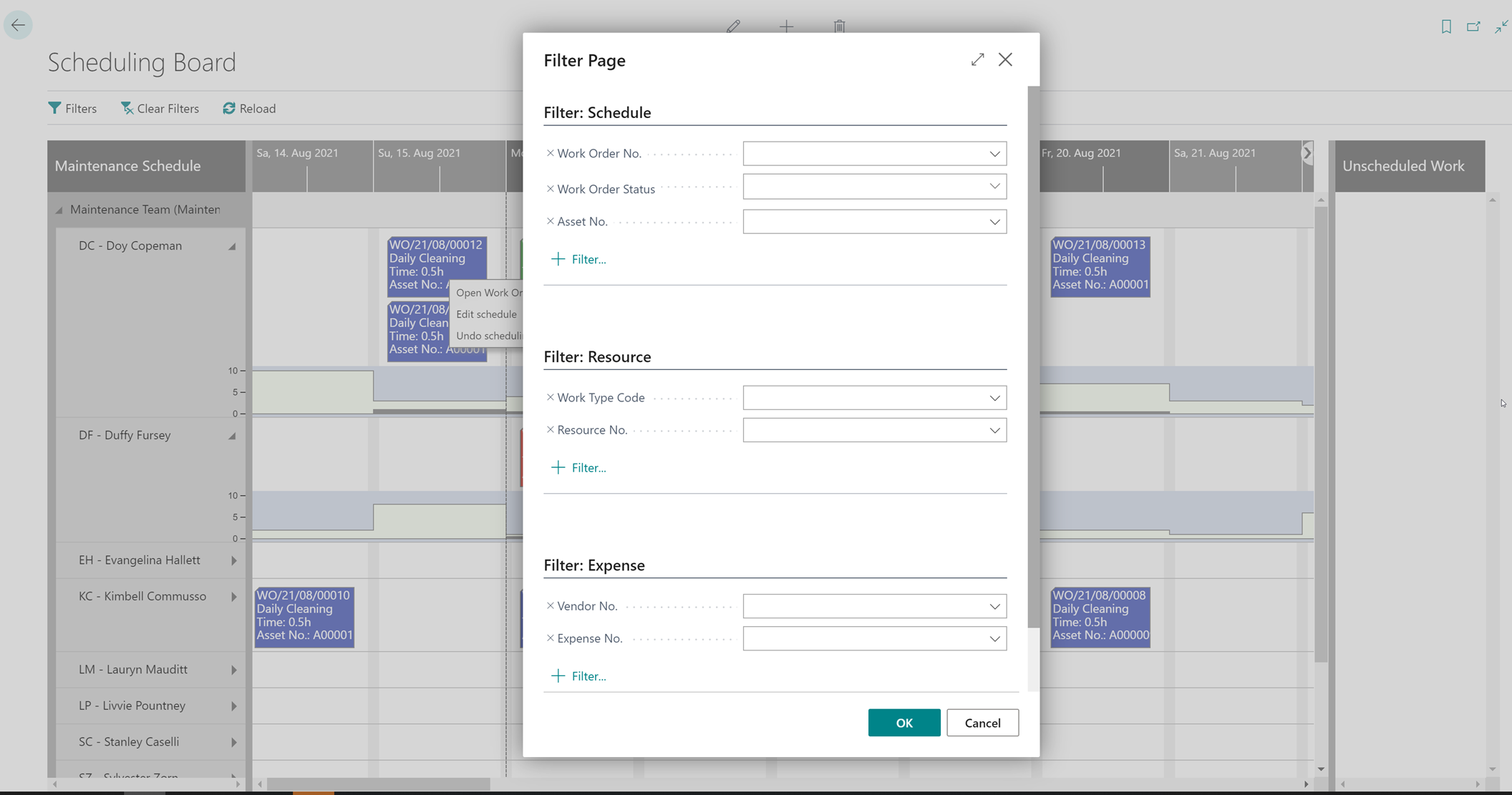With its outstanding enterprise asset management (EAM) software, the Danish ISV Dynaway focuses on companies with high-value assets. The Scheduling Board add-on provides comprehensive dispatch information in one view, manual allocation of work orders as well as a direct connection to Microsoft Dynamics 365 Business Central.
Read in this blog post how the company developed a powerful dispatch board for maintenance work orders for high-value assets with the Visual Scheduling Add-in Developer Toolbox (VSADT).

Regular and professional maintenance is a big issue for companies with high-value assets. The Danish ISV Dynaway takes these companies into its focus and offers an outstanding Enterprise Asset Management (EAM) software built for the Microsoft Dynamics platforms. The EAM helps not only to prolong the asset life, by e.g set up preventive maintenance sequences. The software also minimalizes equipment downtime and optimizes maintenance processes that lead to an overall reduction of maintenance costs.
NETRONIC toolbox: Dynaway gains more scheduling functionality with less effort
It was clear that for effective maintenance planning and scheduling a planning board was needed. Dynaway already built a scheduling board solution for the Dynamics 365 Finance & Operations platform that they were considering to adapt to Dynamics 365 Business Central.
However, the NETRONIC Visual Scheduling Add-in Developer Toolbox, introduced by one of their developers, seemed like the smarter way to go, instead of developing a planning board by themselves. Ulrich Kærgaard, Managing Director at Dynaway:
"It has allowed us to focus on what we do best: providing the functionality that customers need instead of focusing on building the platform itself. Using the toolbox significantly shortened our time-to-market. Thus, we could achieve more scheduling functionality with less effort."
Smooth integration of the toolbox into the existing solution
Another aspect for the decision in favor of the VSADT was the complete integration into their solution:
"One of the main benefits of using NETRONIC toolbox is that we don't need to introduce a new tool and we can provide our partners with the solution that they are familiar with and know how to work with", says Ulrich.
At the same time, working and integrating the toolbox was very simple. Mikkel Oldenburg, Director of Strategic Partnerships EAM for Business Central, concludes:
"We didn't really have any support cases, the communication with NETRONIC was very smooth and easy, as well as the implementation of the solution was flawless"
Today the Scheduling Board is an add-on to the Dynaway EAM and helps to reach optimal capacity utilization among maintenance workers.
Service planning board masters asset management scheduling challenges
The typical user of the Dynaway EAM Scheduling Board add-on is a maintenance manager, planner, or supervisor within manufacturing, energy & natural resource companies. Many responsibilities are linked to this one person:
- He has to prepare, schedule, and oversee all maintenance-related work by managing a team of maintenance technicians and supervisors.
- He has to ensure that the facility satisfies all industry regulations, manage budgets as well as spare part inventory, implement maintenance strategies, look for potential to increase productivity.
- His main overall objectives are reducing downtime, efficient planning of workload, keeping track of ongoing maintenance work, and finally optimizing the maintenance strategy.
Thus, the Dynaway EAM Scheduling Board add-on combines all information about maintenance-related work orders and resources in one time-centric overview and lets the planner manually assign orders to workers. The planner can also easily control and manage the schedule in the long- as well as in short term.
Overall, the Scheduling Board helps the planner to react to errors, to manage overbookings, check resource availability, and - in short - just simplifies his work.
Powerful graphical features: the Dynaway Scheduling Board created with the toolbox
The scheduling board that Dynaway has built with the help of the VSADT, offers lots of comfortable features for visual service planning and consists of four parts:
- A flexible timeline that allows switching between long term and short term planning horizons easily by mouse wheel
- Table part with resources/technicians
- Gantt area with assigned work orders + histogram below, showing resource allocation and overbooking (red)
- Stock with unassigned work orders on the right side from which the planner can assign work orders to resources
The most important information about the work order is shown on the bar itself, but for more details, tooltips are available.
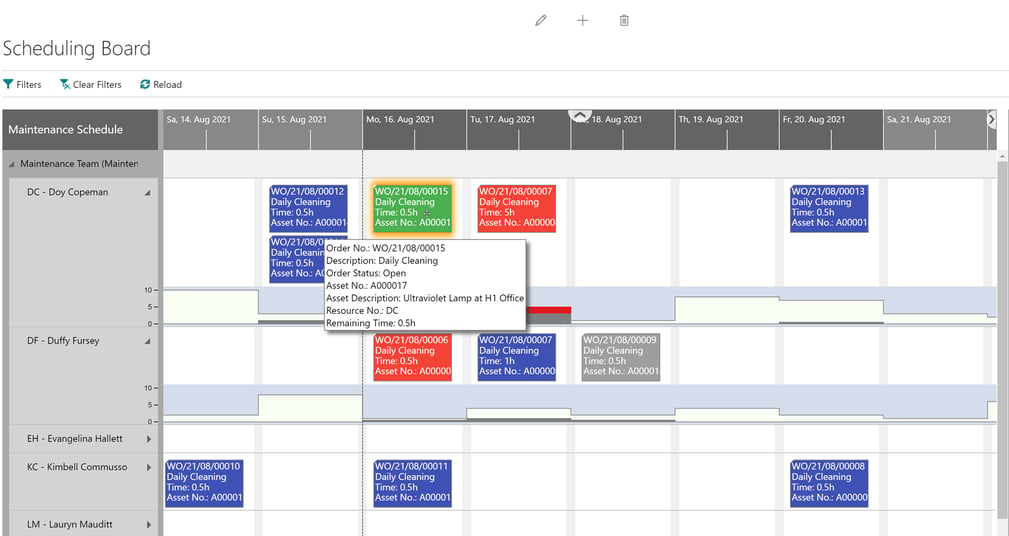
The Scheduling Board fully integrates with the EAM Solution or Microsoft Dynamic 365 Business Central, respectively. This lets the planner open, for example, a work order card in Business Central directly from the Scheduling Board and make any changes.
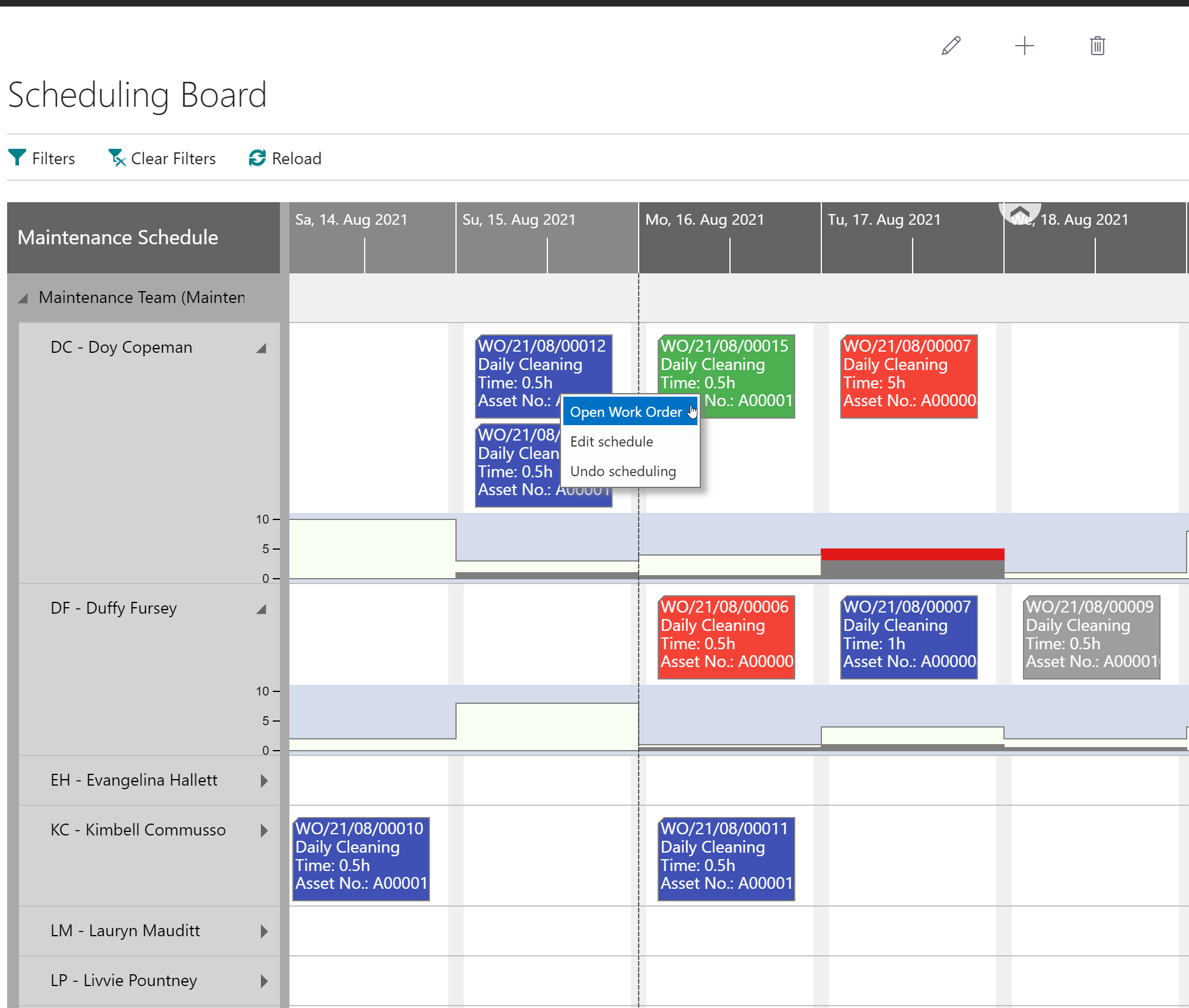
What's more, filter options in Dynamics 365 Business Central allow to focus on a specific timespan or resource.
"Our vision is to create a better overview of the resources when it comes to maintenance, and the most recognized tool in the market (NETRONIC) empowered us to create this tool", concludes Mikkel.
Want to achieve the same visual scheduling capabilities for your ISV solution?
Here are some resources that help you to dig deeper into the Visual Scheduling Add-in Developer toolbox:
- Attend our webinar "Visual scheduling use cases: what partners achieved with the toolbox"
- Learn more about the Visual Scheduling Add-in Development Toolbox (VSADT) and how to build JavaScript Gantt charts for ISV extensions in Microsoft Dynamics 365 Business Central
- Read our comprehensive guide on how to develop a visual scheduler for Microsoft Dynamics 365 Business Central
- Or ... do not waste more time and test the VSADT for yourself: