When thinking of production scheduling, especially when it comes to an advanced software, many people imagine a magic button, that when pressed would magically optimize the production schedule. This is not what we offer with the VAPS, the Visual Advanced Production Scheduler for Microsoft Dynamics 365 Business Central.
This blog post outlines why this is the case, and why we consciously decided against that magic button.
Instead, to stay in the analogy of magicians, we thought of "muggle planners" and which concrete instruments would help them to do a very targeted "magic" to their schedule. Hence, the VAPS comes with a plethora of magic instruments. We call them scheduling instruments and they are meant to help solve very concrete scheduling challenges.
The issue with the magic button ... and the idea of scheduling instruments
The reason for not having this one magic, super-solving button is obvious: We are convinced that this not ideal. Having the magic button seems like a desire, but it could be a dangerous one. Here is why:
A magic button can only work, if there is a powerful algorithm behind.
A powerful algorithm, however, is not sufficient. Algorithms require data, and high data quality. Otherwise, you have the garbage-in-garbage-out phenomenon. So: what is the value of an extremely great algorithm if data and data quality are not ideal?
OK. Now you rightfully say, that your data and your data quality are ideal. Great.
Then you need to train the scheduling algorithm. That means, it needs to get trained to understand your data, your goals, your scheduling rules, your priorities and your constraints so that it can produce the right results for you.
If you do so, you get a truly smart and superior system.
It is smart smart and superior at the day when you finish the training of the algorithm.
But what is when things change? When priorities change? When rules change? When constraints change?
Well, then you feed an outdated (but intensely trained) algorithm with your stunning data. And the algorithm delivers a scheduling result that is built from yesterday's rules. However, as things changed, this result might be far from optimal for your changed reality.
Will you then make the effort and train the algorithm again?
And again?
And again?
Or will you you lose confidence in the algorithm and the overall solution and go back to something that you trust and control? Welcome back to scheduling with Excel ;-)
This is why we think relying on the magic button" is dangerous.
Our experience has taught us that the magic button brings more charm to the vendor than it brings to the user. This is not what we aim for. And for this, we say “No to the magic button, and welcome to our scheduling instruments”.
Instead of this hard-to-maintain algorithm, we have six scheduling instruments. In other words, six quick scheduling buttons. Those scheduling instruments are meant to focus on concrete scheduling challenges.
They are not meant to be magic.
They are meant to be effective, efficient, and easy-to-understand by the user.
The idea of having scheduling instruments is key to the Visual Advanced Production Scheduler. We want you to be in control of your schedule - a schedule that you trust.
.png?width=600&name=White%20Computer%20Social%20Media%20Day%20Social%20Media%20Graphic%20(4).png)
What are scheduling instruments?
Scheduling instruments intend to reduce the scheduling time for a certain scheduling task. They help to achieve that task in a quicker, proficient and more effective way.
Since the release of our second version of the VAPS, in June 2020, we are presenting 6 different scheduling instruments. It’s important to understand them to figure out which one will work better with your scheduling manners.
We also aim at regularly releasing new scheduling instruments ... as they, one by one, increase the power of the Visual Advanced Production Scheduler.
Here is an initial overview of the current scheduling instruments (as of Nov 2020):
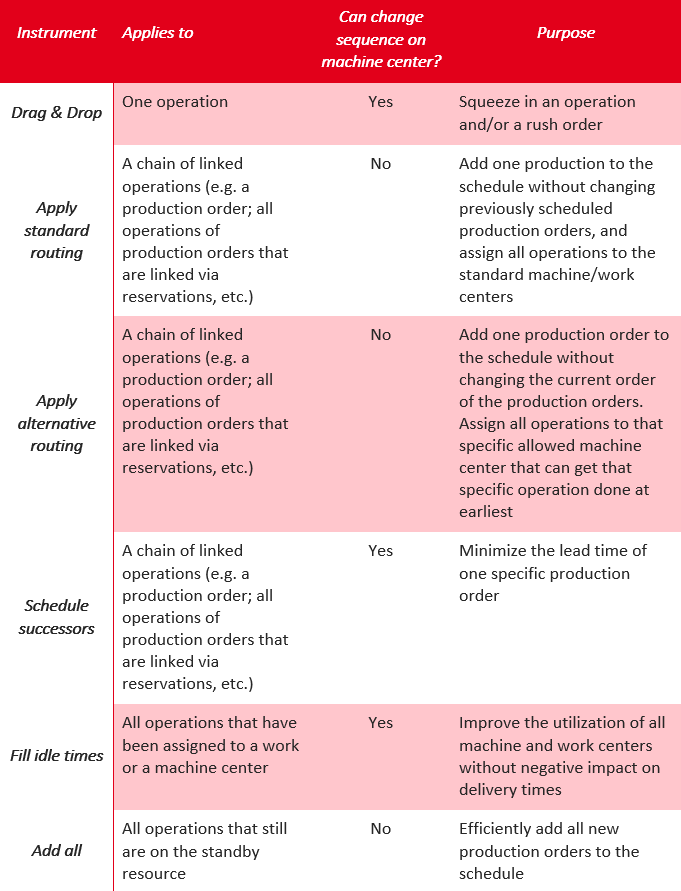
Which finite capacity scheduling instruments come with the VAPS?
Now, let’s take a closer look at them:
1. Drag and drop
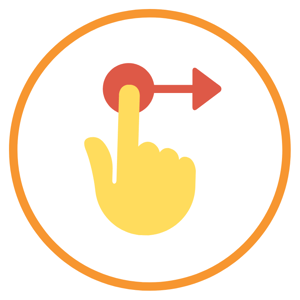
Similar to the VPS, this is a manual drag drop movement that lets you change the schedule per operation. This means, you can select one Production Order routing line and make changes to timing, start or end date, or the assignment of resources and machine centers.
You can change the sequence of operations within a machine center and see the impact on other machines as the successors might get moved too.
This instrument tells the VAPS “I want to move this operation here”. Although intuitive, it is rather dangerous as any drag & drop triggers an automatic reschedule of many other operations due to the finite capacity scheduling applied. Drag drop literally is a way to make priority decisions.
2. Apply standard routing
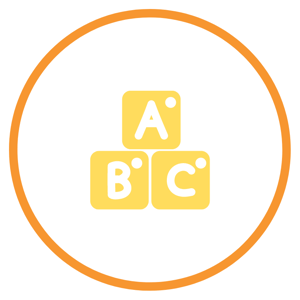
This scheduling instrument focuses on one production order or at multiple operations starting from the one operation on which you trigger this instrument. By applying the standard routing you change the assigned machine center of the selected operation and all successors. This means the operations will move from the standby to a concrete machine center.
The underlying principles of "Apply Standard Routing":
- Changes the assigned machine center of the triggering operation and all successors (move from standby to a concrete machine center). date) of all successors.
- Changes the timing (start date; hence: end).
- Adds this production order to the schedule with the lowest priority.
- Will not change the sequence on any machine. Will not violate the routing structure.
This instrument is considered a soft force as it tells the VAPS “I want to add this production orders to the default machine centers without making changes to the existing schedule”
3. Apply alternative routing
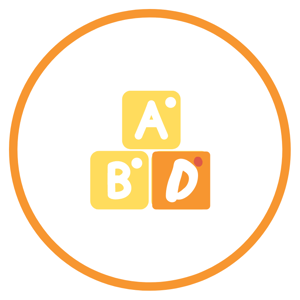 With the VAPS you can define alternative machine centers in each routing. This is a substitute for the machine center the routing would normally include. When scheduling you can select the initial operation of the production order routing line and change the assigned machine centers of the selected operation and all successors considering the alternatives machine centers.
With the VAPS you can define alternative machine centers in each routing. This is a substitute for the machine center the routing would normally include. When scheduling you can select the initial operation of the production order routing line and change the assigned machine centers of the selected operation and all successors considering the alternatives machine centers.
This instrument will not change the current sequence on any machine nor violate the routing structure.
This instrument tells the VAPS “I want to assign this production order to the default or alternative machine centers to complete it as soon as possible without making changes to the existing schedule”.
4. Schedule successors
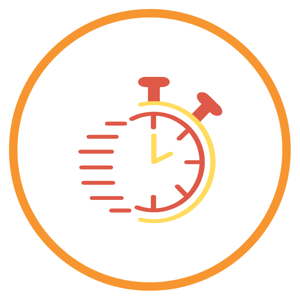 This instrument gives the selected production order the highest priority starting from the operation from the one operation on which you triggered the option. This option should be started once you dragged and dropped the first operation of the production order to your desired starting point. From there, the VAPS will move all successors to start as soon as each operation ends. Scheduling the successors will impact other machine centers without violating the routing structure.
This instrument gives the selected production order the highest priority starting from the operation from the one operation on which you triggered the option. This option should be started once you dragged and dropped the first operation of the production order to your desired starting point. From there, the VAPS will move all successors to start as soon as each operation ends. Scheduling the successors will impact other machine centers without violating the routing structure.
This instrument tells the VAPS “I want to prioritize the following operations of this production order”.
5. Fill idle time
 This function intends to bulk reschedule already planned operations with one clear prioritization rule: to reduce waiting times on machine centers.
This function intends to bulk reschedule already planned operations with one clear prioritization rule: to reduce waiting times on machine centers.
When scheduling with this instrument you have the opportunity to define from when you want this instrument to run, decide whether you want to take into account alternate machine centers or not; if you want to take into account the EMAD or not, and to set number of iterations to be run.
6. Add all
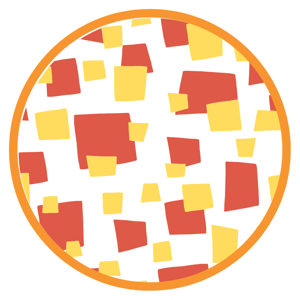 With this instrument, a button called “add all”, you can schedule in bulk production orders with a clear prioritization rule: from standby resource to their respective machine centers.
With this instrument, a button called “add all”, you can schedule in bulk production orders with a clear prioritization rule: from standby resource to their respective machine centers.
Just like the “fill idle time” instrument, you can define the schedule start date, decide whether you want to take into account alternate machine centers or not, and if you want to take into account the EMAD (earliest material availability date) or not.
We covered this list of scheduling instruments and much more of the VAPS in our recent eBook "Chasing efficiency with the Visual Advanced Production Scheduler".
You can download it free here to learn more.
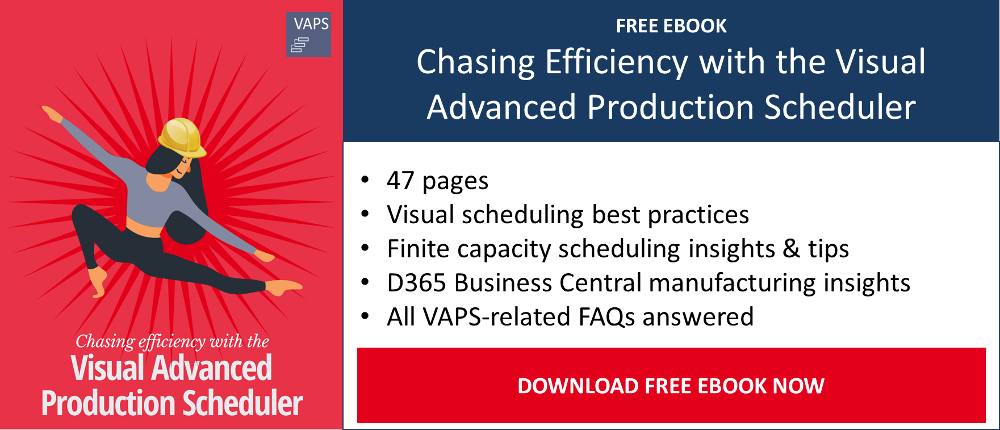 And if you'd like to take a further step, click here to book a free demo.
And if you'd like to take a further step, click here to book a free demo.
