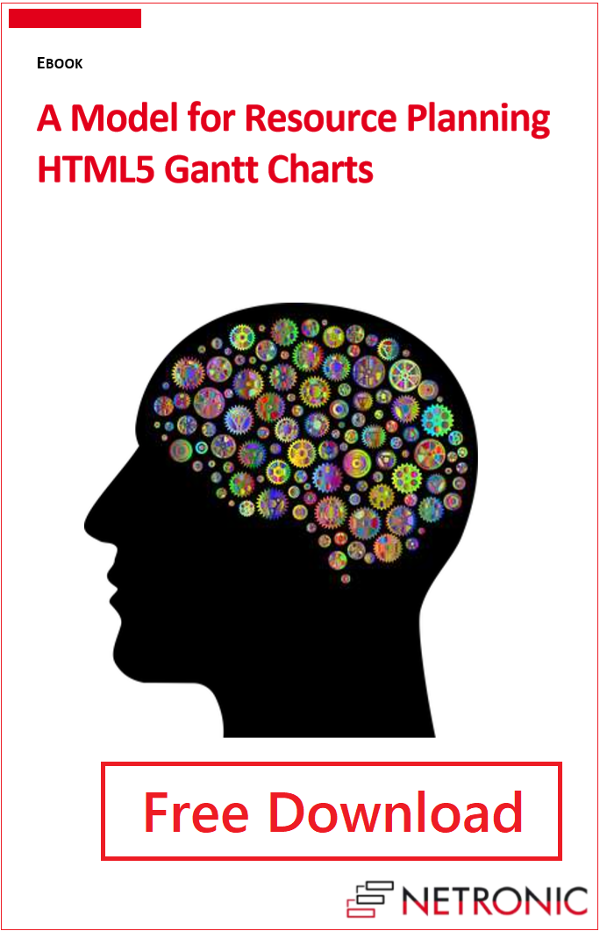I have already reported here several times about NETRONIC's Resource Planning Model which is essential for understanding the basic concepts of our products like our Visual Scheduling Widget for HTML5 Gantt charts or, for the world of Microsoft Dynamics 365 Business Central, our Visual Scheduling Add-in Developer Toolbox. Why this update now? As you can imagine, the model is constantly growing due to constant new findings and experiences and the associated extensions. The last update was quite a while ago (see here) and now it is time to give you an update. So read here, what is new.
What is new?
The most striking extension of the model is the new possibility to group the data. So far, it was only possible to build hierarchical structures. Now the data can be additionally grouped within a hierarchy level. You can gain a deeper insight into this topic by following this blog post. For this extension, the new object types HierarchySupplementaryDefinition, HierarchyLevelSupplementaryDefinition, and GroupingLevelDefinition have been added to the model.
Until now, links were only provided between Activities. Although they could be displayed in the ResourcesView by a kind of projection on the allocations, it was not possible to connect allocations directly by links. This restriction is now gone. The new link properties SourceAllocationID and TargetAllocationID have been added for this purpose.
In the same way that allocations can have entries, the activities can now also be divided visually by activity entries. Using the activity property Entries allows you, for example, to highlight different time spans of an activity like the setup time, the run time, or the teardown time.
Previously, the entire model structure was represented in one UML diagram for overview purposes. Since the diagram would now have become too large, we have decided to abandon this representation. Instead, we have added reduced UML diagrams for each object type that illustrate at a glance the relationships between the object type currently under consideration and the associated ones. This will make it easier for you to grasp the model and the concepts behind it.
Where can I find it?
There is good news for you! The description of the model is for free and can be downloaded here: