First of all and beyond anything I hope you and your relatives are well and healthy!
It's been not so long ago that I've informed you of the 1.5 release of both the Visual Production Scheduler (VPS) and the Visual Jobs Scheduler (VJS). In the meantime, the world as we have known it has changed completely and the days when I wrote this blog seem like forever ago. But as you all know, it's no use complaining so we at NETRONIC rolled up our sleeves and settled in our home offices. Thankfully, none of our team members has gotten sick yet and due to our well-organized and well-working hard and software we are fully operational as our CEO Martin pointed out in his blog How we ensure our operational agility for you - and for ourselves some weeks ago.
So you can be assured that the new version was worked upon with the same care and dedication as you are used to from us. Also in version 1.6 we continued the process of streamlining the products and improving the user experience - and let me tell you here we have achieved a true leap in performance! - but we also came up with a couple of nice useful new features for you.
As always, the complete release information can be found in the respective notes for VPS and VJS. As of now, both new versions are already available in AppSource :-)
#1 Performance improvement in the VPS
With version 1.6, we started to implement a capability that is called "lazy loading". With this, we aim at reducing the amount of data that we load in occasions such as
- initial load of the Visual Production Scheduler
- reload of (new) data from Microsoft Dynamics 365 Business Central
- drag & drop interaction
The initial suspects that people have in mind when talking about lazy loading and a visual scheduler is the x-axis (only load data for the time horizon that is displayed) or the y-axis (only load data for those production orders / machine centers that are displayed). However, these usual suspects bring some true disadvantages e.g. in terms of displaying links and hence we decided to start differently.
We started with lazy loading "curve data". That means such data, that we use to show the histograms (the capacity curve for every machine and work center). In the past, we always calculated all curves in the occasions of the initial load, the reload and the drag & drop (resulting in new curves). Now, we only calculate curve data when curves are shown.
Here are the performance gains achieved:
- Initial load time: reduced by 55%
- Reload time: reduced by 60%
- Drag & drop: 63%
#2 Customizable tooltip in VPS and VJS
The tooltip both in the VPS and the VJS provides information of a certain item of your plan when hovering about it with the mouse. Up to now, the displayed information (= 365 BC fields) was preset by us. However, we received a lot of customer queries to make the tooltip customizable and so we set to work and implemented this much desired function.
To show you how it works, I picked the VJS as example but in the VPS it works the same way.
You can specify which information is to be shown in the tooltip of the respective item in the "Tooltip" dialog - to be reached by clicking "Configurations" in the "Actions"menu of the "User Setup" dialog:
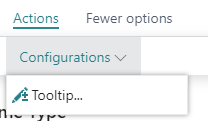
In the dialog popping up, you select the item for which you want to customize the tooltip and then either delete, edit or add fields.
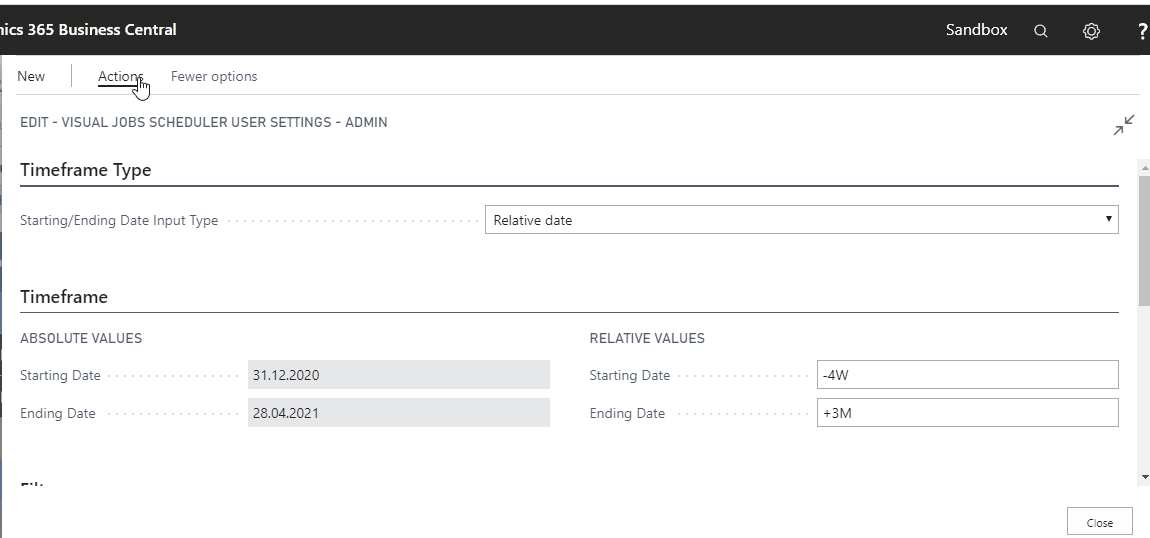
For more information about tooltips see the respective knowledge base articles for VJS and VPS.
#3 Capacity aggregation by second in the VPS
The capacity curve combines information on a machine and work center's allocation and its availability. So far, it was possible to show that utilization data by day, week and month ... and hence always have just average data points. Now, you can also aggregate the capacity curve by second and hence see a realistic picture into the intra-day utilization of your work and machine centers.
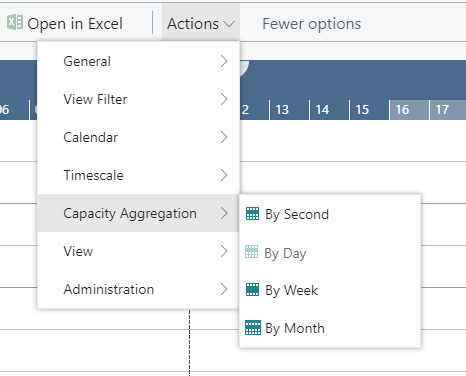
I hope you will enjoy working with the new versions and - don't forget to stay healthy ;-)!
More information
- Watch a recorded webinar about the Visual Production Scheduler and/or the Visual Jobs Scheduler or sign up for an upcoming one.
- Browse our knowledge base.
- Listen to our new podcast - the stop shop for "all things" Business Central manufacturing Microsoft Dynamics 365 Business Central.
