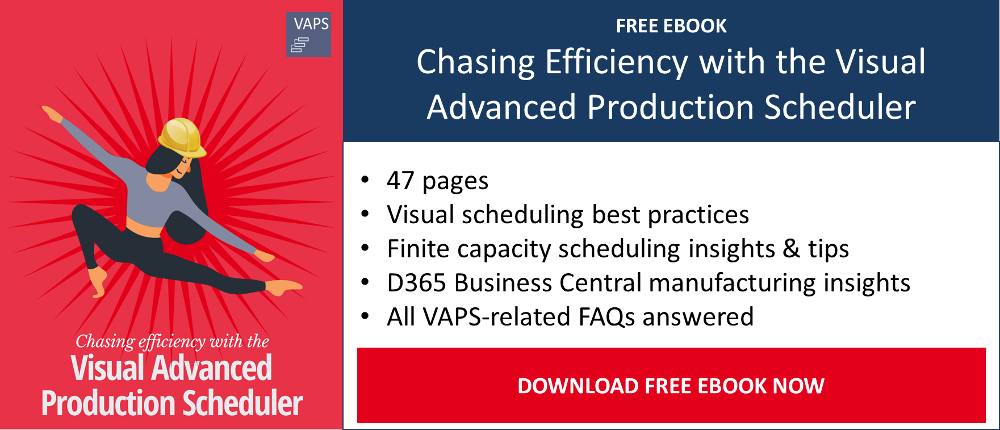When developing the Visual Advanced Production Scheduler to bring finite capacity scheduling capabilities to Business Central, we researched, surveyed, and heard what our customers had to say. They oftentimes asked us for ways to achieve production schedule simulations.
The reason being twofold: First, they wanted to build various scenarios of a schedule, and then compare them. Second, they also aimed at decoupling scheduling from the live production data so that changes to the schedule would not immediately impact the shopfloor execution. Read this blog post to learn more about production schedule simulations with the Visual Advanced Production Scheduler (VAPS).
 What is a production schedule simulation?
What is a production schedule simulation?
Technically spoken, a production schedule simulation is a copy of your latest production schedule. You can work with that copy and check how certain changes to your schedule would impact your entire production schedule, but naturally without impacting your Dynamics 365 Business Central database unless you decide to do so.
The VAPS brings a comprehensive toolset to let you understand how your production schedule looks like, plan, squeeze in rush operations, bulk schedule all new production orders, reassign between machine centers, among other benefits to let you answer the “what if” questions:
- What if you get a new production order?
- What if you change the priority of a production order?
- What if you run the machine one extra hour?
- What if you use the old and slower machine instead?
- What if your machine breaks down?
What if, what if, what if …
With the production schedule simulation architecture, you can build as many schedule scenarios as you need, compare them and choose which and when to publish. Along with the VAPS color views you can compare the built scenarios from many aspects, for example, regarding the on-time deliveries, waiting times between production order routing lines, material availability, work center capacity or following a problematic bottleneck.
We help you decide which production schedule simulation to publish
The easiest way to decide which production schedule simulation suits you best is with the “Compare simulations” function. From this "Simulations KPI" page you select the simulations you want to compare and the KPIs you are interested in. The "Simulations KPI" page shows the following Key Performance Indicators per simulation:
- Number of production orders
- Number of operations on standby
- Number of late production orders
- Total delay (hours)
- Total setup time
- Total buffer time (time between end of production order and required due date)
- Number of production orders without required due date
This tool should help you make the most informed decision on which simulation to publish. In order words, which schedule to follow. As the VAPS is a finite capacity scheduler, you will not have to worry about creating overloads when moving things around, only on when the production orders can be completed.
Why Production schedule simulations work
- Protect your current schedule – A simulation ensures no changes appear on the production floor until decisions have been made, this way miscommunication can be decreased.
- Allow visual contrast – You can open the simulations with the color views included in the VAPS to identify the production orders that could work better in another machine or timeslot.
- Promotes comparison – With the Simulations KPI you can verify you are fulfilling your performance measurements.
- Real information – the production schedule simulation is fed with information from the moment you create it, therefore you should be working with up-to-date data. If a change happens in the background you can quickly refresh your simulation.
- Easy to implement – Updating the underlying Dynamics 365 Business Central database can be achieved with one very self explanatory button called “Publish simulation”.
The Visual Advanced Production Scheduler is the finite capacity scheduler you were waiting for. The VAPS is an extension designed for manufacturers requiring more advanced scheduling capabilities than offered by standard Microsoft Dynamics 365 Business Central. The VAPS is made for Business Central (v14, cu1 minimum) only.
What to learn more about the VAPS?
- Watch an introduction video about the VAPS
- Book a demo with us
- Get a free copy of our eBook