The Visual Advanced Production Scheduler (VAPS) is the first finite capacity visual scheduler fully integrated into Microsoft Dynamics 365 Business Central. The VAPS adds functionalities to the proven manufacturing capabilities of Business Central.
Announcing the VAPS came with great results, but also with the question from partners and planners to "What is finite capacity scheduling?"
Finite capacity scheduling means to schedule with limited capacities on work and machine center level. Contrary to the standard Business Central scheduling that works with the assumption of infinite capacities, meaning it can easily overload your machines; finite capacity means limited machine capacities by default. Our current assumption with the Visual Advanced Production Scheduler is to have a capacity of 1 per machine center.
This means: each machine can work only on one operation at a given point of time.
In this blog we will show you a quick example to how finite capacity looks like in Business Central when working with our Visual Advanced Production Scheduler.

Finite capacity makes sure you never overload machine centers. To achieve this, any change in the schedule triggers the automatic recalculation of the entire schedule. This principle applies to all routings: whether it’s a simplex routing, a complex one, a serial or parallel routing. The VAPS may push operations in time to postpone their start according to the set up the planner has decided.
Here’s a quick snap.
For this example, we will delay the start of one operation to see how this impacts other operations on the same machine.
Step 1. We will start with two production orders 101015 and 101027. And will focus on only one operation of the routing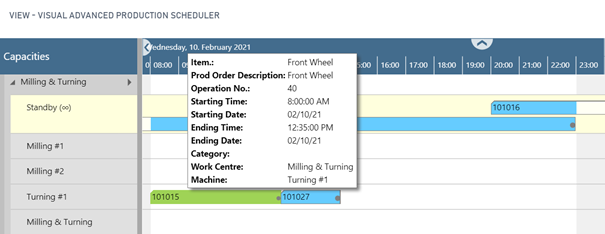
-
- Production Order 101015 (in green) requires the Turning machine center for an operation that would take 4:35 hours starting at 8:00 and finishing at 12:35pm
- Production Order 101027 (in blue) also requires the Turning machine center for an operation on the same day. The current schedule suggest the Turning to start right after the production order 101015 is finished on that machine center. Running from 12:35 to 14:40pm. They are completely independent from each other.
Step 2. Due to the material of the production order 101015 arriving a little late, this order won’t be started on time, but instead 2:05 hours late. We can see the new start with the dotted line.
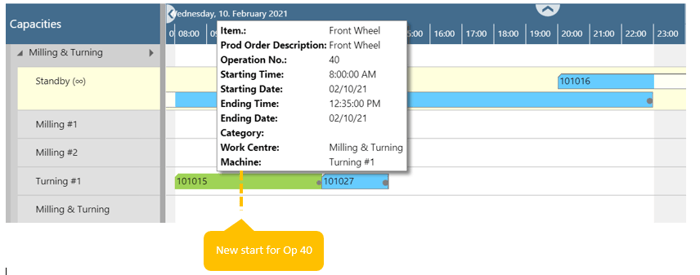
In standard Business Central where machine centers have infinite capacity, your operations would overlap each other. You’d see two operations working at the same time. Looking something like this:
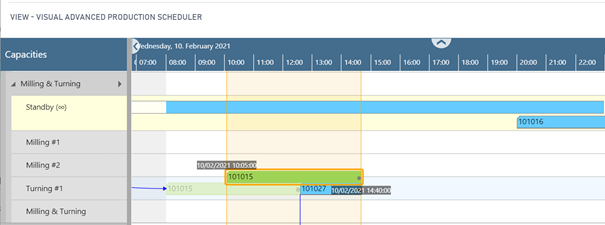
However, as the VAPS only allows one production order per machine center at any point of time, this will not happen. The VAPS will consider the following:
- Dependencies between operations on each production order
- Reliance between production orders when made through reservations, and
- By default one order per machine.
- For this example there is no dependency between the operations, therefore they can be moved individually.
And with this, as there’s not enough time to finish the turning for the P.O. 101015 and start the turning for the P.O. 101027. You’ll have two options:
a. You can push both operations by 2:05 minutes into the future. This will allow you to work on them in the same order, just later. With this option you’d be finishing the turning for the P.O. 101015 at 14:40 and the turning for the P.O. 101027 at 16:45.
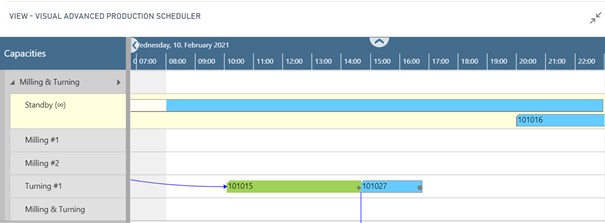
b. Or, you can manually leave the turning operation for the P.O. 101027 where it is, and drag the turning for the P.O. 101015 to start after the original end of the P.O. 101027. This works better in the case there’s a time limitation for the P.O. 101027. By doing this the turning of operation 101027 would end at 14:40hr and the turning for the P.O. 101015 at 19:15hr. You can pin operations to prevent them from moving in time.
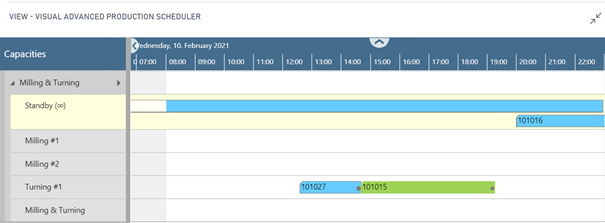
If you're interested in learning more on how the Visual Advanced Production Scheduler can help you scheduling make sure to send us a message or book demo!


