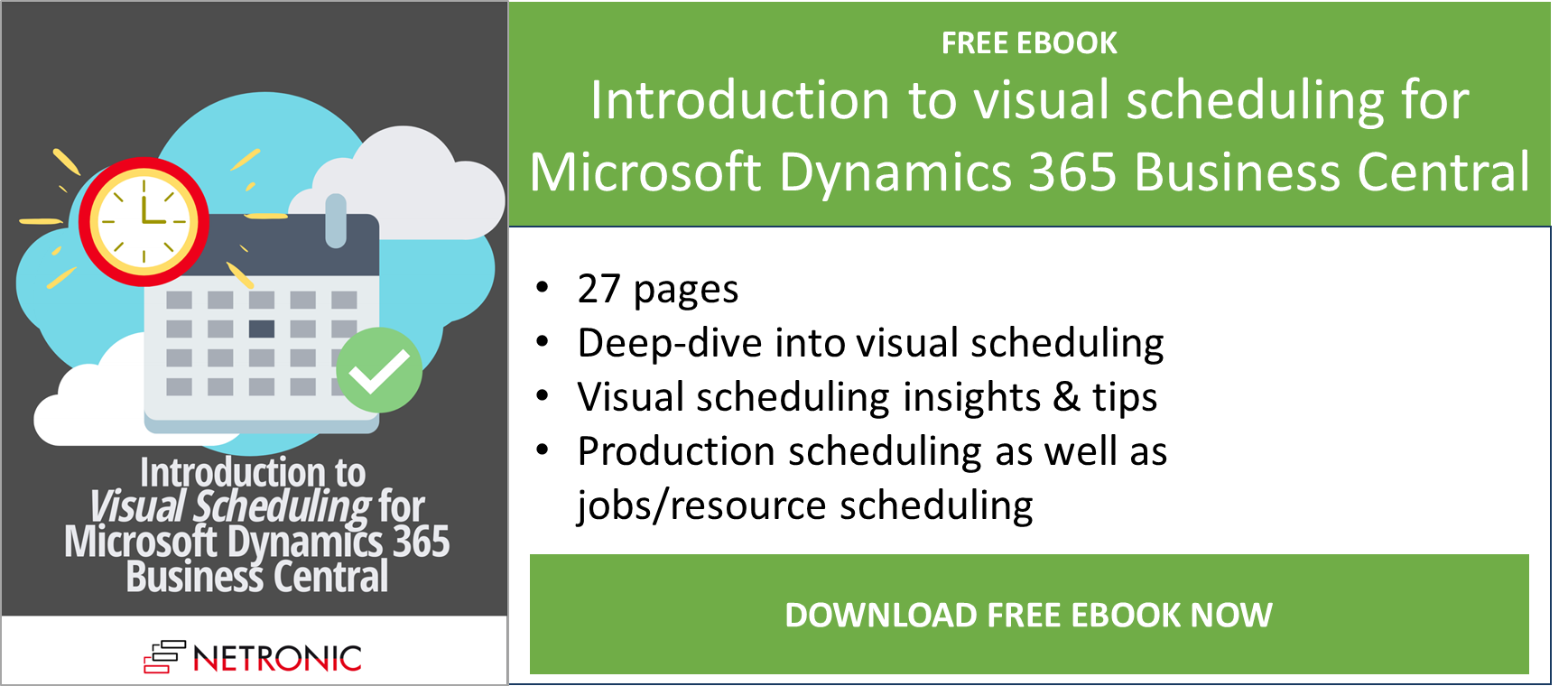Directly following the new releases of both the Visual Advanced Production Scheduler and the Visual Production Scheduler (VPS), we proudly announce that also version 1.12. of the Visual Jobs Scheduler (VJS) has been approved by Microsoft and can be downloaded from AppSource as of now.
This blogpost introduces some nice new features coming with the new release.
#1 Consider employee absences (VJS)
I think most of our VJS users will be delighted to hear that absence times of employees that are linked to resources can now be visualized in the plan - this offering even greater transpareny and overview of resources and capacities.
The feature is set into work in the VJS user setup:

The below picture shows absences of Mary A. Dempsey, indicated both in the calendar as in the histogram capacity curve:
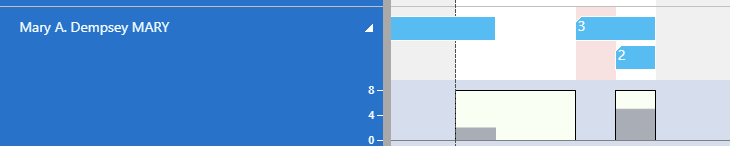
#2 Change sorting
Up to now, the sorting order in which elements, like resources, appear in the plan was defined by us. This, of course, put some restrictions to your needs and some of our customers asked for more flexibility in the sorting order. So we applied for you the possiblity to configure the sorting of nearly all elements of the plan and for this implemented a new dialog. See in the short gif below how to change the order of resources in the VJS:
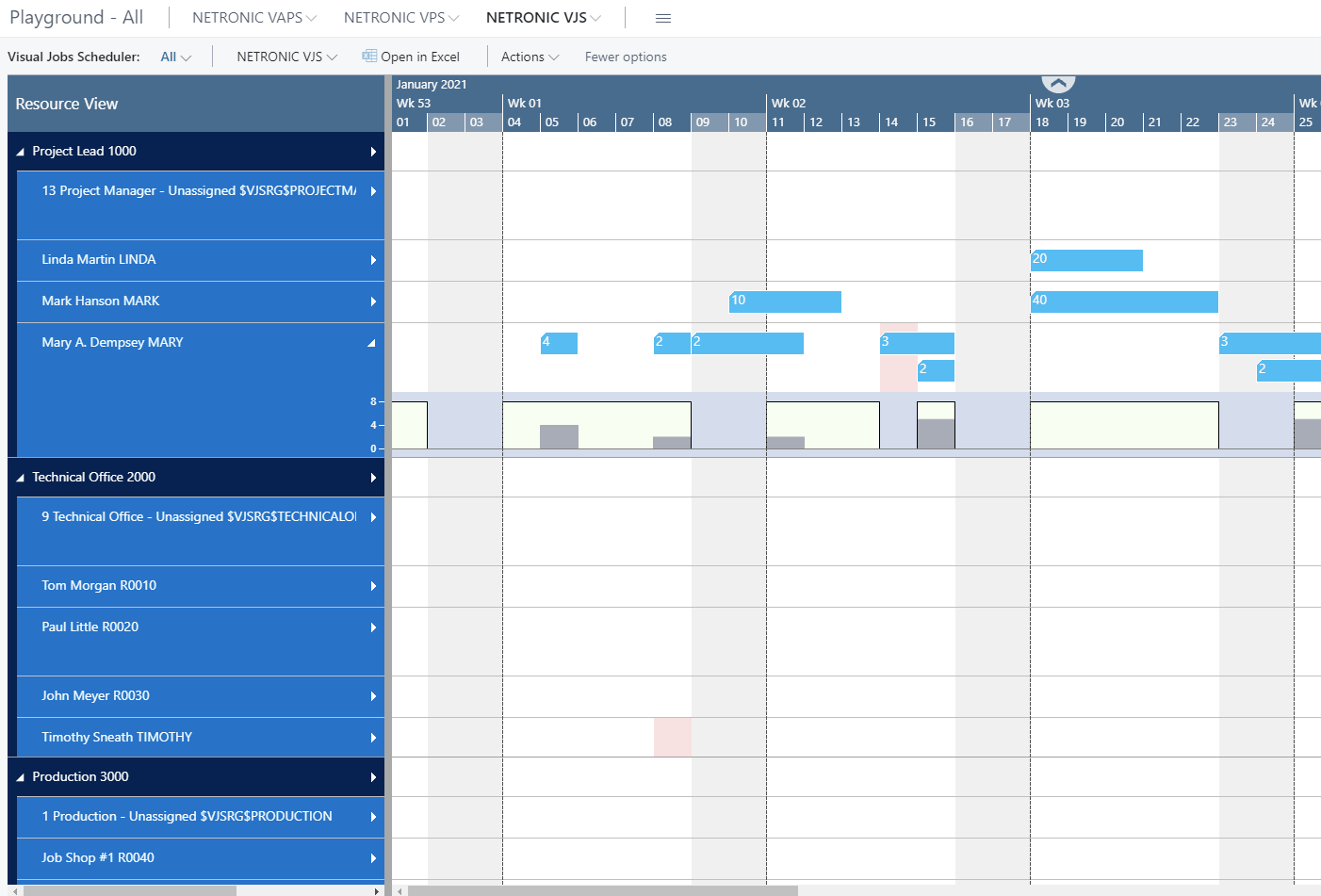
Besides via the contextmenu, you can also reach the dialog via the "Configurations" tab in the user settings:
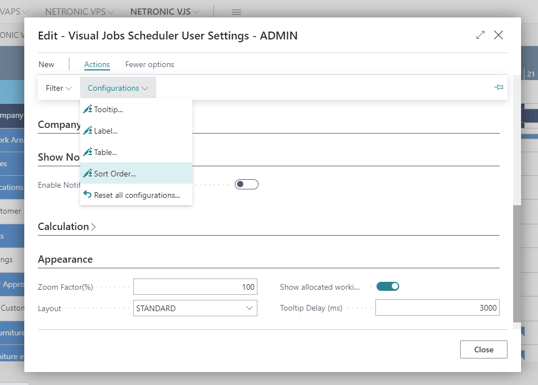
#3 Adjust position of items to changes of belonging job task
We are happy to announce that the times where users had to adjust the timing of job planning lines of the type "item" to possible shifts of the belonging job task manually in the job planning line list are over. You can now let the VJS track whether the time of the job task has changed and then automatically adapt the time of the item job planning line. This behavior can be switched on in the company settings of the VJS:
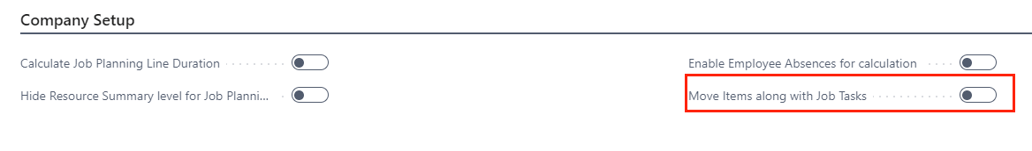
#4 Show job planning lines of the "item" type
If you have specific items the timing of which you'd like to specify more precisely, we recommend that you use our new feature of visualizing and scheduling job planning lines using these items. Set this into work on the relating item card:
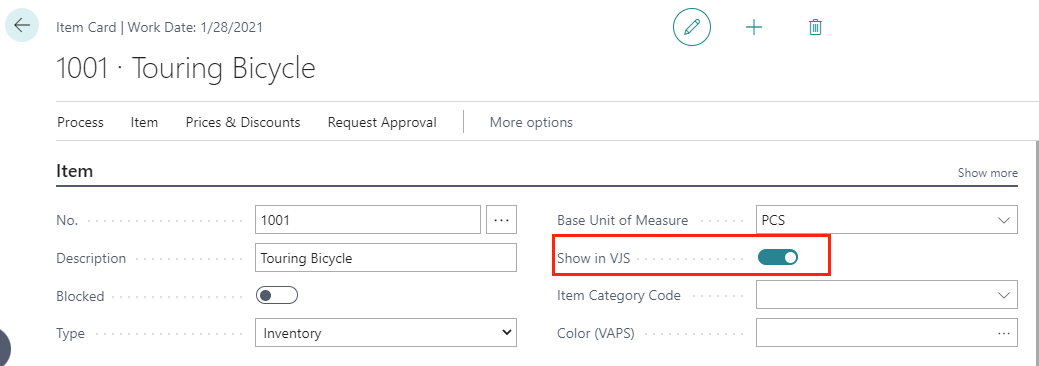
And this is how it looks when the feature is put into practice:
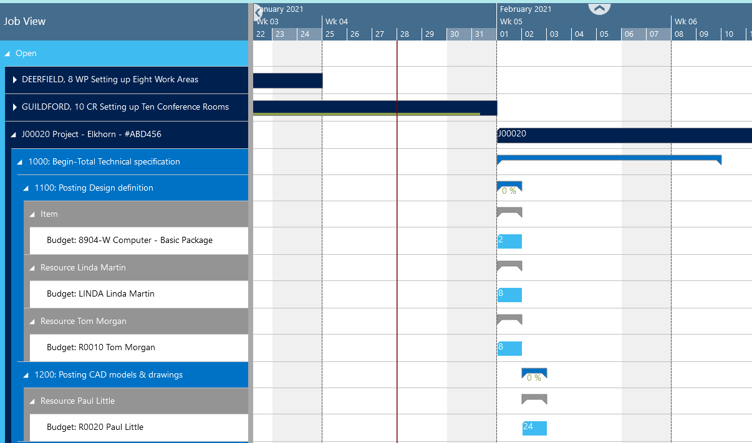
#5 Delay time for tooltip appearance
As useful the information provided in the tooltip are for most users, some of them reported back to us, that the box sometimes is in the way somehow and therefore it would be nice to have it appear after a short delay. As your wish is our command (whenever possible), the VJS now allows for setting this delay time. It is given in milliseconds and can be set in the "Appearance" area of the user setup.
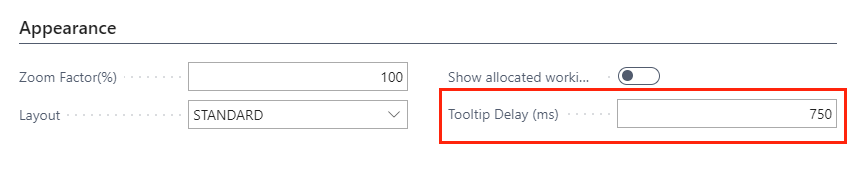
Once set, the tooltips appear after this given delay:
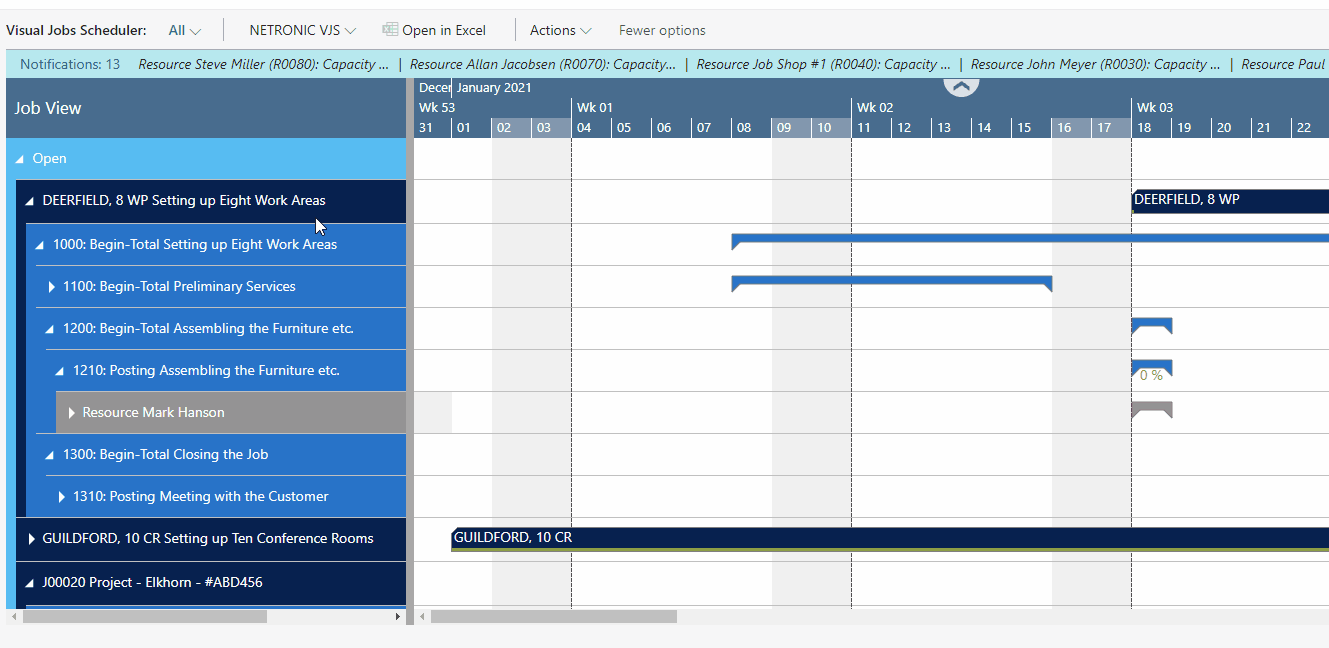
#6 Revised and improved tooltip texts for data fields and action buttons
We have been aware for some time that tooltip texts for the above mentioned elements were not always accurate and sometimes even a bit confusing. This is why we did a comprehensive overhaul of the texts so that now you get really understandable and helpful tooltips ;-).
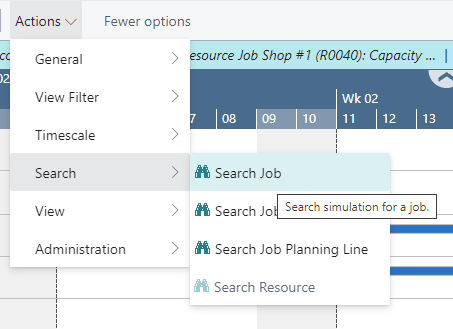
As always, the complete release information can be found in the respective release notes. For more details on the new (and, of course, also on the old) features we recommend you browse our knowledge base.
Additional information
- Watch a recorded webinar about our extensions for visual scheduling in Microsoft Dynamics 365 Business Centra.
- Book a free demo with a VJS specialist.
- Get your free copy of our comprehensive eBook: