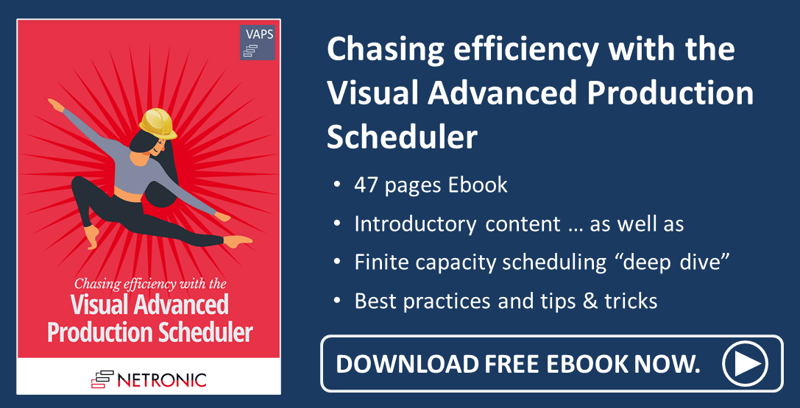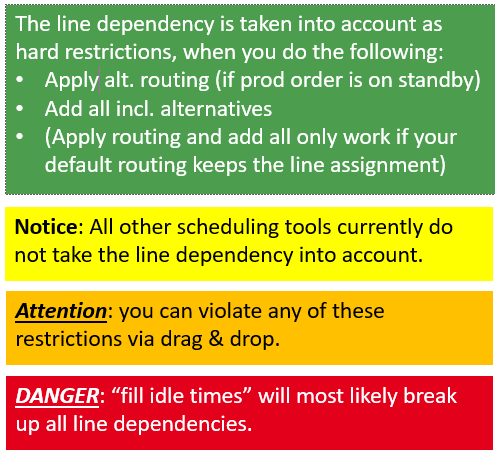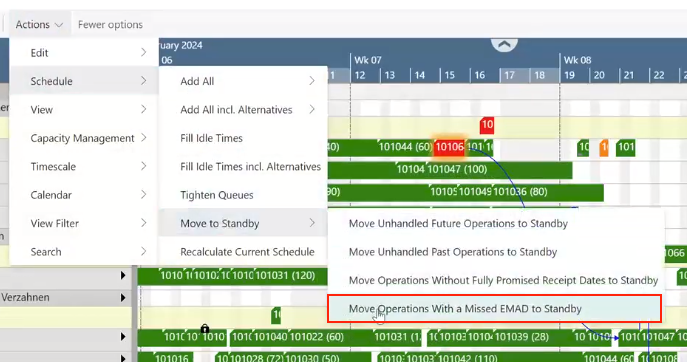Some weeks ago, I informed you about the new versions of both the Visual Production Scheduler and the Visual Jobs Scheduler. Now I am happy to announce a new release of our Visual Advanced Production Scheduler which has already been approved by Microsoft and can be downloaded from AppSource as well as from our Teams-based partner portal as of now.
For detailed information, please read the release notes.
#1 New licensing system as of version 15.1.1
Update 15.1.1 of the VAPS, which was released on 26 October, is specifically designed to ensure that proper licensing is maintained within SaaS environments. This also applies to existing customers, who need to migrate to the new licensing system.
Important: relicensing the VAPS is free of charge for you if you have already purchased a license.
We have prepared instructions for you that will guide you through all the necessary steps.
#2 Enhanced scheduling logic for linked production orders
The already known “Add all” functionality was enhanced so that planners can now regulate the behavior of preceding and succeeding linked production orders via two new options:
-
-
add unplanned preceding production orders first
-
do not add unplanned succeeding production orders
-
The new options can be defined as default settings via the VAPS setup:
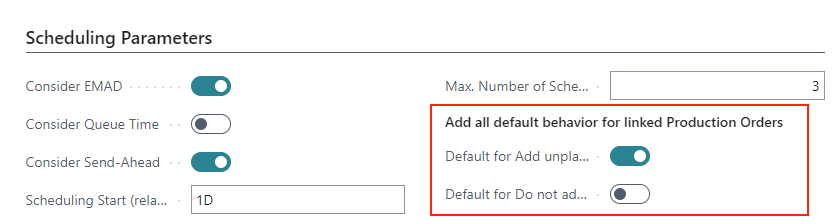
However, you can also spontaneously determine a deviation from the standard specifications every time you schedule new production orders via the "add all" function.
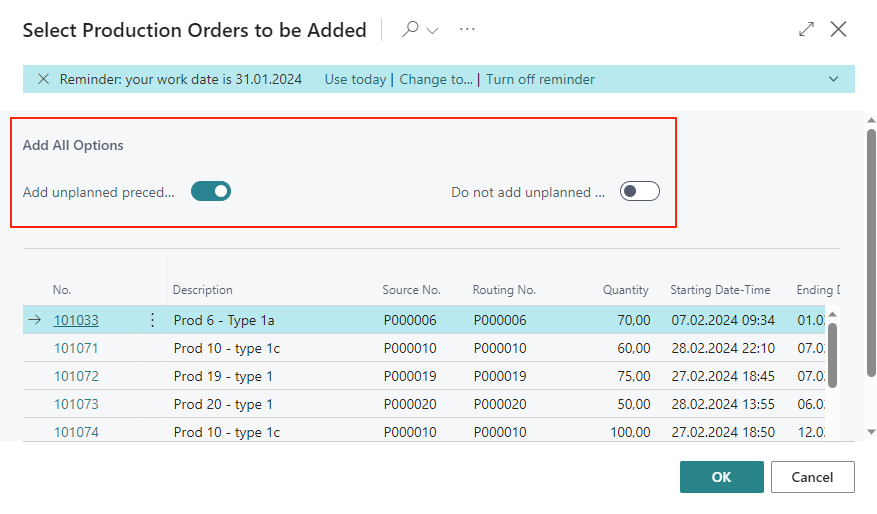
#3 Include/exclude standby operations for the load curve
On each machine and work center, the VAPS displays a histogram. Previously, the workload was determined by considering both the scheduled production orders and those on standby, as shown in the picture below
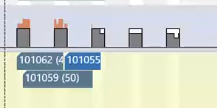
However, we have recognized that our customers have varying preferences. Some require a histogram that exclusively reflects the current workload, while others prefer to include standby operations for a comprehensive view, enabling them to identify potential bottlenecks or unrealistic delivery times. To accommodate these diverse needs, we have introduced a new switch in the VAPS setup dialog. This allows users to specify whether they want to include standby operations in the histogram or not.
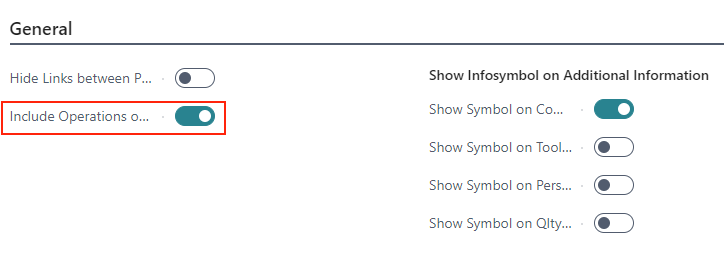
This is what our example from above looks like when the operations on standby are excluded from the load curve:
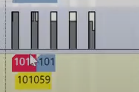
# 4 Basic production line scheduling
We've encountered certain customers who follow a line-type scheduling approach. Through collaborative sessions with these customers and their partners and a deep understanding of their processes, we've identified specific requirements that posed challenges with our initial VAPS design. This process revealed a plethora of potential features that could enhance the VAPS for more effective production line scheduling.
Recognizing the substantial amount of work involved, we opted to begin with a minimum viable set of features that would enable these customers to benefit from the VAPS immediately. Naturally, we plan to gradually expand this functionality with future releases.
As a first step in this direction, here's what we've implemented (and what we haven't):
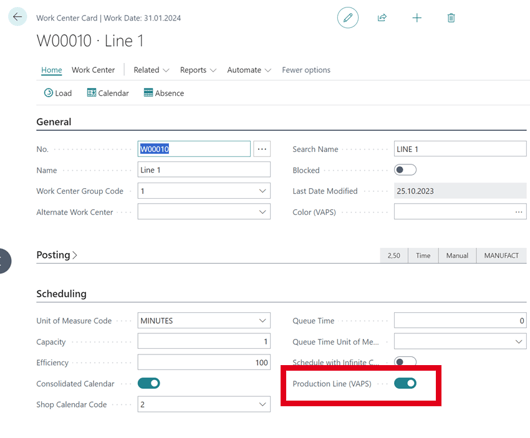 Business Central setup
Business Central setup
- Define the line as work center
- Define each “workstation” (i.e., each process step) as a machine center
- Flag the work center as “Production Line (VAPS)”
- Example:
- Work center = line 1
- Machine centers of that work center
- Step 1
- Step 2
- Step 3
- Step 4
- Step 5
- ...
Scheduling: We take the “line dependency” into account
-
Example:
-
2 work centers flagged as “production line”
-
Both with 5 machine centers: step 1 … step 5
-
if the first operation of a production order is assigned to the machine center “step 1” within work center 2, all subsequent operations will also get assigned ONLY to machine centers within that same work center 2
-
Visualization: We also monitor the “physical dependency”
-
Once production order 1 is on a certain line, it cannot be overtaken by production order 2
-
Hence, on each machine center in that work center, the operations of production order 1 must start and end earlier
than the operations of production order 2
How to cope with the limitations
-
Two new color schemes
-
Production Line Assignment -> gives a visual warning if the “line dependency” restriction is violated (e.g., multiple operations from one production order flipping between lines)
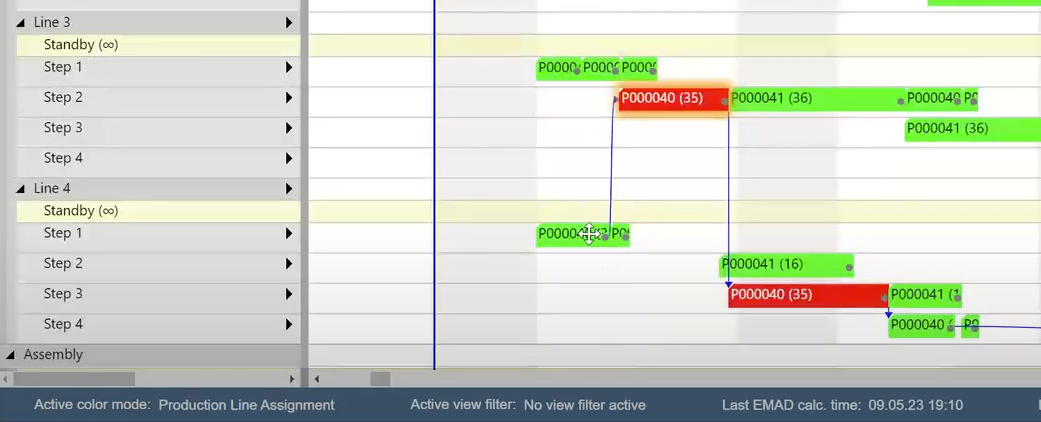
-
Production Line Sequence -> gives a visual warning if the “physical dependency” restriction is violated (e.g., one production order overtaking the other)
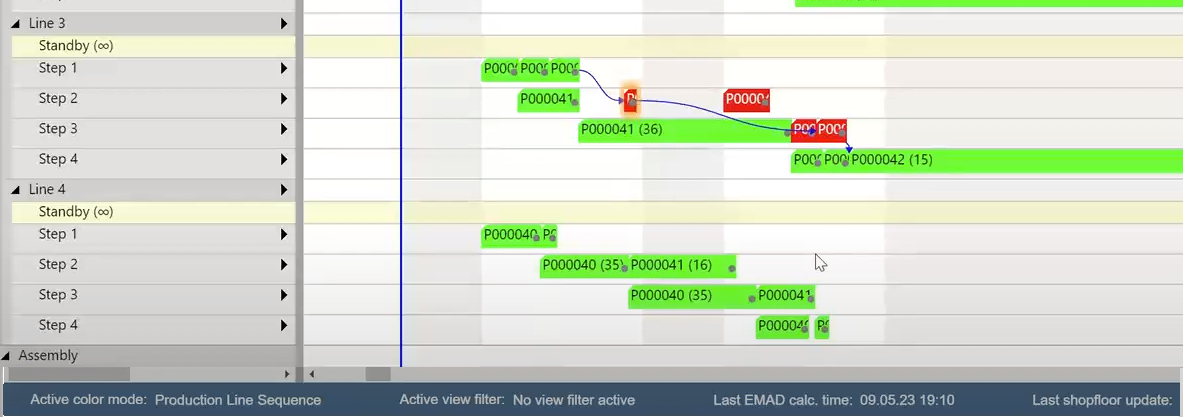
-
-
Recommendations
-
Set your default routings in a way that the line assignment is granted
-
Set alternate routing sets so that you can efficiently “fill” all your lines
-
When doing line scheduling, trust the automatic scheduling
-
Avoid drag & drop as much as you can
-
If there are issues (sequence or line assignment violation), move the production order to standby and reschedule -> all line restrictions will be taken into account again
-
- #5 EMAD
-
Move operations with missed EMAD date back to standby
The picture below shows a production order that is scheduled to start on the 14th (of February)
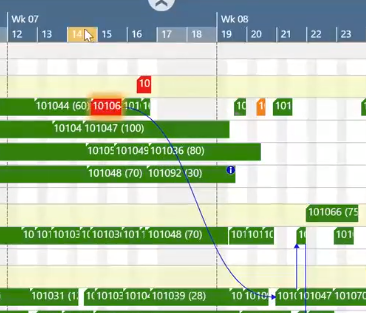
However, when you have a look at the EMAD calculation, you'll see that the earliest availability date is the 16th.
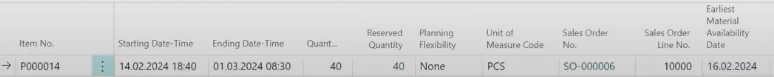
The new scheduling option entails that any production orders violating their earliest material availability date will be moved back to standby.
- Completely picked (i.e., taken from inventory) items are treated with a higher priority than unpicked ones
#6 Improved user experience by new status area
With the newly added status area shown below the visual schedule, users are provided with useful information about their plan at a glance. It shows
- the active color mode
- whether a view filter or the focus mode is active
- the last time the EMAD was calculated
- the last time the schedule was updated with shopfloor data
The status bar also mirrors the color of the timescale, i.e. grey when the simulation is outdated, and red when it has become invalid. Moreover, it is interactive so that you can directly change the active color mode or the view filter.
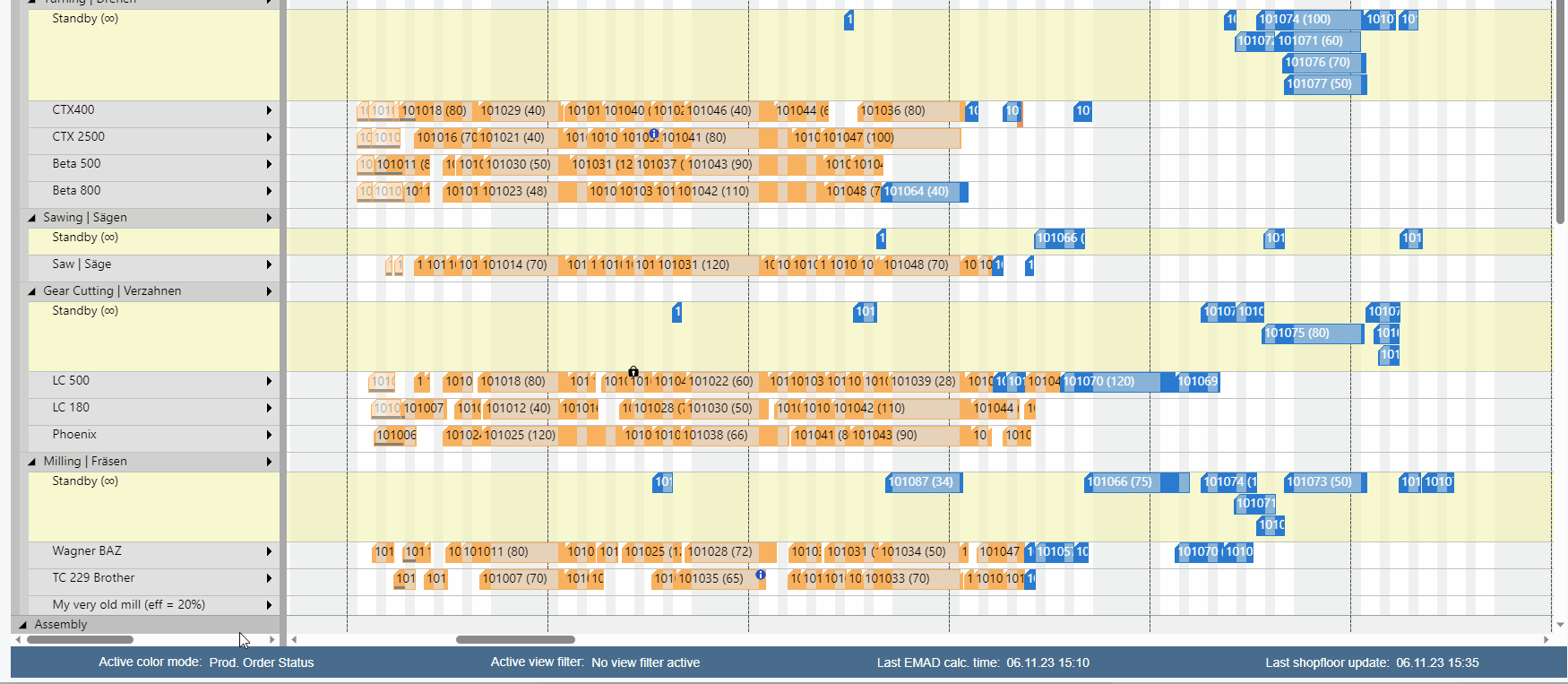
The status area is activated by default but can be switched off in the "Appearance" area of the VAPS setup.
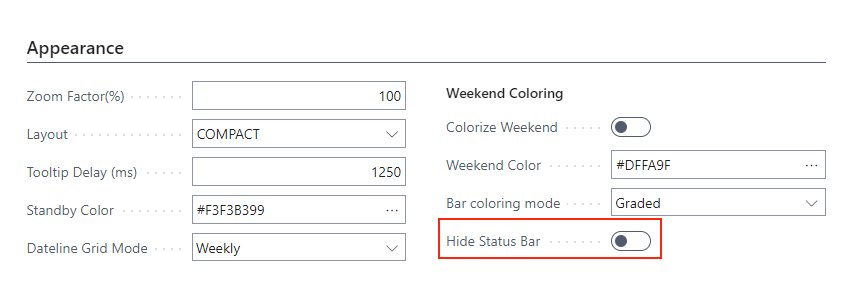
#7 Enhanced integration of production order lines and sales lines
Tooltip, label, and table texts of production order lines can now be equipped with information about connected sales lines.
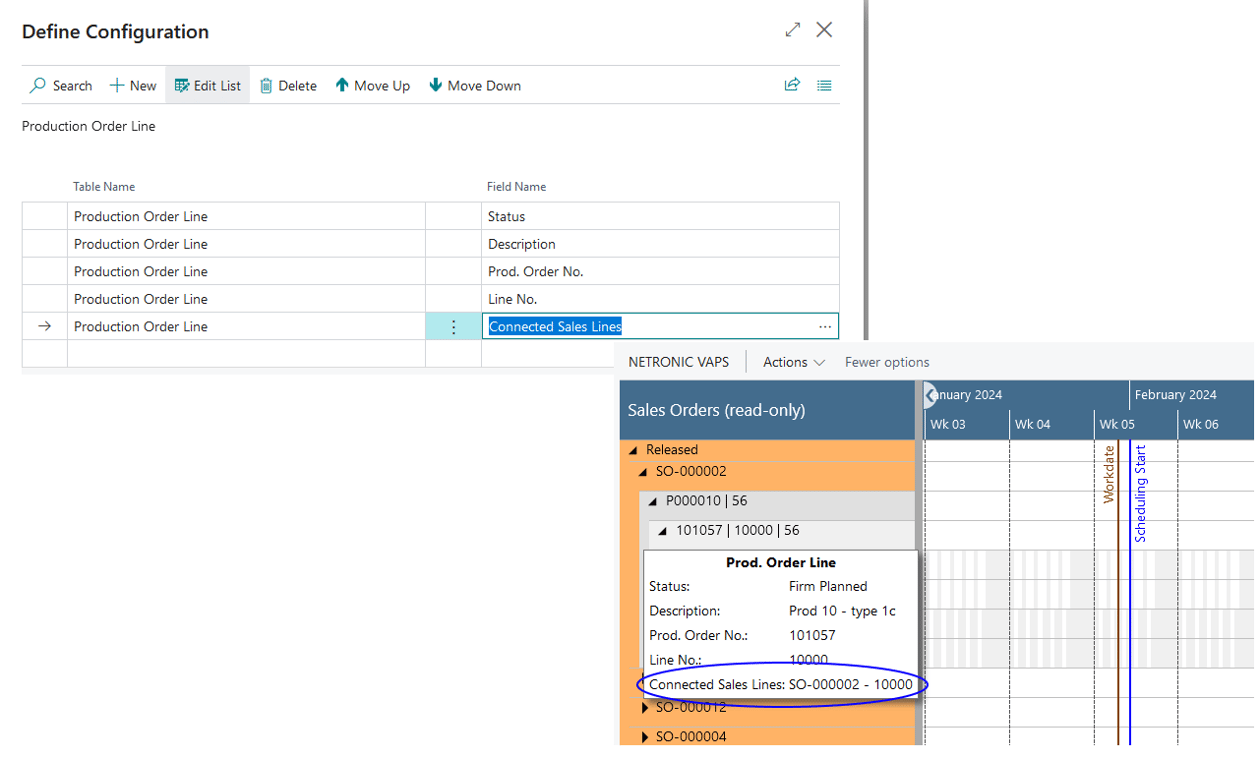
# 8 Support of flow fields for tooltips, table, and label texts in NETRONIC'S simulation tables
Until now, flow fields could be created in the original tables of Business Central or its extensions and calculated as required via the OnBeforeTransfer events. However, with the new version, we introduce a new capability. Now, with certain conditions met, flow fields can also be created directly in NETRONIC's own simulation tables, and be used for tooltips, bar labels, and table labels.
Important: Please note that only persistent records can be used as the foundation for calculating the values in the flow field formulas. This means that values resulting from interactive rescheduling in the planning board are not considered in the calculation. Additionally, there is no event triggered before the flow field value is calculated, making it impossible to apply a date filter to restrict the calculation to dynamic values, for example. Therefore, we recommend utilizing this feature only together with values from standard Business Central tables.
#9 Improved search and navigation in the Business Central role center
The VAPS is now easier to find in the role center, even if you don't have the business manager or the manufacturing manager role. The search function was extended so that you can now also search for keywords, such as "visual advanced".
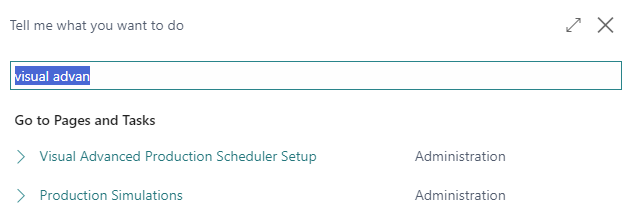
There are also more options to select from in the "Explore more roles" dialog:
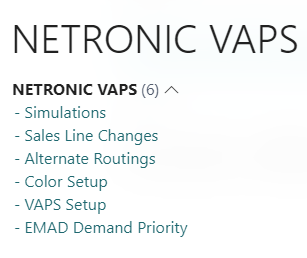
#10 Improved performance of the "Focus" mode
The focus mode, a genuinely valuable tool for maintaining clarity in extensive data sets, used to be somewhat challenging to manage, to be frank. However, it has undergone significant streamlining and enhancements, resulting in improved speed and the exclusion of standby resources. As a result, using the focus mode has become a really enjoyable experience. Please note that the status area described above also shows whether the focus mode is active.
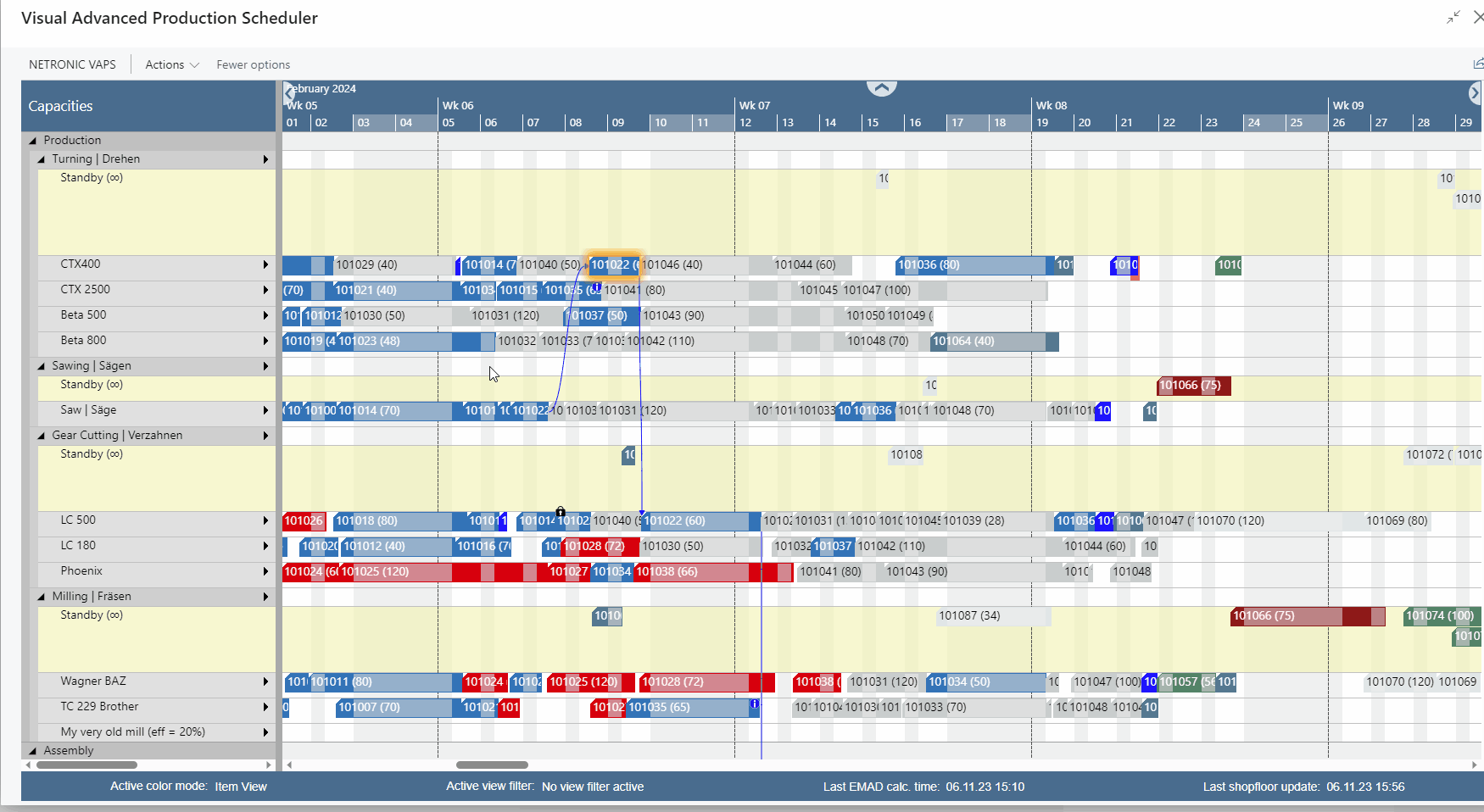
That's it for today, I hope you'll enjoy the new functions and enhancements. As always, the complete information can be found in the release notes. And don't forget to browse our knowledge base for more detailed information.
Further information
- Watch a recorded webinar about our extensions for visual scheduling in Microsoft Dynamics 365 Business Central.
- Book a free demo with a VAPS specialist.
- Get your free copy of our comprehensive eBook: