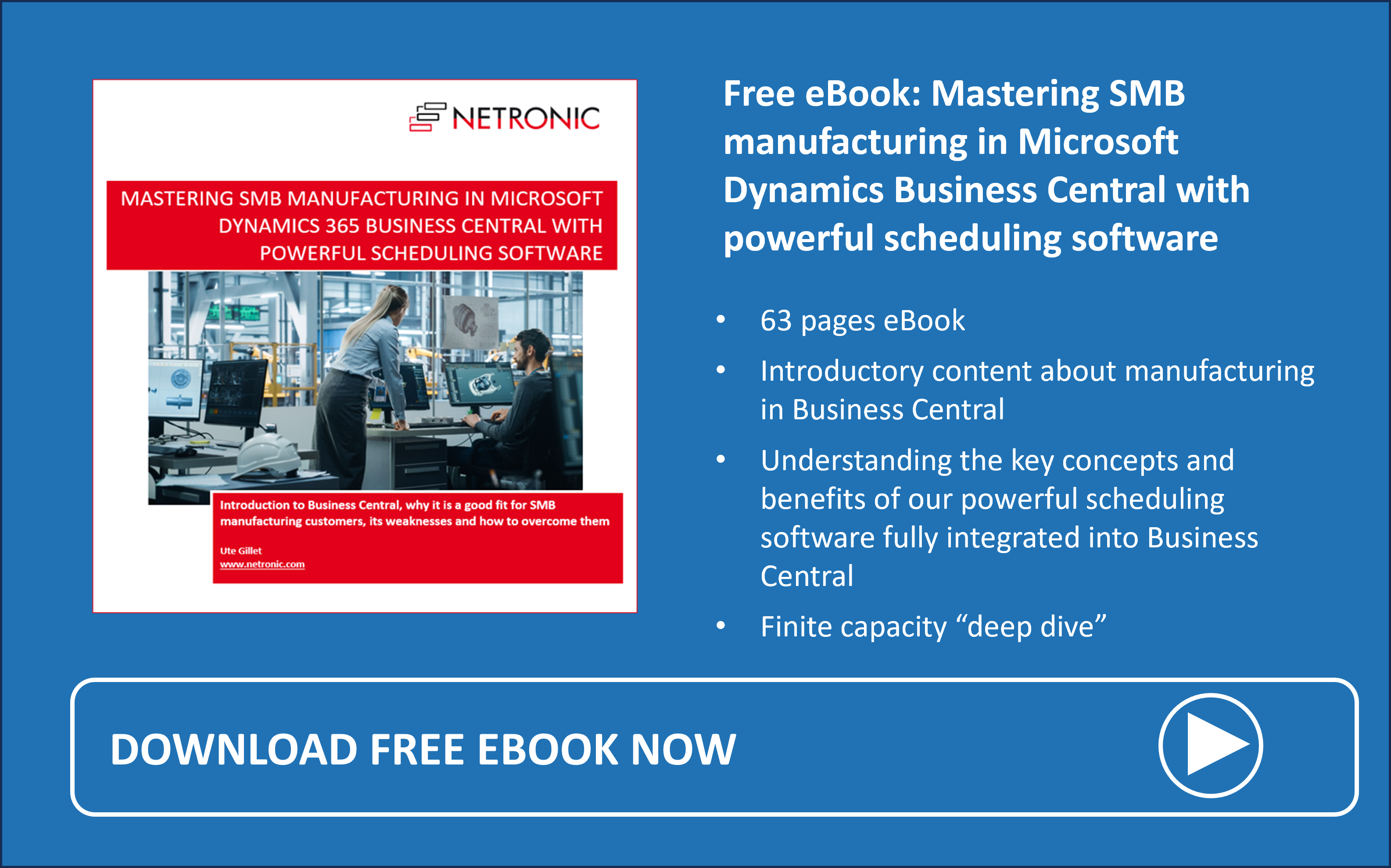We have managed to get the new versions of our extensions for powerful scheduling, Visual Advanced Production Scheduler, Visual Production Scheduler, and Visual Jobs Scheduler out to you as an Easter egg just in time ;-). All versions have already been approved by Microsoft and can be downloaded from AppSource and our Teams-based partner portal.
Do you want to see the new features in action? Then save your seat for the upcoming webinar What's new in VAPS, VPS, and VJS (March 2024 releases) on Tuesday, 9 April, 10 am EDT | 4 pm CEST. We are looking forward to seeing you there!
VAPS
#1 More comfortable long-term planning: automatic calculation of earliest start date
Up to now, the fields “Earliest Start Date” on production order, production line, and production order routing line level had to be filled manually.
We have improved the handling on the production order level so that now the “Earliest Start Date” on this level can be calculated and filled automatically. In particular, customers who often have orders whose required due date is relatively far in the future will appreciate the new functionality.
For this, the VAPS setup dialog was enhanced by the new area “Earliest Start Date Calculation” Here you can define which mode of calculation should be used along with the associated custom values:
-
None – same behavior as previously
Recommended usage: If the shopfloor can manage the current production order volume, allowing for immediate ASAP planning without any need to “bench” tasks to align with the required due date so that storage cost will be minimized. -
Simple Date Formula - will be applied to the “Required Due Date” to fill the Earliest Start Date.
Recommended usage: If the shop floor must delay production orders to prevent long-term storage of components or finished items until delivery, AND if the average production order can be completed within a day or a few days of entering the shop floor with minimal variation between orders. -
Weighted Production Order Time Demand - encompasses all times (setup time, run time multiplied by quantity, wait time, and move time) to represent the total raw duration of the production order. This total is then multiplied by a user-defined factor and subtracted from the "Required Due Date" in real time (without using work/shift calendars).
Recommended usage: If the shop floor must delay production orders to prevent long-term storage of components or finished items until delivery, AND if the average production order spans several days, albeit with significant variation between orders. Recommended multiplication factor: on a one-shift Mo-Fr shopfloor, a factor of 8 would give the best results.
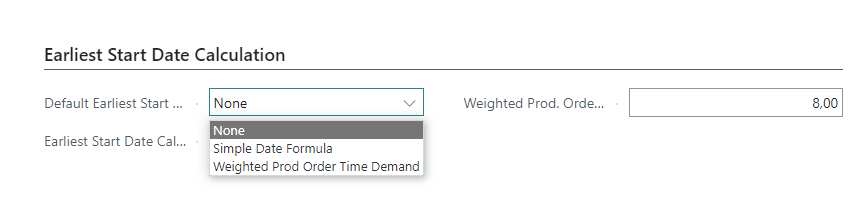
The settings of the VAPS dialog are taken as default. However, users also have the option to customize settings for individual production orders, which will overwrite the default settings from the dialog.
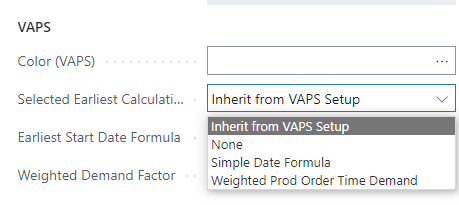
This allows users to establish a "one size fits all" setting that applies broadly, while still having the flexibility to apply unique settings for specific production orders.
The calculation of the Earliest Start Date will be performed:
-
whenever a “Refresh Production Order…” is run
-
on changing the required due date
-
on changing the custom value (date formula or multiplication factor)
-
on performing a new action “Recalculate Earliest Start Date” on both the production order card and production order list as well as in the VAPS setup which the user can activate
#2 Improved handling of simulations with warehouse activity lines
When a production order contains a warehouse activity line, the order cannot be modified, and the associated simulation cannot be published. Previously, this was only indicated by a generic error message from Business Central, which did not provide much assistance. We wanted to give the users more support and information in this situation. Therefore, the VAPS now provides
- a symbol for blocked production order routing lines
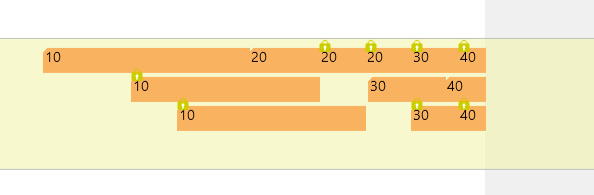
- an info window telling the users which production orders have been blocked
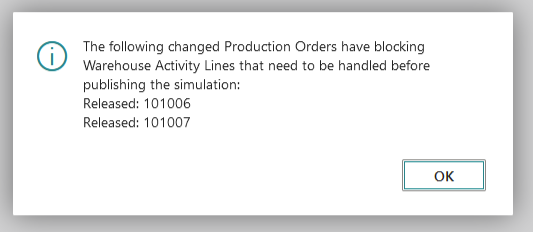
Since checking for affected production orders could consume excessive time in environments with a high volume of orders, the new "Disable Warehouse Activity Line Check" option in the "General" section of the VAPS setup dialog allows for disabling the checking process. Please note, however, that in this case, the affected orders will still be blocked from modification.
#3 Enhanced and improved usage of the progress bar
Previously, the progress bar was automatically displayed, indicating the elapsed production time. Now, users can choose whether to display a progress bar at all and if so, whether the progress should be calculated based on the time consumed or the quantity produced. The calculation of the consumed quantity is derived from the input quantity, allowing consideration for scrap as well. These options can be found in the "General" section of the VAPS setup dialog.
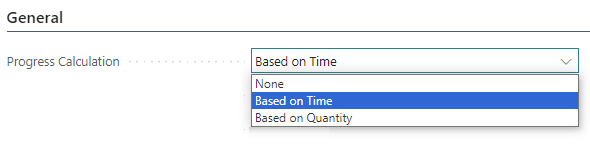
The color of the progress bar depends on the routing status and the percentage of completion:
- Status “finished”: black
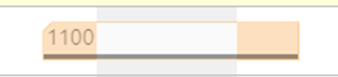
- Status “none,” “planned,” “in progress”:
-
Progress by quantity / by time < 100% : grey
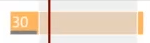
-
Progress by quantity / by time > 100 % : red
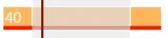
-
When attempting to move operations that are "in progress," a warning message appears, prompting whether scheduling should proceed with the original quantity or with the current remaining quantity. In the latter case, the input quantity will change, with a warning to the user that this action may result in misleading progress bar information.
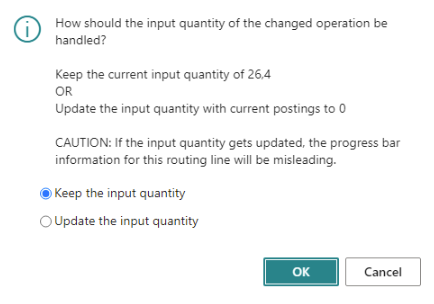
#4 Streamlined Progress dialog
The information appearing in the progress info window was not always helpful and sometimes a bit confusing. We have improved it by streamlining and tidying up so that now the feedback is more meaningful.
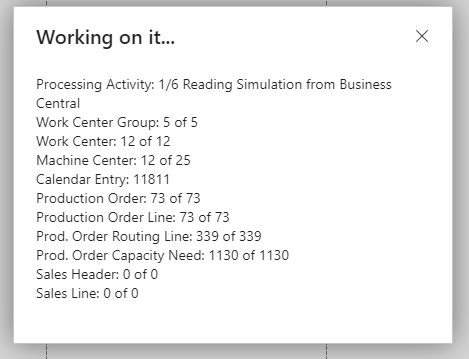
#5 Performance improvement of "Create Simulation"
We could significantly improve the performance when creating simulations.
VPS/VJS
#1 New licensing system
With version 1.22.0.0 of both the VPS and the VJS, we ensure the maintenance of proper licensing within SaaS environments. This also applies to existing customers who need to migrate to the new licensing system.
Important: relicensing our extensions is free of charge for you if you have already purchased a license.
We have prepared instructions for you that will guide you through all the necessary steps: How to deploy the VPS and the VJS into a cloud infrastructure.
VJS
#1 Decoupled views (capacity - resource view)
For maintenance reasons and to remain fit for the future, we have decoupled the capacity view from the resource view so that from now on there will be no inherited properties between activities and allocations.
That's it for today - have fun with the new features and enhancements. As always, the complete information can be found in the release notes. And don't forget to browse our knowledge base for more detailed information.
Further information
- Watch a recorded webinar about our extensions for visual scheduling in Microsoft Dynamics 365 Business Central.
- Book a free demo with a VAPS, VPS, or VJS specialist.
- Get your free copy of our comprehensive eBook: