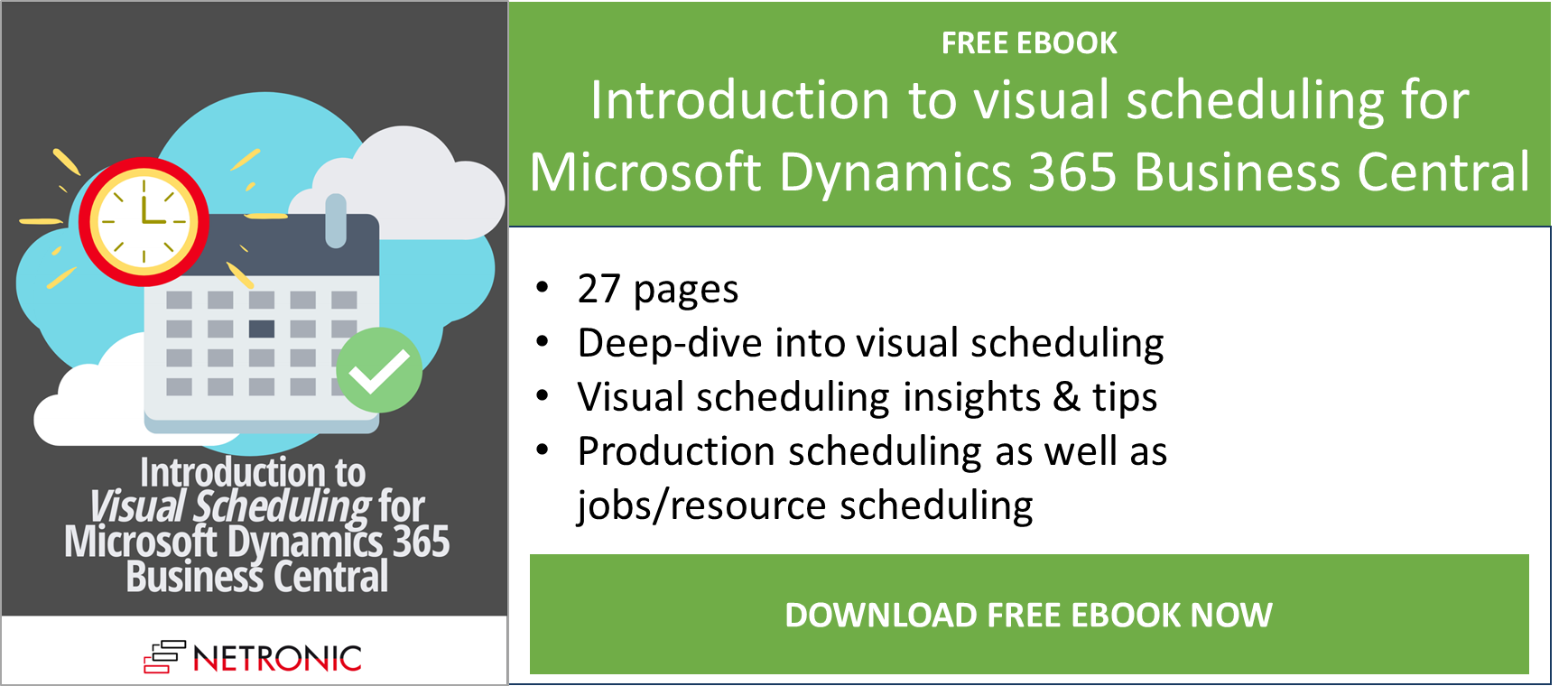Managing dependencies for your projects in an ERP system such as Microsoft Dynamics 365 Business Central is not an easy task. Especially, as Business Central lacks the data type "dependency". In other words: if you are using the vanilla Business Central system, you have no option to define dependencies between e.g. job tasks or jobs.
Hence, you have to deal with them manually, or in your head, or in another system.
Well, this is a major missing puzzle piece within the Dynamics 365 Business Central jobs module and we decided to fix this.
Dependencies are an occurrence we deal with every day. Imagine those days, when we still needed to physically go to the office. If you are like me, you would not leave without having breakfast or brushing your teeth. In this simple example, we can say that eating breakfast and brushing your teeth (for some people in that order) are required steps to make before leaving for the office.
My personal routine can easily be visualized in this manner: eat breakfast → brush teeth → go to the office.
Working with dependencies on standard Business Central
In real life, dependencies typically exist between job tasks, job planning lines, and perhaps even between jobs.
As stated before, standard Business Central has no functionality to make these real dependencies tangible, specifically when you want to make changes to your schedule. And if there’s one thing we know about schedules, are that they constantly change. On Business Central, once you start moving things around, you lose sight of those dependencies and their respective sequences are not followed.
Creating links and managing dependencies with the VJS
The Visual Job Scheduler (VJS) is our fully integrated solution with the jobs and resource planning modules of Business Central. The VJS provides users with an interactive project and resource schedule. As such, it allows an easy and intuitive drag & drop scheduling of jobs, job tasks, and job planning lines.
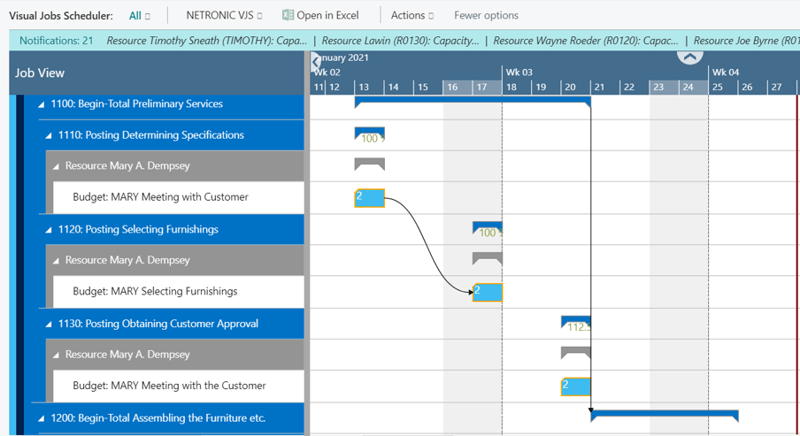
We noticed how important managing dependencies are for project management. We saw an opportunity to improve the current job module by introducing the capability to link jobs, job tasks, and job planning lines together. By introducing this functionality, we were able to shed light on dependencies and make them more visible to the VJS user.
Links can be created on the VJS for the following instances:
- Job planning lines
- Job tasks
- Jobs
In general, any drag and drop changes will take links into consideration and maintain the sequence of dependencies. The VJS also supports these specific scenarios:
- Links can be created in any combination between job planning lines, job tasks, and jobs
- These links can even be created between job planning lines or job tasks that are part of different jobs or job tasks
More information
We hope you can benefit from these new functions and enhancements. if interested, you can read the complete release notes here.
- Watch a recorded webinar about the Visual Jobs Scheduler or, sign up for an upcoming one.
- Book a free demo with a VJS specialist.
- Get your free copy of our comprehensive eBook: