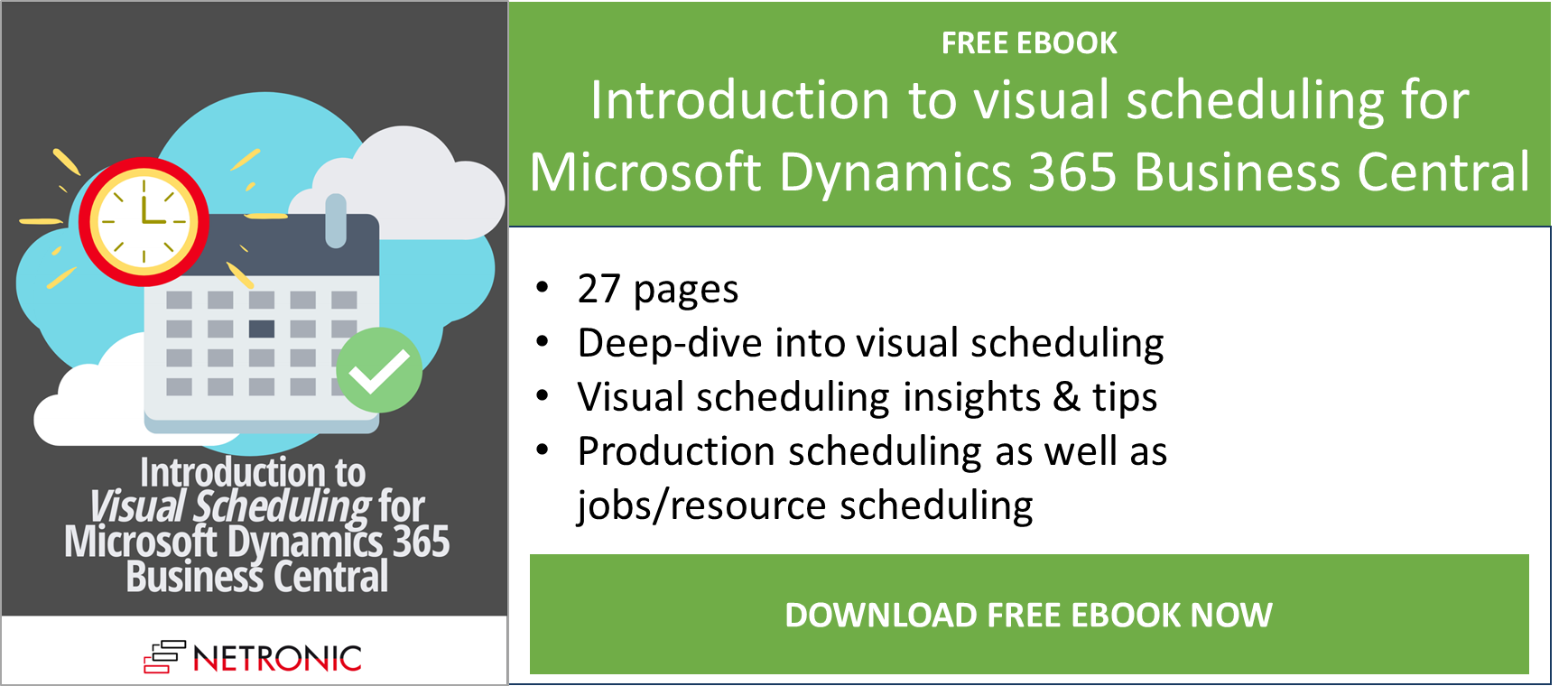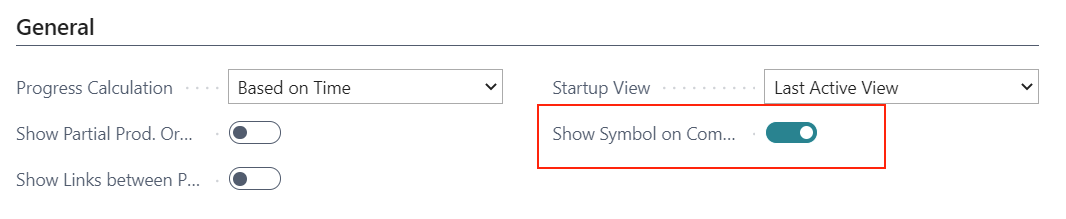Together with release 1.10 of the Visual Advanced Production Scheduler (VAPS), we have released version 1.15 of the Visual Production Scheduler (VPS) and the Visual Jobs Scheduler (VJS) respectively. Both versions have been approved by Microsoft and can be downloaded from AppSource as well as from our Teams-based partner portal now.
See in this blogpost how we have further improved our extensions for visual scheduling in Microsoft Dynamics 365 Business Central.
New features of the Visual Production Scheduler (VPS)
#1 Info window shows progress when loading/reloading
When data is loaded into the VPS, multiple stages of data processing are executed until the visualization finally appears and the user can start working with it. Especially when there are large amounts of data to be loaded/reloaded, this can take some time during which the users do not know what is happening and are often unsure whether the application is still working.
To give the users more feedback as to what is happening during the loading process, we have implemented a new info window that:
-
gives feedback that something is happening at all (meaning the extension has not crashed)
-
informs about the amount of data getting loaded, thus explaining why the process might take so long
-
informs about how long this process might take and how long the users might need to wait
-
also helps our support team during customer trainings or support cases to get a better understanding of the customers' environment.
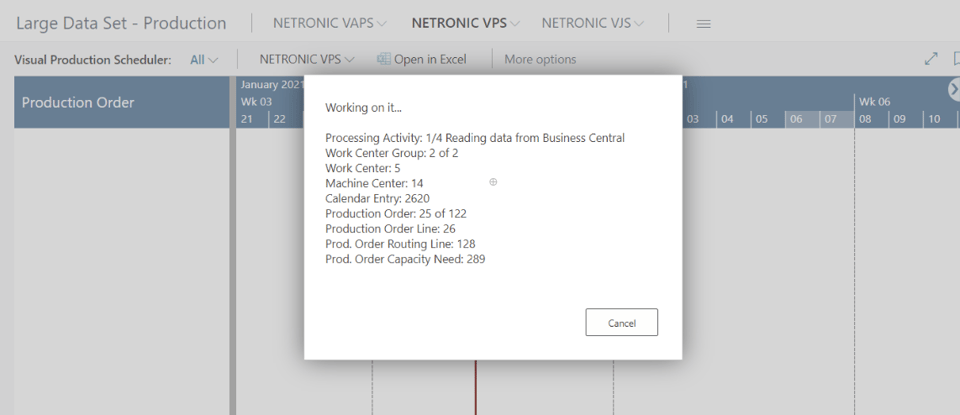
#2 Info symbol indicates BC comments
In Business Central, users can add additional information to a production order routing line/an operation by creating comments, e.g., for describing certain specialties that need to be followed during the production process. As this is, of course, valuable information, the VPS now helps the planner to quickly recognize whether a production order line/an operation has such a comment so that the special requirements are not overlooked. You can also display this information in the tooltip.
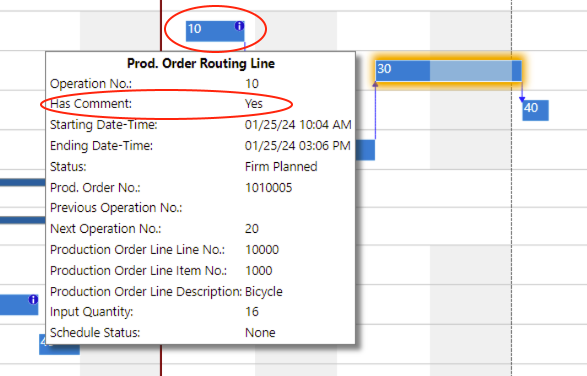
To activate the feature, tick the according option in the "General" settings of the VPS setup dialog:
#3 Comprehensive performance improvements
We did some internal clean-up and maintenance work for the VPS, which brought about remarkable increase in performance:
-
Increasing performance gains with increasing number of data (production order routing lines)
-
Load performance: 44% performance increase (sample data with 5500 production order routing lines) | 32% performance increase (sample data with 2800 production order routing lines)
-
Reload performance: 54% performance increase (sample data with 5500 production order routing lines) | 42% performance increase (sample data with 2800 production order routing lines)
-
Improved overall update performance
-
Performance improvements when saving. This concerns plans containing many production order lines with many reservations.
New features of the Visual Job Scheduler (VJS)
#1 Vertical line at the end date
A vertical line is now shown at the end date of the currently selected job. This is helpful for planning job tasks and job planning lines in larger jobs where the job bar might be outside of the current view. This line is also shown in the capacity view.
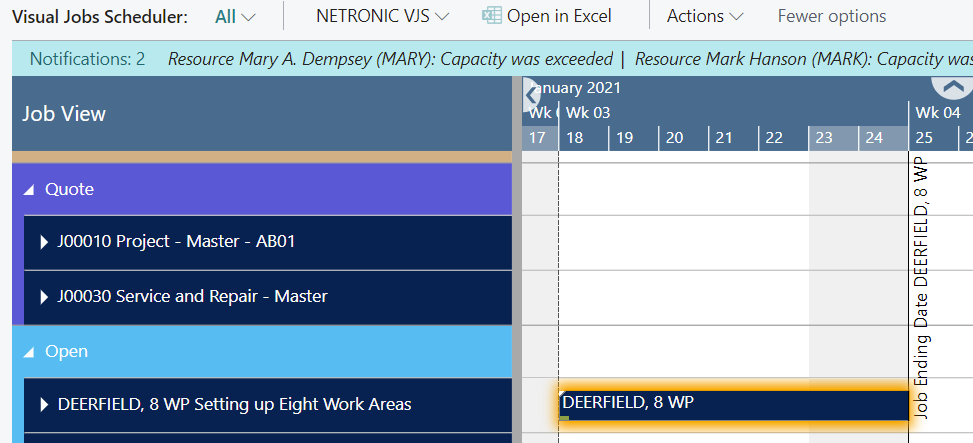
#2 Improved handling of operations with a start or end date outside the timeframe
In the past, some users told us about having faced some inconsistencies while working with operations whose start or end date is outside the defined timeframe. We have therefore reconsidered the way these operations are processed and with the new VJS version now offer improved handling:
-
the concerned operations are highlighted with a dashed frame
-
if a planned date is set for a job planning line, no more capacity is displayed
-
If the length of a job planning line is calculated by the VJS and the bar is pushed over the end of the working area, the capacity of the days within the timeframe is displayed and the capacity for the days outside the timeframe is not displayed/discarded.
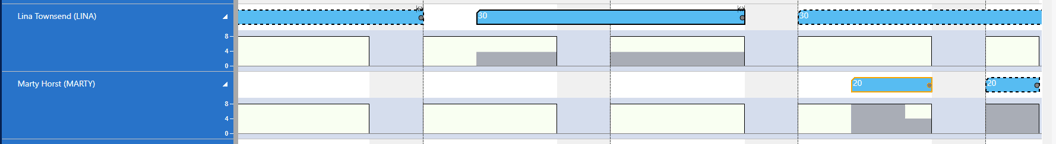
#3 Performance enhancements for the loading process
We also did a lot of internal housekeeping and streamlining for the VJS and thus gained 35% load performance increase (sample data with 100 jobs, 88 resources, 615 job tasks, and 2393 job planing lines).
And now enjoy the new features. For more details on the new (and, of course, also on the old) features, read the release notes and browse our knowledge base.
Additional information
- Join our upcoming webinar about What's new in VAPS, VPS, and VJS (July/August 2022 release)
- Watch a recorded webinar about our extensions for visual scheduling in Microsoft Dynamics 365 Business Central.
- Book a free demo with a VPS or a VJS specialist.
- Get your free copy of our comprehensive eBook: