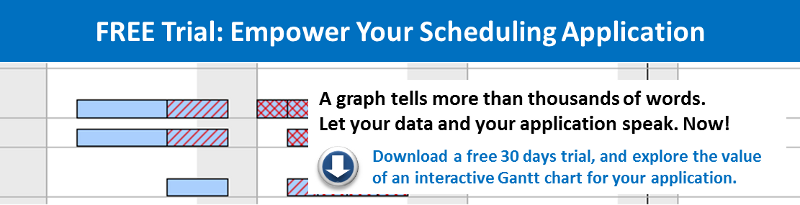Especially when production scheduling is concerned, Gantt charts are a proven tool to manage resources with time-related tasks as efficiently as possible. In many production environment, these tasks tend to have only short processing times so that the Gantt chart has to visualize many of them one after another – showing as much details as possible. At the same time, the planner needs a high-level overview of the manufacturing process. In other words: a proper balance between detail and abstraction has to be found and since the bars lack space to provide task information, meeting these demands by a Gantt chart is tricky.

Of course one could select small units like hours in the calendar settings, but this would not provide an overview of the next days’ machine capacity load that is essential for the scheduling process. However, an intelligent Gantt chart offers a way to solve this problem by letting the planner zoom into selected tasks.
The example diagram being used here was created with the component VARCHART XGantt .NET. It first provides the high-level overview an shows all operations of one production order as one joint and comprehensive bar. Hence, all the details of any (micro) operation are not seen when starting this sample application. In addition to this, the Gantt chart works with "speaking colors" and applies layers arranged one above the other to quickly show that there are conflicts on some machines regarding the scheduled tasks. Tasks having the same start date are not arranged next to each other here but one below the other.
Thus, the scheduler can identify bottlenecks much faster, and hence can take corrective actions soones.
By a simple mouse click he selects the area he wants to have a closer look at, thus zooming into the selected area and viewing the single tasks of this period being displayed individually. Further information on the individual tasks is provided by the tooltip text containing all planning-relevant details.
This way of visualizing allows the planner to keep control of the tasks, to increase the machines’ efficiency and to improve the delivery precision.