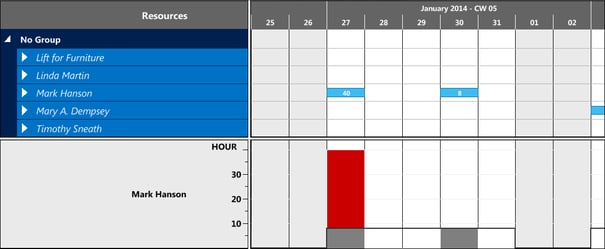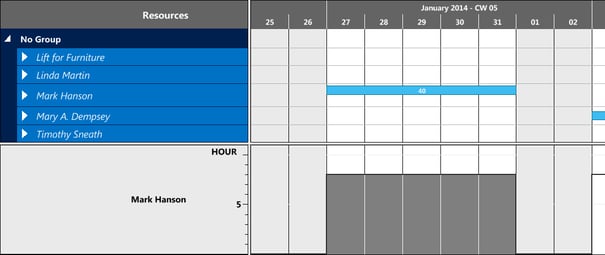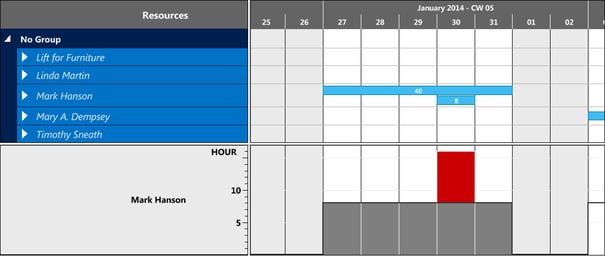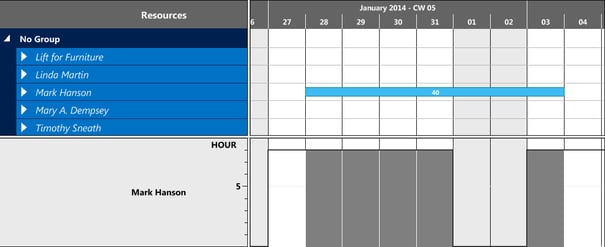Do you use Microsoft Dynamics NAV for jobs and resource planning? If so, are you familiar with the Visual Jobs Scheduler (VJS), the Gantt chart add-in for Microsoft Dynamics NAV project planning? Have you already seen the VJS in action and how it offers hands-on and intuitive visual scheduling support even in a complex environment? Nevertheless, you experienced some downsides resulting from the very specific Microsoft Dynamics NAV data model and hence could do with some additional valuable insights ?
If so, enjoy this blog post which provides you with information of how to effectively use the Visual Jobs Scheduler to plan your projects like YOU think of them rather than like the Dynamics NAV data model "forces" you to think about them. This will especially help you at an early stage of project planning where mostly only a rough overview is needed, and where you cannot afford to spend too much effort on manual data entries.
Comfortable visualization during the starting phase of project planning
The planning of a project in the starting phase is often based on roughly estimated values. The known facts are how long the project will take and which resources will be needed, but elaborate allocations have not been made yet. But nevertheless, the planner wants to have this rough data visualized.
Reduce the effort of data entry
One possible approach for long and middle-term project planning in Dynamics NAV is creating single job planning lines for job tasks with an estimated effort for the respective resources and items. This approach enables the user to reserve the resources and items for the jobs and tasks at an early stage without having to plan every single day of the task many months in advance. - This is in my view how most projects folks work, but rather contrary to the standard Dynamics NAV data model, which always expects resource allocations (and hence job planning lines) on a daily basis.
Ambigous visualization in older versions
In older versions of the Visual Jobs Scheduler, this rough planning could result in an unclear visualization that required further refinement.
Let’s, for example, assign a job planning line with the amount of 40 hours to a resource on a Monday. This rough planning will be refined in due course and be distributed to several days and perhaps also resources.
In the older versions of the VJS, these 40 hours appear as multiple overloads at this resource because, according to the job planning line, the 40 hours only apply to the planning date. So the user recognizes an overload and hence a need of action although there is no overload at the resource yet .
In fact, there would only be an overload if, based on a 40-hour week of the resource, more hours would be booked by another job planning line. The following picture shows an overload of 8 hours, which is not to be recognized intuitively.
Solution brought about by VJS 1.2
We came across this issue while working with the CRONUS sample data base included in Microsoft Dynamics NAV and we definitely wanted to solve it.
So we provided the Visual Jobs Scheduler Version 1.2 with a new property to activate showing the length of a job planning line in dependency of the resource capacity. For more new functions we provided with version 1.2 please see this post.
For partners & customers: Search for ** in the code unit 5416100 NETRONIC VJS Management and remove // in the line below thus setting "DataBuilder.UseResourceCapacity:= TRUE;". As of Version 1.2.1 of the Visual Jobs Scheduler this poperty is activated by default.
Since the property only causes the data visualization to get modified (while the data itself remains unchanged), the effect just happens in the visualization layer, resulting in distributing the exemplary job planning line with its 40 hours to all 5 days.
Now the user can be sure that the indicated overloads are real ones. The distribution is completely based on the capacity of the resource.
If, for instance, the job planning line with 40 hours happens to be allocated to a Tuesday, the job planning line will be extended beyond the weekend or the period without capacity.
Your next step
Want to learn more how to visually schedule jobs, job tasks, job planning lines and ressources with a fully integrated Microsoft Dynamics NAV Gantt chart add-in? Schedule a demo now.