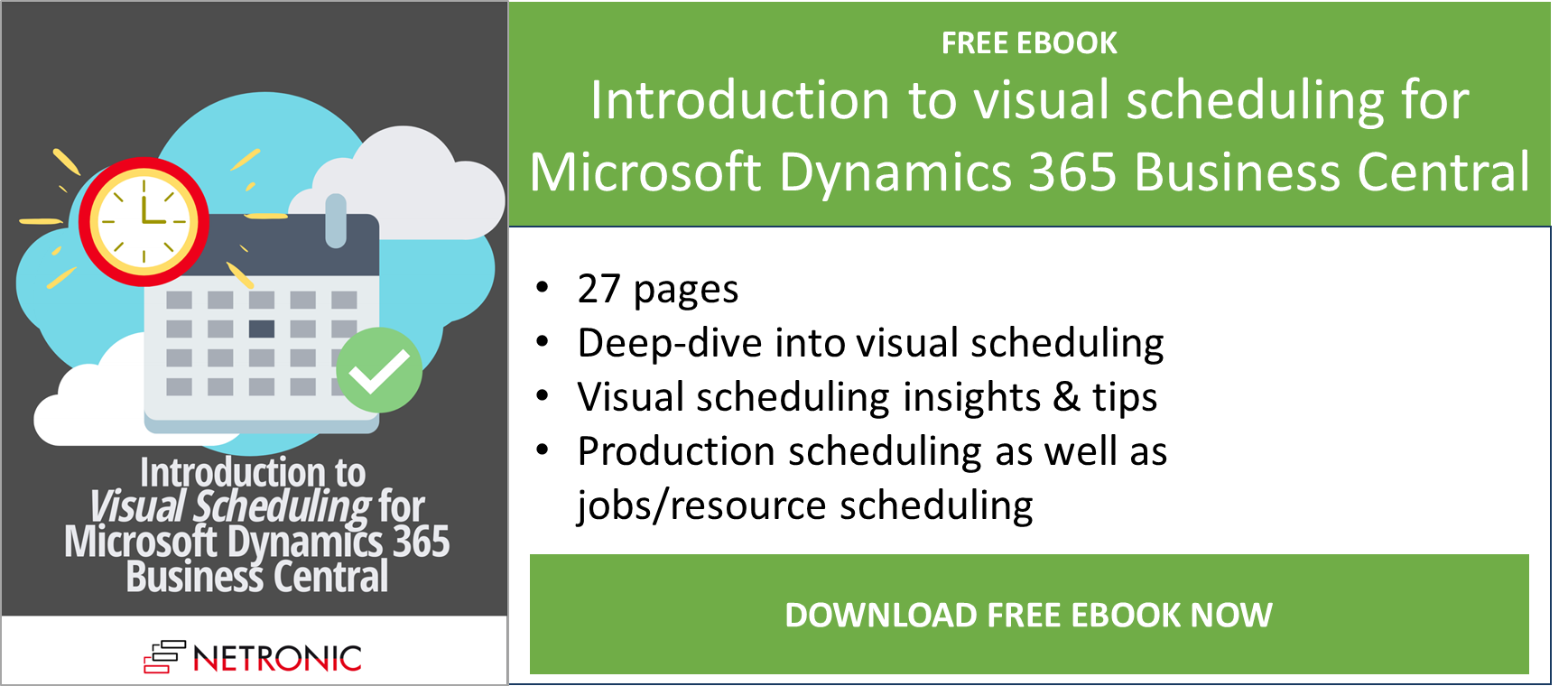First of all, I'd like to wish you all the best for 2022 - hope you had a good start to the new year!
Shortly before Christmas, together with a new release of the Visual Advanced Production Scheduler (VAPS), we have released version 1.13. of the Visual Production Scheduler (VPS) and the Visual Jobs Scheduler (VJS) respectively. Both versions have been approved by Microsoft and can be downloaded from AppSource as of now.
See in this blogpost how we have further improved our extensions for visual scheduling in 365 Business Central.
New features of the Visual Production Scheduler (VPS)
#1 Warning symbol in case of resource overload
One of the key points for successful production scheduling certainly lies in avoiding resource overloads and with this, of course, bottlenecks. Now you can identify these potential hazards to your plan even faster:
We have added an extra column next to the table where a warning symbol in the color of the histogram curve indicates different cases of overloads on or after the current work date from the BC user settings:
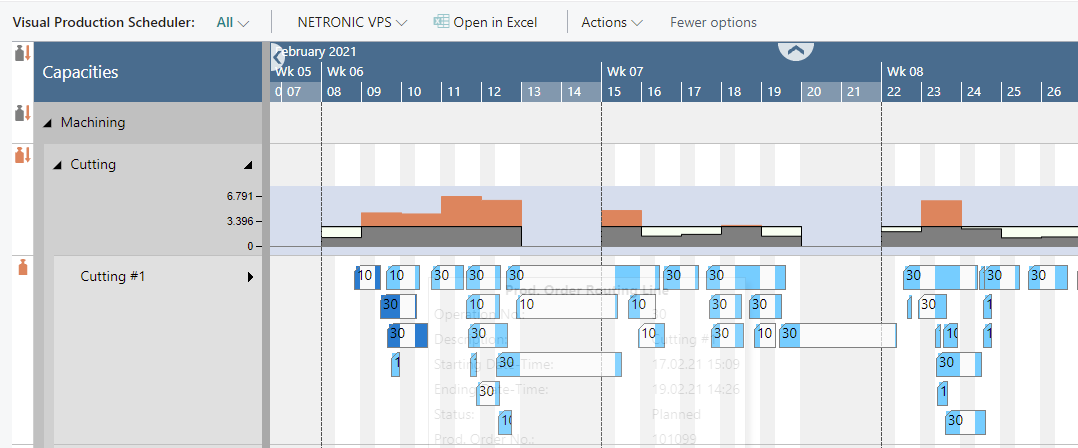
The meaning of the symbols in detail:
 No overload at the parent resource (group) but at one or more subordinate resource(s)
No overload at the parent resource (group) but at one or more subordinate resource(s) Overload at the resource (group) itself and at one or more subordinate resources
Overload at the resource (group) itself and at one or more subordinate resources Overload only at the resource (group) itself
Overload only at the resource (group) itself
Please note that if there isn't any overload in the complete plan the symbol column will not be shown.
#2 Saving the collapsed/expanded states of table elements and their curves
Imagine working with a large plan where you have created an elaborate state of expanded and collapsed orders: several orders are expanded down to the last level, some are completely collapsed, and others yet are only expanded to the second level, and so on and so forth.
Up to now, you had to restore this status from scratch if you left the view and opened it again, and this - admittedly - could be a bit cumbersome. So we are happy that now we can provide you with the functionality of automatically saving the complete collapsed/expanded state of a view so that you can start exactly with the status you saw when you left the view.
#3 Improved reload process
The reload process was improved in such a way that now only those production order lines which have been changed in Business Central since the last saving get (re)loaded. This will considerably accelerate the loading procedure.
#4 API enhancements
We have added a few new events so that the API is constantly growing more powerful.
-
New event OnProvideReloadOnviewfilterRefresh that occurs after the view filter has been changed or switched off. By subscribing to the new custom event, a complete data reload from Business Central gets carried out so that the current data is always visualized. Possible changes done by users can be saved before the reload.
-
New events OnBeforeSchedulePORL, OnBeforeSavePORL, OnAfterSavePORL which allow the user to intervene in the schedule (before) and saving (before and after) processes.
New features of the Visual Job Scheduler (VJS)
#1 Extended tooltip configuration
Tooltips can now also be customized for resource groups, resources, and resource summaries.
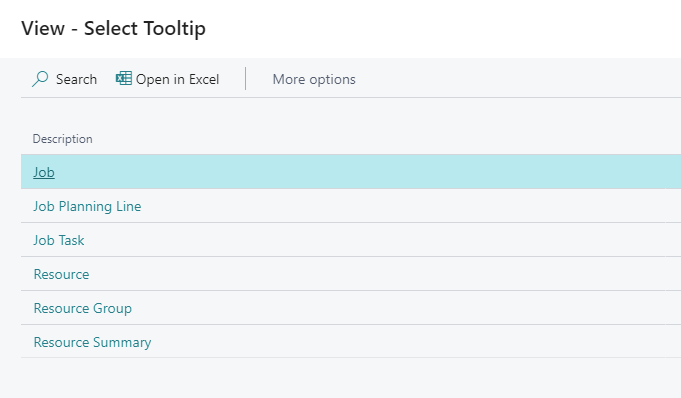
#2 Alignment of the shown results of filter settings in the jobs view and in the resource view
Up to now, there was a slight inconsistency between the shown results in the jobs view and in the resource view when it came to the filter settings. Filters applied to resources and/or resource groups led to hiding the according resource/resource group in the resource view while still showing the corresponding job planning line in the jobs view. Now we have adjusted this behavior and hiding resources via a filter will also hide the corresponding job planning line in the jobs view.
New features of both VPS and VJS
#1 Enhanced sorting options
In the Production Order View (VPS) and in the Job View (VJS) you can now also sort by "status".

Enjoy the new features and find the complete release information in the respective release notes. For more details on the new (and, of course, also on the old) features we recommend you browse our knowledge base.
Additional information
- Join our upcoming webinar about What's new in VAPS, VPS and VJS (December 2021 release)
- Watch a recorded webinar about our extensions for visual scheduling in Microsoft Dynamics 365 Business Central.
- Book a free demo with a VPS or a VJS specialist.
- Get your free copy of our comprehensive eBook: