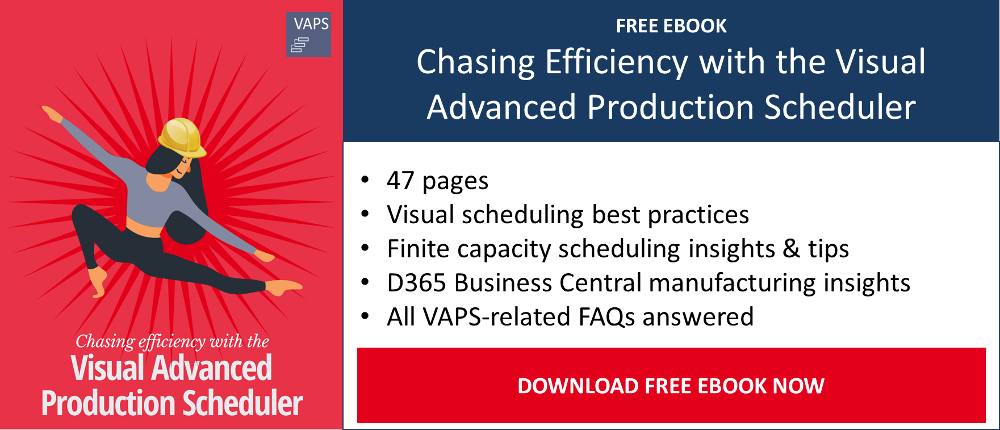Just in time before the summer break we can present you with version 1.6 of our Visual Advanced Production Scheduler (VAPS), the only available finite capacity scheduler that fully integrates with the manufacturing module of Microsoft Dynamics 365 Business Central. This version has already been approved by Microsoft and can be downloaded from AppSource as of now.
I hope you will enjoy reading about the new features and after that - who knows - play around with them directly ;-).
#1 Consider queue time
We continuously keep enhancing the scheduling logic of the VAPS. As such, we continue to embrace more and more standard fields from the Business Central manufacturing module so that the VAPS now considers the queue time in the scheduling algorithm.
Setting a queue time has no impact on the load of a work/machine center but causes the starting time of the operation to be moved forward. It can be seen as a buffer time between an operation and its successor so that you create a gap between the end time and the start time of two consecutive operations:

The queue time is set on the work/machine center card and "lives and operates" on the calendar of the relevant machine/work center.
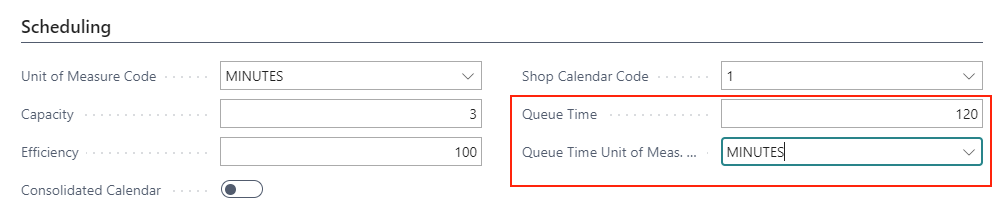
The VAPS setup dialog was enhanced accordingly so that you can decide whether to consider the queue time or not.
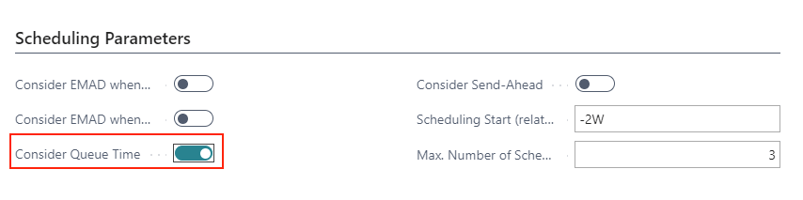
#2 Consider send-ahead quantity
This is another feature that enhances the scheduling scope of the VAPS. In Business Central, the user can specify a send-ahead quantity for an operation when defining a routing. The send-ahead quantity can be used to start a dependent operation before the current operation is fully completed,
The algorithm used in the VAPS is slightly different from that of Business Central: the VAPS algorithm tries to avoid any gaps of nonproductive periods on the successor of an operation. By that, the following operation may start later than expected, but therefore has a continuous workload. This reduces the overall runtime of the production order line because the operations then start to overlap. The successor does not have to wait until the predecessor finishes and hence has no idle time.
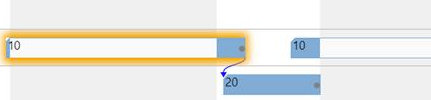
This option can also be activated in the "Scheduling Parameters" section of the VAPS setup dialog:

#3 API enhancement: Modifying Business Central data fields before transferring them to the VAPS
A set of OnBeforeTransfer events was added that can be used to modify Business Central data before transferring them into our simulation data. This way, the customer can also use flow fields, for example, the values of which have not been considered on transferring up to now.
To see how this works, let's have a look at these flow fields, because handling them was very much asked for by partners and customers.
The values of a field class Flowfield of standard Business Central are dynamically calculated and can be used in fields added by partners, but currently they are not triggered to get calculated during data transmission from Business Central to the SIM tables. For this, we implemented the above events, the usage of which enables processing these fields in a meaningful way and providing them for tooltip, bar, and table labels. Please note that the Business Central data will not be changed by this.
The picture below shows a flow field which evalutates the Capacity (Effective) for the work date.
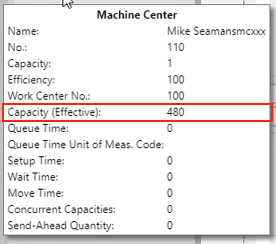
Explaining the whole procedure and the manifold opportunities this opens up would certainly go beyond the scope of this article - so please wait for blogs and knowledge base articles to come for in-depth information.
#4 Show/hide links between production order lines
The setup dialog of the VAPS was enhanced by an option to decide whether you want to see links between production order lines or whether you want to hide them.
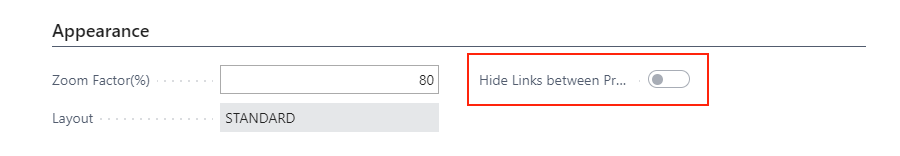
#5 Enhanced search dialog
The search dialogs in the VAPS have been enhanced in such a way that they - similar to Business Central - can now be personalized by adding columns in the fields list. This makes it easier to search for special attributes of orders, order lines or routing lines.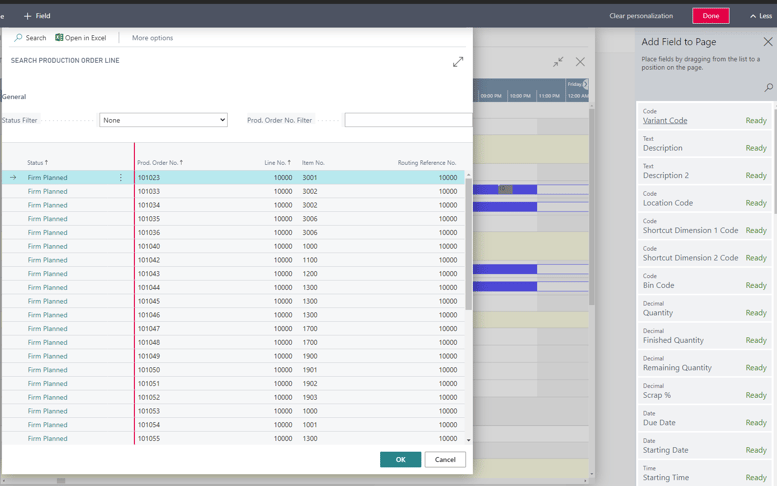
Manually created proper translations in English and German
Haven't you ever been a bit puzzled by the menu items and/or dialog labels seeming sometimes a bit odd? They resulted from automatic translations we used before. We have put an end to that and now provide manual translations in English and German. But also partners who want to create a translation in their own language won't be left alone by us. For them, we provide the English xlf files as basis.

And now enjoy testing the new functions and enhancements! As always, the complete release information can be found in the respective release notes.
Want to take a deeper dive into the VAPS?
- Watch a recorded webinar about the Visual Advanced Production Scheduler.
- Book a free demo with a VAPS specialist.
- Get your free copy of our comprehensive eBook: