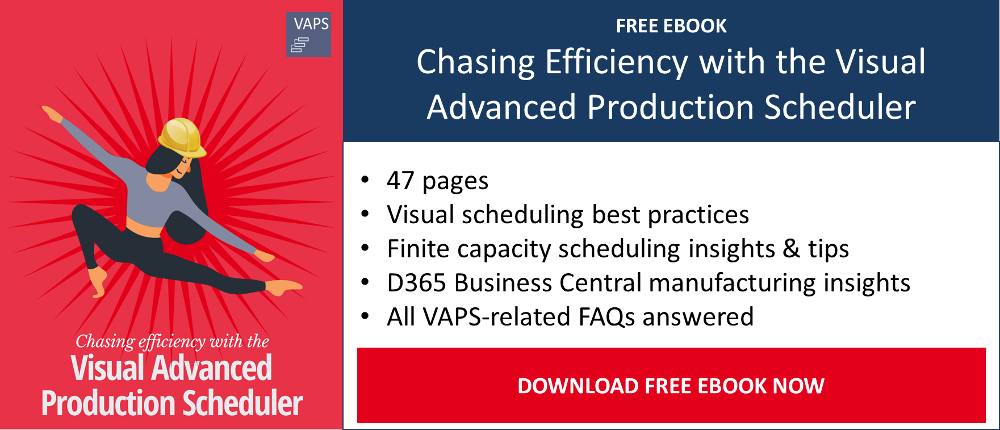Shortly before Easter, we released version 1.5 of our Visual Advanced Production Scheduler (VAPS), the only available finite capacity scheduler that fully integrates with the manufacturing module of Microsoft Dynamics 365 Business Central. This version has already been approved by Microsoft and can be downloaded from AppSource as of now.
See below the new features that will further facilitate your work with the VAPS.
#1 Production Order View
The VAPS was enhanced by the Production Order View as you know it from the Visual Production Scheduler (VPS).
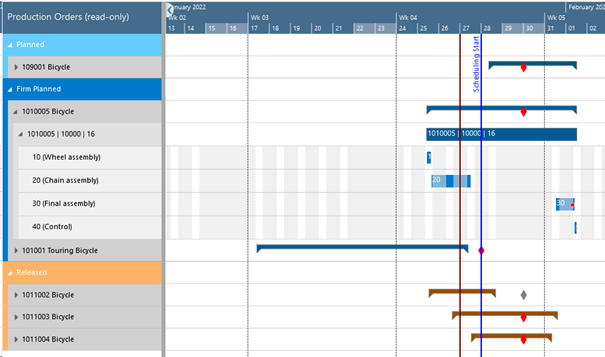
The new view shows production orders categorized by status, the categories being indicated by different colors: 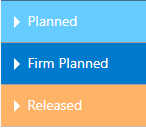
Production orders, their production order lines and production order routing lines are sorted in ascending numerical order. Within each production order, the relating production order lines with their production order routing lines are listed.
As said: this is similar to what you are used to from the VPS. The only difference is that we kept the Production Order View as read-only within the VAPS. Due to the nature as finite capacity scheduler, any drag & drop of an operation can have significant impacts on (many) other orders and we want users to see them immediately when they happen. Hence, we keep the Capacity View the only view in which we allow changes.
#2 Allow moving of pinned operations by context menu to achieve a "forced move"
From the beginning, the VAPS offered the possibility to "pin" operations that should not be moved any more by any automatic scheduling. Hence, these pinned operations can be seen as operations that are dealt with manually by the scheduler working with the VAPS. We received feedback from customers that, in case operations are dealt with manually (as exception to the overall automatic scheduling), users might need an extra portion of flexibility with these manually scheduled operations.
Hence, with the current release, the feature got extended and now the pinned operation can be moved without unpinning it.
For this, we added a new item to the context menu: 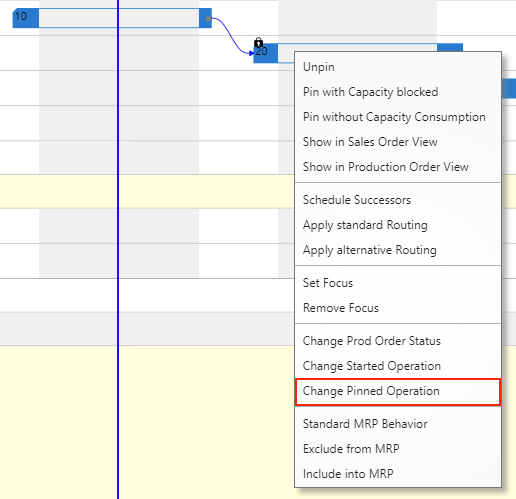
The according operation gets a red frame and can now be moved without any restrictions.
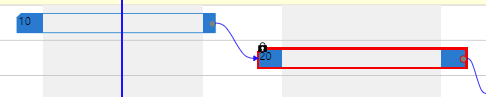
This means that it also can get placed manually in a way the automatic scheduler would never place it. For example, you now can drag & drop a pinned operation so that the start date of the successor is before the end date of the predecessor.
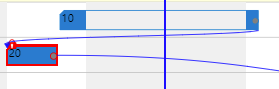
#3 Fill idle times on a single work or machine center
Up to now, the "Fill Idle Times" function could only be applied to all work or machine centers. For the sake of efficiency and convenience, we added a new item to the machine center context menu so that you can select the machine center on which the function is to be performed. Please note, that for technical reasons the function appears as "Fill Gaps" in the context menu but will be changed to "Fill idle times" in the next release.
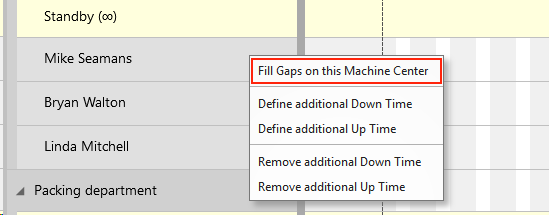
#4 Consider move and wait times when calculating ending date-times
We have further adapted the scheduling logic of the VAPS to that of Dynamics 365 Business Central so that now also move and wait times are taken into account for scheduling. In the picture below, operation 30 ends at 1:00 pm and the following operation 40 starts at 1:30 pm. The tooltip explains the gap: operation 30 has a move time of 30 minutes which isn't visualized at the bar but gets taken into account for scheduling and so the ending date-time of operation 30 is calculated as 1:30 pm.
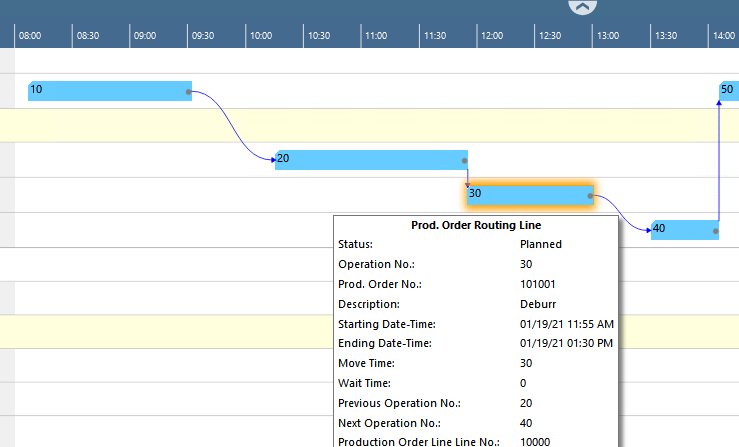
And now enjoy testing the new functions and enhancements! As always, the complete release information can be found in the respective release notes.
Want to take a deeper dive into the VAPS?
- Watch a recorded webinar about the Visual Advanced Production Scheduler.
- Book a free demo with a VAPS specialist.
- Get your free copy of our comprehensive eBook: