Just in time before Christmas 2022, we have released version 1.12 of the Visual Advanced Production Scheduler (VAPS), the only available finite capacity scheduler that fully integrates with the manufacturing module of Microsoft Dynamics 365 Business Central. Again, we have been really busy and came up with powerful new features that further simplify your life as a planner.
So lean back and see what the new version has on offer.
#1 Progress information provided for further actions
With version 1.10, we have introduced the info window showing the loading progress. We have further extended this functionality so that now info windows also provide detailed progress information when you create, delete, copy, publish, and close (with saving) a simulation.
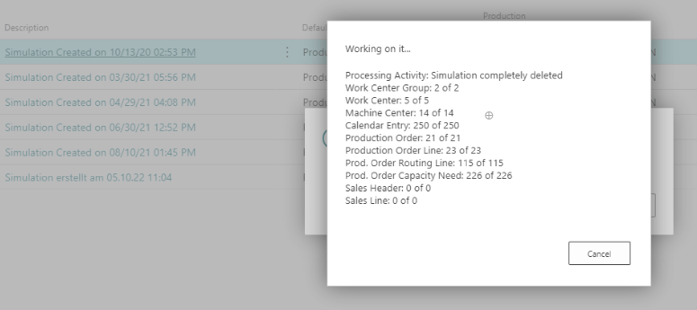
#2 More design options by line breaks in table texts
Like tooltips and bar labels, the texts in tables can now also have more than one line, this, of course, allowing to provide more meaningful and clearer information in the plan:

These are the needed settings:
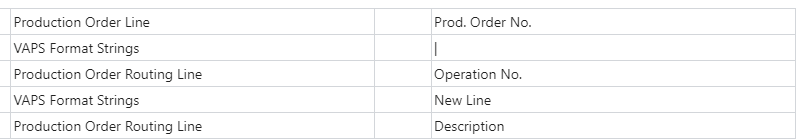
#3 EMAD enhancement
The EMAD (Earliest Material Availability Date) calculation as one of the key functionalities for fault-free and effective production scheduling gets constantly improved and enhanced by us. With the new version, we offer you the option to exclude the item type "Non-Inventory" from the calculation.

#4 Improved visual connection between timescale and diagram/planning area
Some of our customers use a 24-hour working calendar and, as they told us, sometimes have difficulties navigating and planning by day in the diagram area because the change between the days and/or weekends and working periods are not clearly visible. This, in turn, forces the planner to constantly look back and forth between the timescale and the plan. So we set to work and implemented three new visual elements to create a better connection between timescale and diagram area:
- vertical separation lines between individually selectable intervals
- an individual background color and transparency degree for weekends
- an individual background color and transparency degree for the standby resource
In the picture below, the date line grid mode is set to "Daily", the weekend's background color to a light blue, and the Standby color to a slightly darker yellow with a high degree of transparency
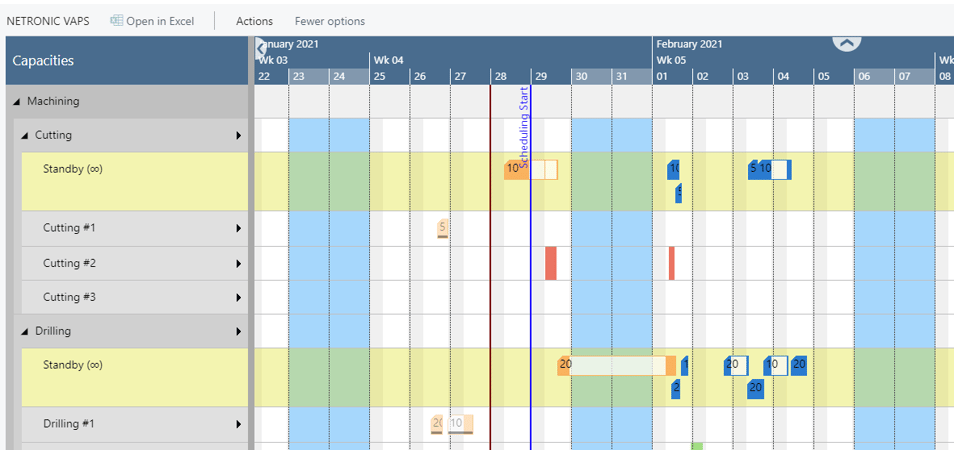
The according settings can be found in the "Appearance" area of the VAPS setup dialog:
-
Dateline Grid Mode
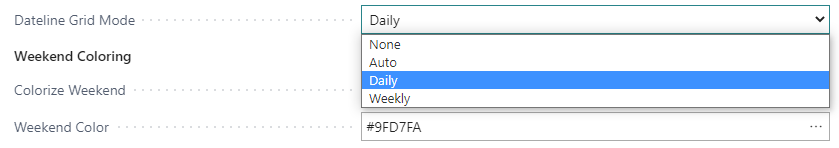
The "Auto" mode causes the grids to automatically adjust to the resolution of the time scale resulting from zooming in or out.
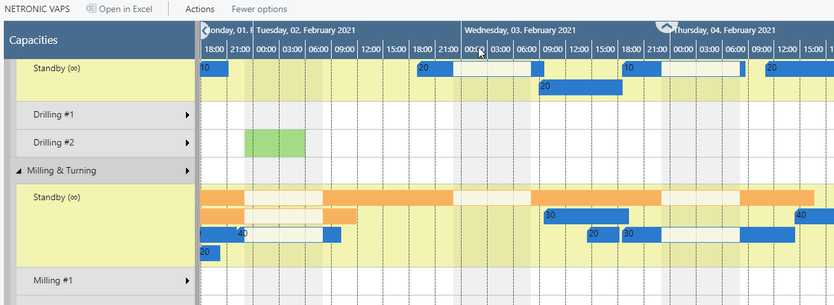
- Weekend coloring
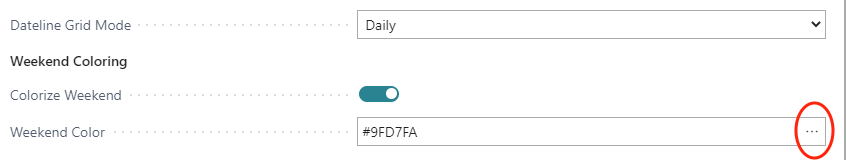
If you want to color the weekends individually, you can activate this here. By clicking  you open the Color Picker dialog where you can
you open the Color Picker dialog where you can
-
- select the desired color
- adjust the transparency:
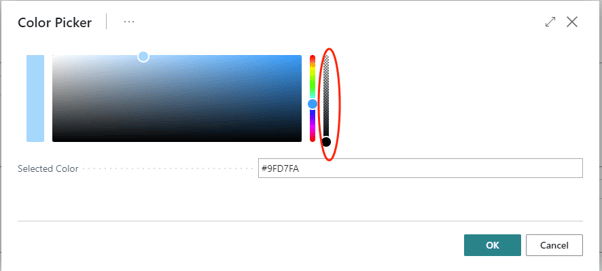
-
- reset the weekend color to default comfortably and at one click:
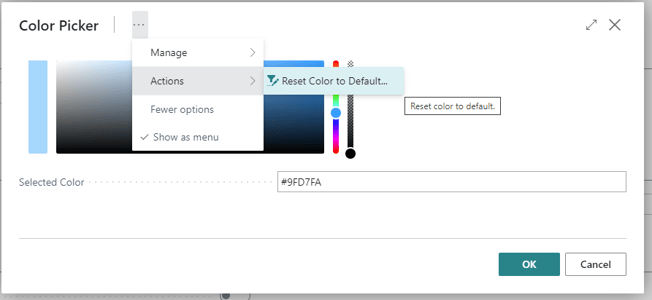
- Standby color
The procedure for editing the standby color is the same as for the weekend coloring:
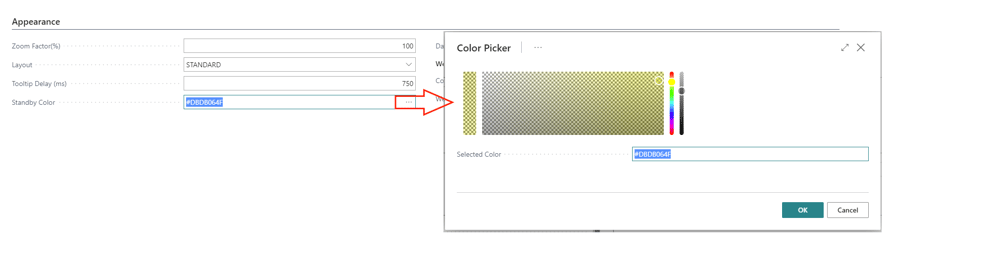
A note on transparency: weekends, standby and calendar grids may overlap and by setting the transparency the user can determine what should be hidden or what should shine through. For example, if you want to see the calendar grids or the weekends on the standby resource, you have to make the standby color translucent accordingly.
I hope you like the new features as much as we do. As always, the complete release information can be found in the release notes of the VAPS.
More information
- Register for an upcoming webinar about the Visual Advanced Production Scheduler or watch a recorded one.
- Browse our knowledge base.
- Listen to our podcast - the stop shop for "all things" Business Central manufacturing Microsoft Dynamics 365 Business Central.
- If you’re interested in learning more on how the VAPS can support your scheduling make sure to book a free demo asap.

