Not so long ago, we released our new product, the Visual Advanced Production Scheduler (VAPS), the only available finite capacity scheduler that fully integrates with the manufacturing module of Microsoft Dynamics 365 Business Central (also known as "the bigger brother of our Visual Production Scheduler (VPS)").
Of course, we didn't rest on our laurels (as tempting as it might have been, what with the lots of positive feedback we got from you ;-)) but have been busy developing and implementing a couple of handy new features for you, and, of course, fix some bugs. And by the way: there is more to come rather shortly ...
Enjoy reading!
Support of subcontract work centers
Many manufacturers seem to use the subcontracting functionality of Dynamics 365 Business Central which implies setting up a work center as a subcontract work center. In general, two major use cases can be differentiated:
-
Subcontractor as standard operation
In some cases, manufacturers need to outsource certain steps of their production process, because they don't have the needed machines. In this case, they set up a routing and have a subcontracting work center (which equals their supplier) as usual step of this routing. -
Subcontractor as option to deal with bottlenecks
In this case, manufacturing companies do everything on their own. But there might be cases in which they want to outsource something to a subcontractor because all their machines are busy. In that case, their standard routing is on their own machines, but they can change it manually so that then they send one operation to a subcontractor.
Since working with subcontractors is a really fundamental functionality for manufacturers, we set to work and now the VAPS enables visualizing and handling subcontractors as follows:
-
Subcontract work centers are treated as work centers with infinite capacities because capacities and availability of the subcontractors are unknown to us.
-
Subcontract work centers can be made part of alternate routing sets (although the rest of the VAPS currently still focuses machine centers when scheduling).
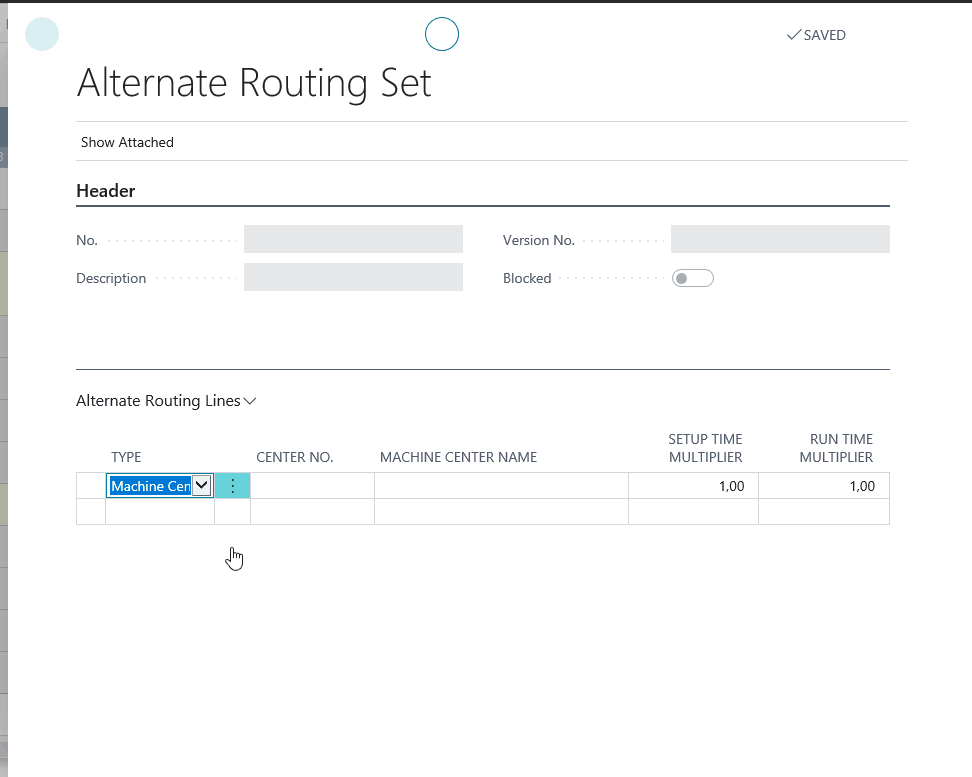
After having set up a subcontractor work center, operations can be assigned just the same as is done with "normal" work centers. However, please note that there is no Standby machine center.
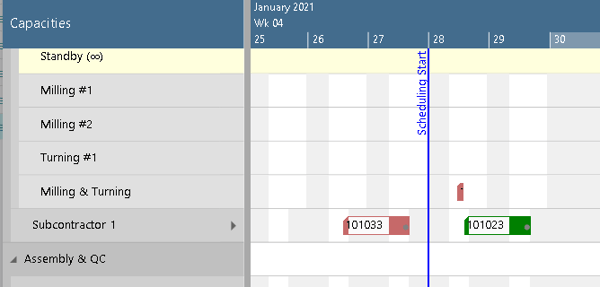
Improved handling of production order status change
-
Up to now, changing the status of a production order led to out-dating the simulation. We have rethought this concept and instead, now the bar’s color immediately reacts to the status change of the production order if the Production Order Status View is applied.
Example:
The picture below shows production order 109001 with status "planned" (light blue)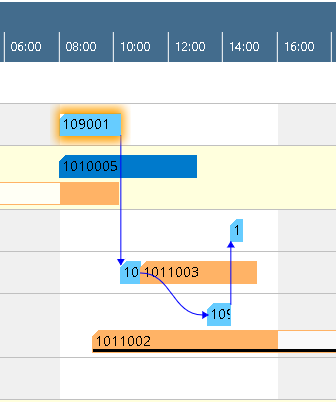
Changing the status will be directly shown in the plan, provided the Production Order Status Change View is applied. it can also happen that the order number will be changed, due to the fact that the unique key for orders consists of status and order number.
The picture below shows how changing the status of production order 109001 lead to changing the number to 101001 with status "firm planned". All other properties of the order, links and start/end time stay the same.
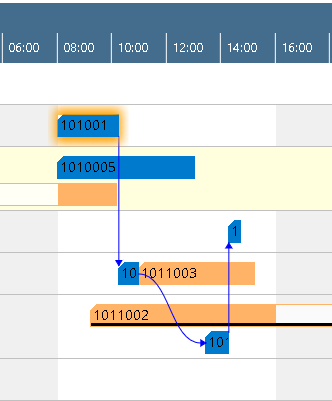
- In addition, we have overhauled changing the production order status in that it no longer leads to moving the production order to the standby resource.
So, that's it for today. As always, the complete release information can be found in the release notes of the VAPS.
More information
- Watch a recorded webinar about the Visual Advanced Production Scheduler or sign up for an upcoming one - actually, on 10 June, we will do one on "What is new in the VAPS"!
- Browse our knowledge base.
- Listen to our podcast - the stop shop for "all things" Business Central manufacturing Microsoft Dynamics 365 Business Central.
- If you’re interested in learning more on how the VAPS can support your scheduling make sure to book a free demo asap.

