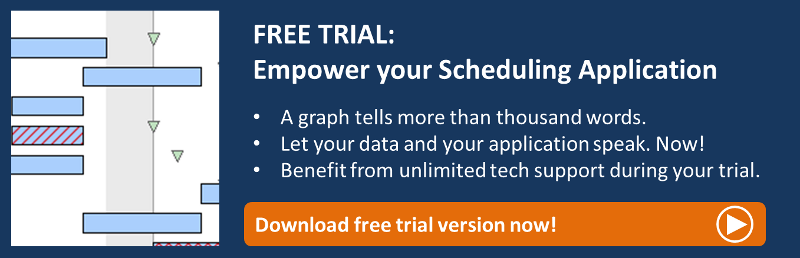Project and production planner appreciate working with interactive Gantt charts because they enable them to easily re-plan orders, tasks or resources by shifting them back and forth. However, positioning a node at a certain point of the timeline or directly after another node can be tricky because a certain spot in the Gantt has to be exactly hit by mouse. In this blog post you learn, how changing the schedule can be supported by working with snap tools as they had been recently introduced for our .NET Gantt control VARCHART XGantt.
 In order to improve the interaction experience when working with scheduling applications, our developers asked themselves one questions: Why not simply let the nodes dock at defined positions like magnets? The answer is obvious, and the functionality available with the current version of VARCHART XGantt: The snap tool for Gantt charts.
In order to improve the interaction experience when working with scheduling applications, our developers asked themselves one questions: Why not simply let the nodes dock at defined positions like magnets? The answer is obvious, and the functionality available with the current version of VARCHART XGantt: The snap tool for Gantt charts.
Snap tool for easy positioning of nodes
The below video shows 8 different varieties of the snap tool made available with the recent release of our .NET Gantt control VARCHART XGantt.
You will see for example that
- nodes lock into place at the start or end date of other nodes even if they belong to other groups
- they dock to the beginning of the workweek and are stopped at its end
- the node length can be extended up to the defined snap target
- of course, the nodes’ movability won’t be restricted by the snap tool: They still can be moved and placed beyond the snap position.
When developing Gantt charts the usability is a key feature. In our blog post about "How to make Interactions Intelligent" we describe "target-oriented interaction".
Of course you can download a free trial of our Gantt control and test the snap tool by yourself :-)