Just in time before the summer break we have released version 1.14 of the Visual Advanced Production Scheduler (VAPS), the only available finite capacity scheduler that fully integrates with the manufacturing module of Microsoft Dynamics 365 Business Central. At the same time, we have released version 1.19 of the Visual Production Scheduler (VPS) and of the Visual Jobs Scheduler (VJS). Like with our last release, we have, of course, improved and streamlined the other two extensions, but our main focus was on the VAPS.
Once again we have some nice and useful functions for you that will make your life as a planner much easier - so sit back and enjoy! And don't forget to register for the upcoming webinar about the new features on 12 July.
VAPS
#1 Consideration of the supplier's delivery date promises in planning
In times of uncertain supply chains, information about material availability has become more and more important. When parts are ordered, it is important to know whether the supplier has confirmed a delivery date and what that date is. Production planners need to know for which production order lines (still to be planned) there are unconfirmed required materials. What is more, they only want to specifically schedule the production order lines for which the supplier has confirmed a specific date. We have taken care of these planning requirements and implemented a new functionality.
The "VAPS Setup" dialog was enhanced by a new option which allows to exclude production orders without a promised delivery date from the planning with "Add all" and "Add all incl. alternatives":
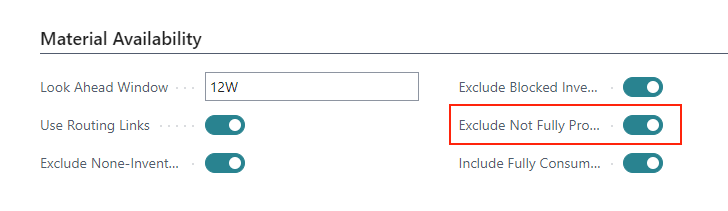
Please note that you can still plan these orders manually per drag and drop.
Handling of operations without promised receipt date that are already allocated
In case operations of a production order with missing promised receipt date are already allocated to resources, they can be made directly visible. For this, we have added a new option to the "Availability View". Now operations needing material that is not fully promised ar shown in orange (default).
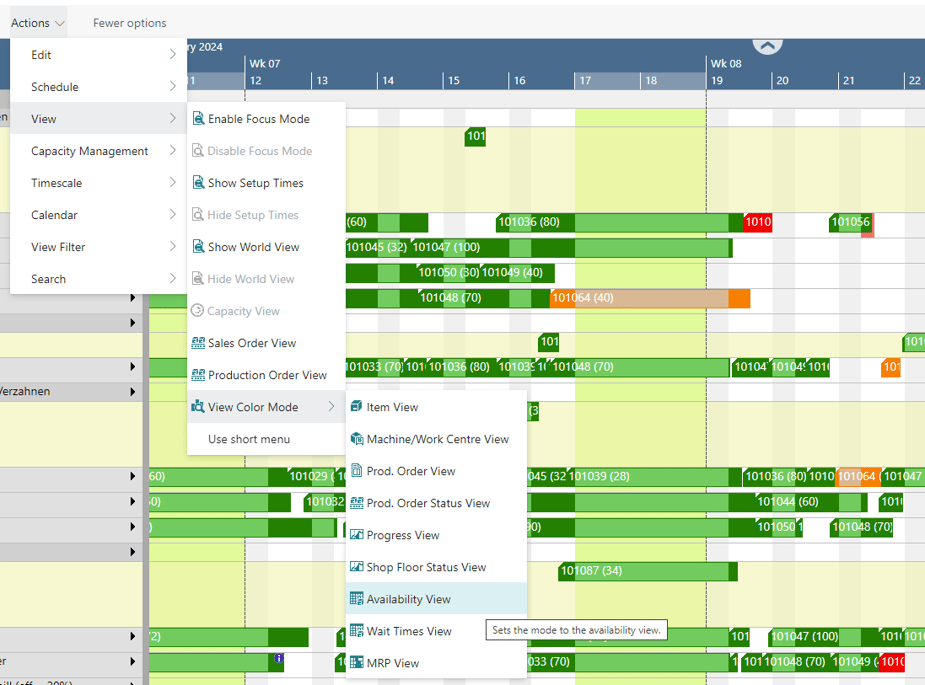
You can change the default color in the VAPS setup:
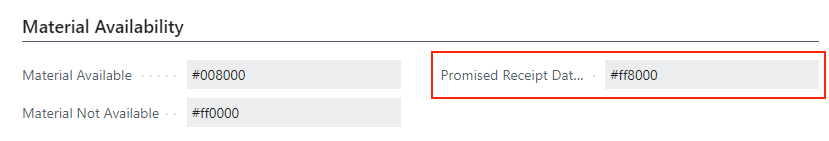
The planner can move these operations back to Standby by an according new menu item:
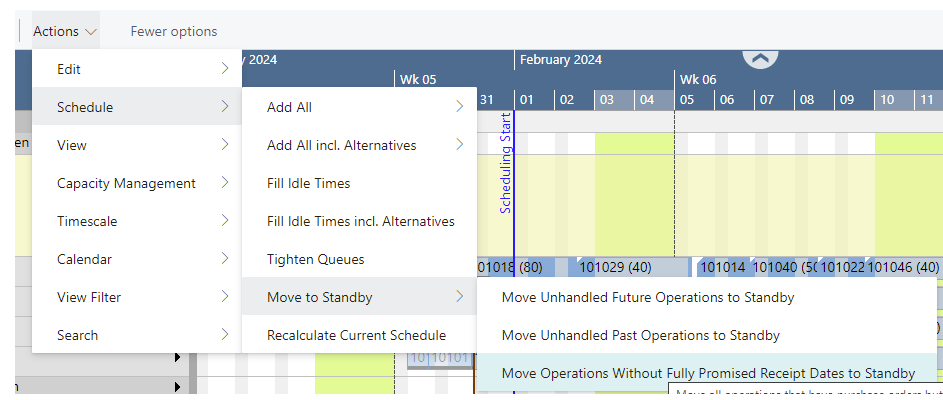
#2 Include fully consumed items into EMAD calculation
Up to now, fully consumed items were excluded from the Earliest Material Availability calculations. This caused problems in some of our customers' planning and hence we wanted to offer a solution for them. Now, planners can decide whether to include or exclude these items from the EMAD calculation by ticking the according option in the VAPS setup:
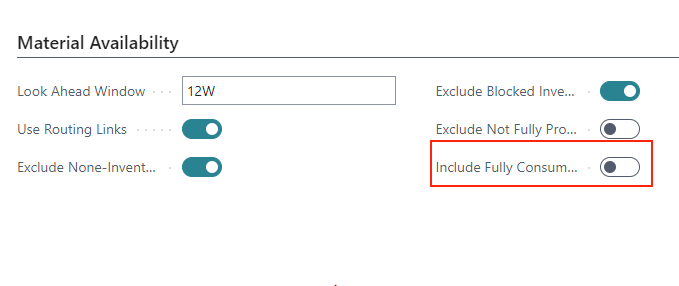
#2 Increased efficiency by planning per sales orders
Sales orders can have different priorities and planners often like to schedule them en bloc based on these priorities. This would ensure that the next free capacity is used in the best possible way for the corresponding sales order.
But, however, what if a sales order consists of, let's say, 40 items that on the other hand lead to 40 production orders? This is where it gets difficult because these 40 production orders are on Standby with the other production orders and up to now, "Add all" would not plan the sales orders en bloc.
Now however, the enhanced "Add all" and "Add all incl. alternatives" menus offer two new options to solve this problem:
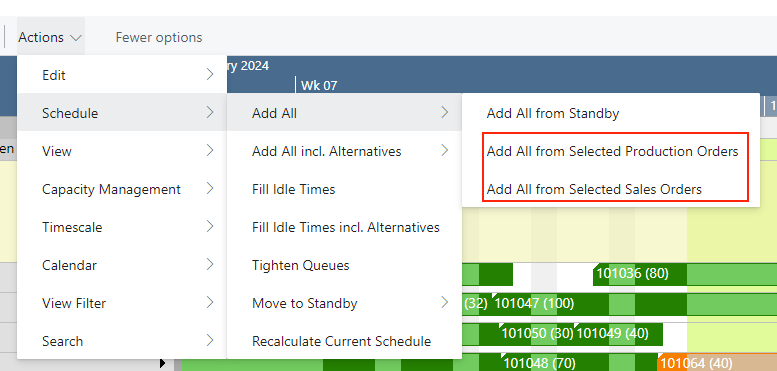
The new options in detail:
-
"Add all from selected production orders" shows a list where you can select from all production orders where at least one operation is still on standby:
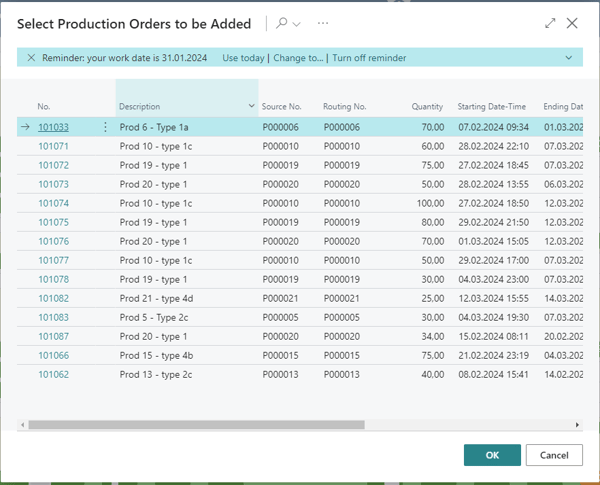
-
"Add all from selected sales orders" shows a list where you can select from all sales orders with an assigned production order where at least one operation is still on Standby:
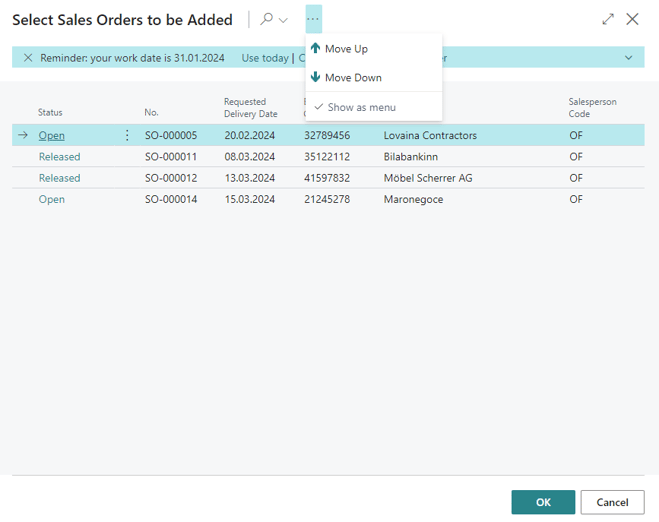
In both dialogs, you can change the order by "Move up" and "Move down".
#3 Refined moving of unhandled production order routing lines to Standby
We have enhanced the moving of unhandled operations to Standby by implementing two new functionalities:
- Move unhandled production order routing lines of whole production order/production order line
So far, users could only move single operations to Standby. Now, the according context menu also allows to move complete production order lines or production orders.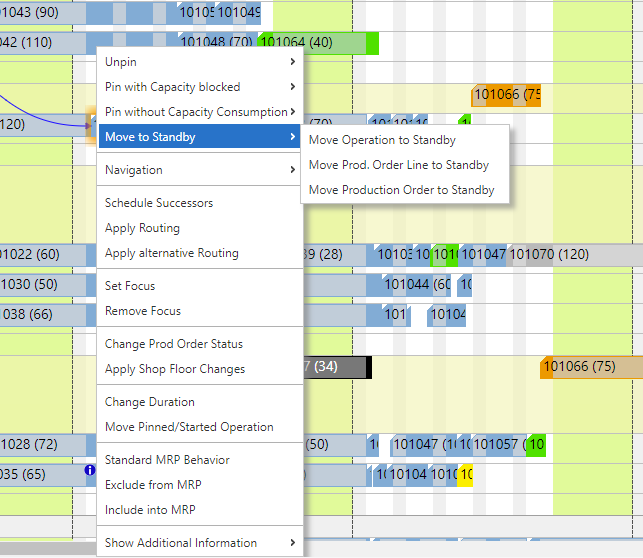
- Move unhandled production order routing lines to Standby per work or machine center
The VAPS already offers the functionality to move unhandled past and future operations of the whole planning board back to Standby. But sometimes users don’t want to move operations of the whole plan, but they are focusing just on a single work or machine center and want a more granular version of this functionality.
The context menu of the work/machine center in the capacity view now offers according new options:
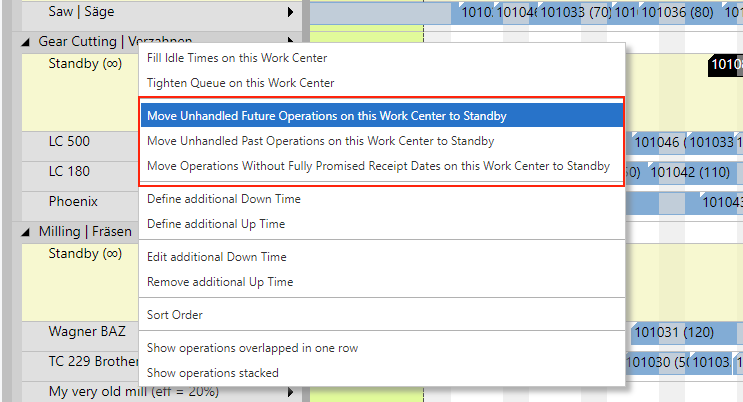
#4 Refined pinning/unpinning
With this new function we further enhanced the already existing pin functionality of the VAPS so that the planner can now pin/unpin complete production orders or production order lines. This also applies to "Pin without Capacity Consumption".
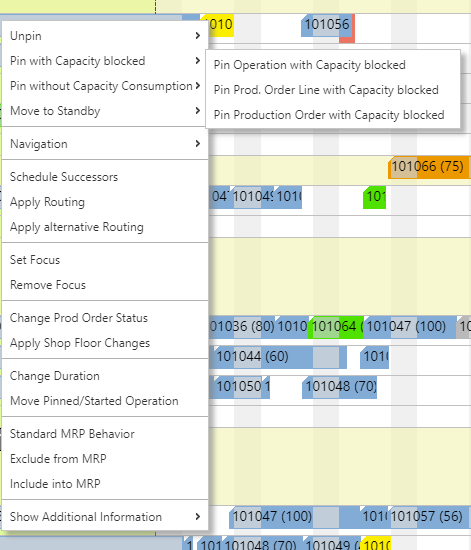
#5 Improved dialog for defining variations in capacity
WIth the last release, we have implemented a dialog to comfortably add/remove work time for multiple machine/work centers or for entire shifts. This dialog was enhanced so that the field Capacity No. now allows entering individual texts and filters.
#6 Update several simulations in one go
Update simulations now applies to all selected simulations in the simulations list:
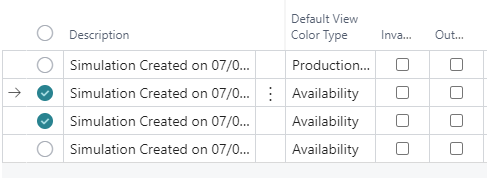
#7 New page in Business Central Extension Management
The new page “Visual Advanced Production Scheduler Guide” that we added in the Extension Management of Business Central, allows to directly go to the VAPS product page and the upcoming webinars page.
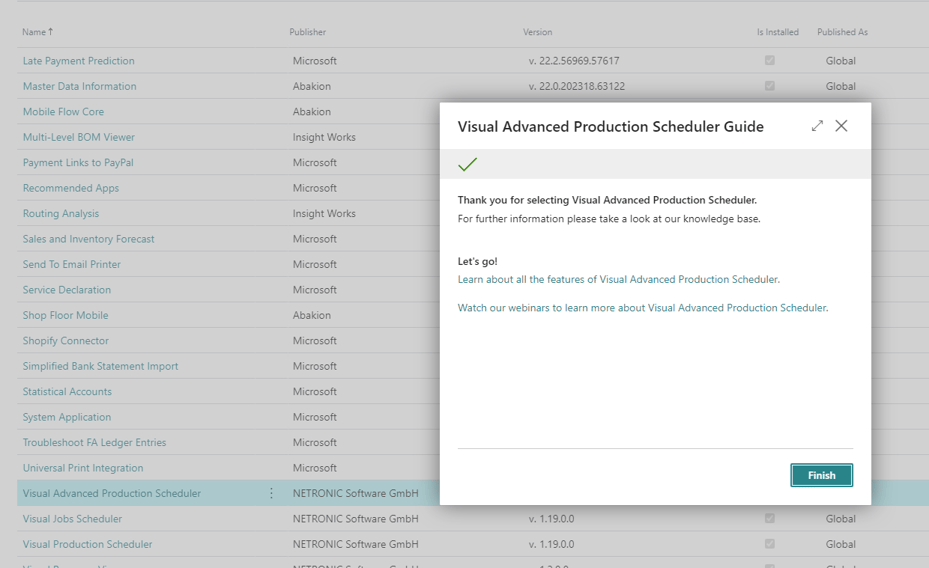
#8 API enhancement
We implemented a new event by which the user can create own links between production order lines that are processed by the scheduler like normal reservations. The event is structured as follows:
procedure OnProvideCustomReservationsForProdOrderLine(pSourceProdOrderLinePosition: Text; var pDestinationProdOrderLinesPositions: List of [Text]; var pHandled: Boolean)
VPS & VJS
In addition to streamlining and bugfixing both extensions, the VPS was equipped with a a new feature that was already included in the last VAPS release.
Navigate within one routing
This new function allows you to easily and quickly navigate in your plan, especially if you have long routings with lots of operations. It can be found in the "Navigation" entry of the contextmenu.
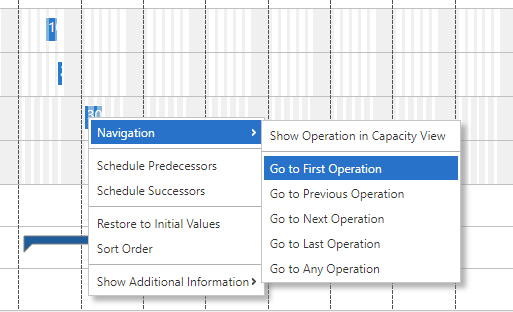
And now enjoy the new features! As always, the complete release information can be found in the according release notes.
More information
- Register for an upcoming webinar or watch a recorded one.
- Browse our knowledge base.
- Listen to our podcast - the stop shop for "all things" Business Central manufacturing Microsoft Dynamics 365 Business Central.
- If you’re interested in learning more on how the VAPS can support your scheduling make sure to book a free demo asap.

