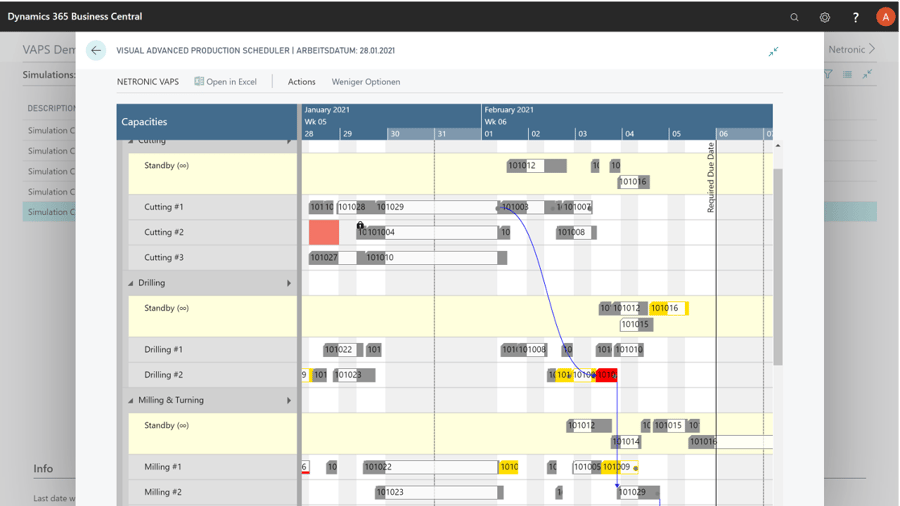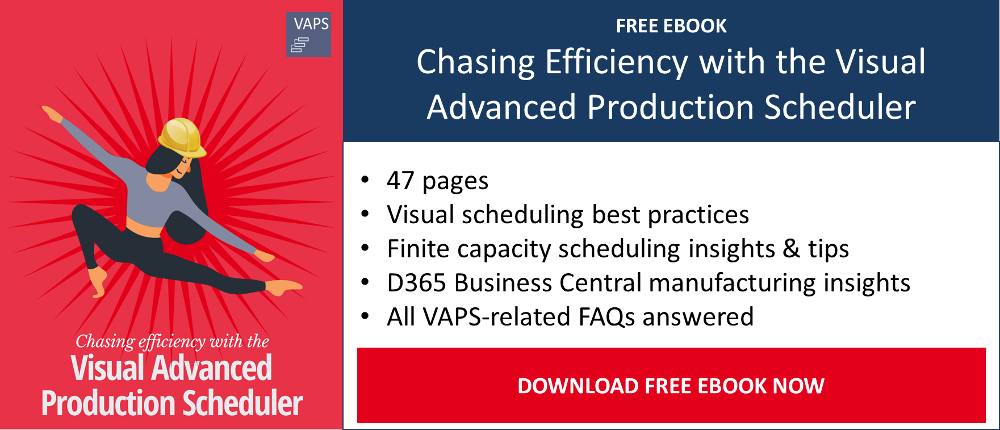Are you a production planner working with Microsoft Dynamics 365 Business Central? Or, are you a manufacturer assessing the use of Business Central? This is for you!
We’ve repeatedly heard planners asking for the best way to evaluate the impact on squeezing a rush order into the published schedule. Or wondering how to accelerate the rescheduling process of production orders when a machine breaks down, or an operation takes longer than expected. Some planners mentioned their struggle identifying bottlenecks. If you feel like you can relate, then you’re on the right path to fixing it.
As you may know (or have heard), Microsoft Dynamics 365 Business Central is an all-in-one ERP solution. One downside for some manufacturers is the way of handling capacities when it comes to scheduling production orders within the standard system. Therefore, we took care of this and closed the gap with our Visual Advanced Production Scheduler (VAPS).
What’s the VAPS?
 The VAPS is the first finite capacity visual scheduler especially developed for Microsoft Dynamics 365 Business Central. It is also the only available finite capacity scheduling solution that integrates with Business Central and can be found in the Microsoft AppSource. The VAPS enhances the standard manufacturing capabilities of Business Central in order to extend the benefits of having a visual scheduler and help organizations gain operational agility.
The VAPS is the first finite capacity visual scheduler especially developed for Microsoft Dynamics 365 Business Central. It is also the only available finite capacity scheduling solution that integrates with Business Central and can be found in the Microsoft AppSource. The VAPS enhances the standard manufacturing capabilities of Business Central in order to extend the benefits of having a visual scheduler and help organizations gain operational agility.
What’s “finite capacity scheduling”?
Finite capacity means limited machine capacities which is taken into account by a scheduling software (with every change you make to the schedule). As of now, our assumption is to have a capacity of one per machine center. This means: each machine can work only on one operation at a given point of time. The finite capacity scheduling engine coming with the VAPS makes sure that this constraint is met always.
How does finite capacity apply?
Finite capacity makes sure you never overload machine centers. As a result, any change in the schedule triggers the automatic recalculation of the entire schedule. Whether it’s a simplex routing, a complex one, a serial or parallel routing, this principle always applies.
The VAPS may push operations in time to postpone its’ start according to the set up the planner has decided.
You can check a step-by-step finite capacity planning example with VAPS on next week's blog (or watch the webinar we recorded in April 2020 on finite capacity scheduling)
How can the VAPS help you?
- List unassigned production orders on a virtual standby resource. From there, you can drag & drop it to a machine center. The VAPS will help you by highlighting the allowed alternative machines.
- Squeeze in operations and have your schedule adjusted accordingly.
- Or, automatically schedule a production order – without impacting the overall schedule (finding the fastest way of this production order through your shop).
- Capability to pin operations to lock time slots.
- Use meaningful color schemes to focus on various scheduling aspects such as material availability, bottleneck identification, production order sequencing, and more.
- Lastly, you can forget about working directly on the schedule but instead create a new simulation, build scenarios, compare and publish your preferred schedule.
Who would benefit from VAPS?
- Manufacturers with high number of production orders
- PlannerOne users considering migrating to Business Central (Contact us for a special offer!)
- Current users of our Visual Production Scheduler, who experience an increased number of production orders and/or a higher volatility of their schedule (Contact us for a special offer!)
- New Business Central users who have experience with other scheduling products
If you’re interested in learning more on how the VAPS can support your scheduling make sure to book a free demo asap.
If you are not ready for the demo yet, you might want to download our free eBook on how to chase efficiency with the Visual Advanced Production Scheduler.