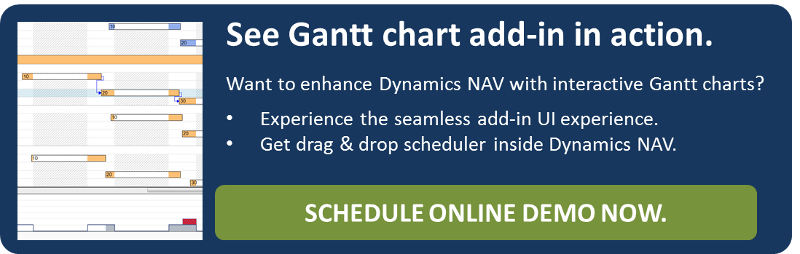"Mobile-first, cloud-first": The future direction of Microsoft Dynamics NAV is to provide customers with a streamlined user experience across all clients and mobile devices. To follow this strategy, we started to re-build our visual scheduling add-ins based on HTML5/ JavaScript technology. Hence, since last year we offer a fully integrated, interactive HTML5/ JavaScript Gantt add-in for visual production planning and scheduling.
This blog post gives a short overview of our proven .NET version of the Visual Production Scheduler and the JavaScript version, outlining functional differences.
Visual Production Scheduler (.NET Version)
The Visual Production Scheduler relies on the .NET Framework and therefore serves NAV’s RTC Windows Client. The planning board is integrated into Dynamics NAV making use of the Client Extensibility Framework. As a client control add-in, it can be accessed by an additional page that we added into the manufacturing department's role center as can be seen from the screenshot below.
The planning board comes with three views, offering interactions especially tailored to the production scheduling process.
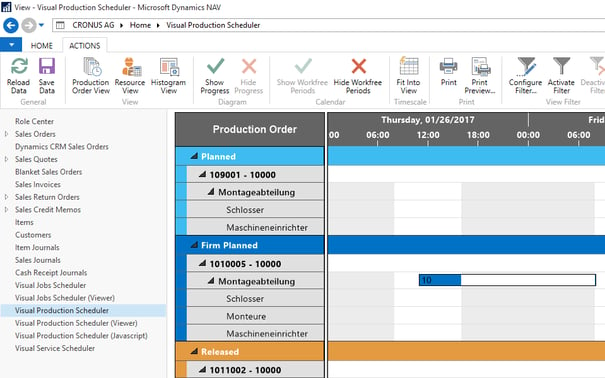
Visual Production Scheduler (JavaScript Version)
This version of the Visual Production Scheduler was developed on the basis of HTML5/ JavaScript.
Starting with Dynamics NAV 2013 R2 it can be used in the Windows Client, the Web Client and also in the Tablet Client. Theoretically, it also works in the Phone client. However, it is not recommended to use it on a smartphone as the graphical structure of a Gantt chart requires some "real estate" on the screen. With the HTML5/ JavaScript VPS add-in, the user has the exact same user experience across all the devices and the integration into Dynamics NAV is as slick and as lean as with the .NET VPS, which works only in the Windows Client.
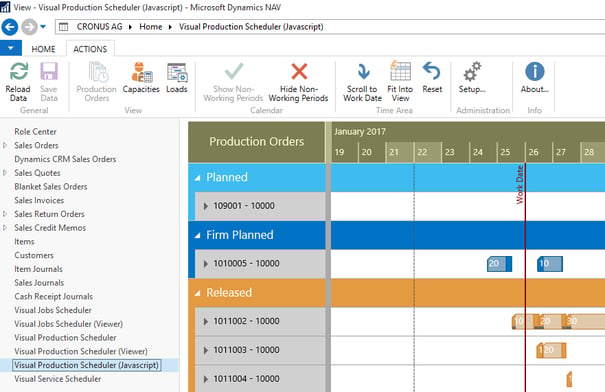
Differences between the two VPS versions
There are hardly any differences between the two versions where optic and structure are concerned and only small ones regarding functionality. The following features are not yet implemented in the VPS JavaScript version:
- Links between the production order lines belonging to a make-to-order production order
- Visual BOM
- Customizable tooltip texts and layer annotations
- View filter
- Print functionality
However, there is also functionality, which has been achieved with the JavaScript VPS that goes beyond what we currently offer with the .NET VPS:
- Capacity overload warnings in the left hand table of the Gantt chart (on work and machine center level)
- Capability to show a capacity load chart ("histogram") directly in the Gantt chart and not below
- Graphical signage in the tooltip text, e.g. a pie chart to show the percentage of completion
Are you a interested to learn more about the technical aspect of our Visual Production Scheduler Javascript Version? Please have a look at our blog post about JavaScript add-ins for Microsoft Dynamics NAV.
Want to see both versions in action? Schedule a demo with one of our experts.