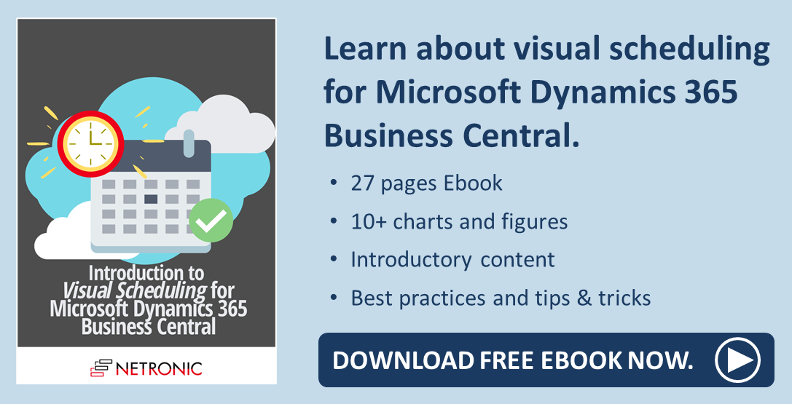Included in all Microsoft Office packages, Microsoft Excel oftentimes is the most likely software for companies to initially support business processes. Excel is powerful. Excel is flexible. Everybody can learn Excel fast. And you can significantly tweak Excel so that it increasingly becomes a homegrown business management system.
As such it is no surprise that many manufacturers initially use Excel for planning and scheduling. Also, it is no surprise that this works well for many of them. However, when those manufacturers grow, they no longer can run their company on Excel. They realize that they need a holistic business management system. Many of the customers we work with then decide on Microsoft Dynamics 365 Business Central. My colleague Lawin actually wrote a post about why Business Central is a great fit for SMB manufacturers.
When they make the move to Business Central they have to decide if they want to continue planning with Excel. Or if they want to start working with a (visual) scheduler that is integrated with the entire system. This blog post reveals details of why Excel is a great starting point, when to leave Excel, and what the advantages of an integrated visual scheduler are.
 This post completement's Kerstin's blog: Should you use Excel when it comes to scheduling in Business Central?
This post completement's Kerstin's blog: Should you use Excel when it comes to scheduling in Business Central?
So let's add an additional perspective to it, and have a closer look at Microsoft Excel.
Let's try to understand why production planners should and can love Excel.
But also, let us look at the disadvantages of Excel and at signs when to move away from Excel.
Finally, let's evaluate if and why a visual scheduler could be a valid path if you want to take the next step.
4 reasons why Excel is a great starting point for production scheduling
1. It's somewhat free
As Excel is part of the Microsoft Office package, there is no additional cost for this tool. Basically, every Office user has this tool on her PC and can start using it. That way, you can build and design spreadsheets that work for your business, and hence also for your planning and scheduling needs. You can add some automation to these spreadsheets by formulas or with the help of Visual Basic for Applications (VBA).
2. There’s no mandatory training
Basic training on Excel is usually taken care of through elementary school. Deeper knowledge of Excel can be acquired for free from YouTube, online tutorials, and many other scheduling resources. Most people are familiar with handling data in Excel spreadsheets.
3. Data can be imported from Microsoft Dynamics 365 Business Central
All the data required for a production planning and scheduling purposed can be imported from Microsoft Dynamics 365 Business Central. As a matter of fact, Excel and Business Central are tightly integrated and it is possible to mass update data in Excel and them seamlessly send them to Business Central.
4. Rapid to adjust
Using spreadsheets, it takes seconds to perform simple updates on the data like editing, formatting, and progress posting.
All those are valid reasons why Excel is a great tool to get started with production planning and scheduling. However, getting started is the one thing. Continously using and running a production operation with it is a different thing.
4 reasons to stop using Excel for production scheduling
1. Creating the “template planning board” takes time
Excel is a blank canvas; you can start your production planning board with a free downloadable template but will require a great amount of time to adapt it and ensure it fits your manufacturing requirements.
2. Does not support a volatile environment
Excel falls short when it comes to running a volatile shop as it is typical for many make-to-order manufacturers. This is because Excel spreadsheets are maintained manually. If you have many different production orders, with different routings, small batch sizes and short running operations, you would need to update too many things manually at the same time. This is as challenging as juggling too many balls.
3. Does not detect typos or human errors
Even worse: A simple mistake in typing, copying & pasting in the wrong row, making a reference to an erroneous cell, among other examples can wreck the overall result. Excel offers little help in controlling manual errors regarding data entry. If you like to test how robust your Excel sheet is against errors, please look at Kerstin's blog "Production planning with Excel - is your spreadsheet error free?". Here, she even links to a spreadsheet risk analysis tool.
4. Always out of date
Since all information must be exported from Microsoft Dynamics 365 Business Central and imported into Excel, there will always be a time gap between the information. You have data in Excel, and plan with them there. At the same time, these data might change in Business Central. This can mean by the time you finish scheduling manually some production orders in the background may be finished requiring an update to the program.
My conclusion about Excel for production scheduling with Business Central
Excel can be enough for small manufacturing companies with a stable number of orders and steady processes. For medium manufacturing companies, there is no guarantee that pure Excel applications with enough scheduling capability will suffice.
Using an ERP system such as Business Central, you already have up-to-date information on your production orders. Now it is time to make these data actionable. A proven way to achieve this is via a visualization.
So, what happens when the visuals and the information connect?
You end up with one of the greatest solutions for a planner: A visual production scheduler. With a visual scheduling software, you, as the planer actionable schedule information right at your fingertips. You can see late production orders. Spot bottlenecks. See idle times in which you can squeeze new jobs. Simulate the impact of machine downtimes. and much more.
Consequently, here are ...
6 Reasons to upgrade your shop with a visual scheduler
1. Interconnected information
Purpose-made scheduling software is based on Business Central. Ideally, it is also fully integrated. Meaning all information is always up to date with this software. There is no need to provide information on the production order separately for planning and scheduling purposes as they come directly from Business Central, and are directly written to Business Central once you are done with scheduling.
2. Visual, intuitive, and comprehensive
An ERP scheduling-based software replaces the strenuous efforts required for scheduling and rescheduling manually in Excel spreadsheets. At the same time, a properly designed visual production scheduling system is easy-to-use and rapid to understand. That means no extensive training is needed to operate it and you can soon be ready to build production strategies that can be easily followed and understood by the entire team.
3. Holistic view
From a single operation to a production order Gantt chart, a resource Gantt chart, capacity load diagrams and even sales order Gantt charts, an integrated scheduling software will help you to visually understand all interdependencies. It represents all information considered for manufacturing planning in holistic views. With this, you can predict and prevent a bottleneck. You can also have a better idea of the production order completion times, and make sure to keep your delivery times.
4. Able to fix schedule with drag&drop
In contrast to scheduling with an "island solution" such as Excel, an ERP-based scheduler allows you to fix an infeasible schedule by drag-and-drop operations while having a greater picture of what happens in other machines.
5. Improves on-time deliveries
When using an advanced production scheduling software, you can automatically schedule with finite capacity. Every change to the schedule updates the entire schedule. As a result, you always have a realistic and achievable schedule. You can ensure you meet the time deliveries from the moment you get the orders as you will have a better knowledge of what you have on your plate.
6. Scheduling instruments
Visual scheduling software offers the opportunity to schedule in-depth, assigning a time frame to each production order and operation. With these automatic scheduling instruments, you can efficiently schedule multiple production orders - following a clear ASAP strategy with the aim of avoiding late orders. Or you can effectively fill idle times on critical machine centers to improve the throughput.