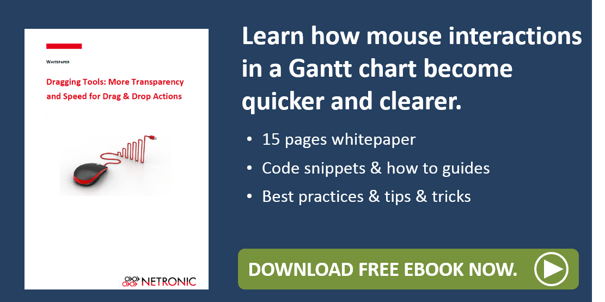Mouse interactions in a Gantt chart application are crucial for many planners as they make re-scheduling quite simple. However, these interactions can be a bit tricky at times, especially where large plans are concerned: When positioning a node at a certain point of the timeline or directly after another node, a certain spot in the Gantt has to be exactly hit by mouse. Also, dragging a node to a another, quite distant, group or subgroup, can sometimes be slightly tedious. Both challenges are adressed by the new tools provided with our .NET Gantt control VARCHART XGantt.
This blog post gives you an idea of how to create slick Gantt chart interactions using the so-called snap tool for easy positioning of nodes while moving them horizontally.
Snap tool for moving objects precisely
 Besides the interaction events, the snap tool was the second major functionality provided with the recent release of the .NET Gantt control VARCHART XGantt. The snap tool has been designed for supporting the exact positioning of objects, a behavior similar to many dragging applications or design tools with, however, a slight difference: In XGantt, the moved objects are not getting adjusted to a fixed grid but to other objects in the graphic, thus forming a kind of “snap grid” with irregular distances. This can be also seen in an introductory video about how to create a new quality of Gantt chart interactions.
Besides the interaction events, the snap tool was the second major functionality provided with the recent release of the .NET Gantt control VARCHART XGantt. The snap tool has been designed for supporting the exact positioning of objects, a behavior similar to many dragging applications or design tools with, however, a slight difference: In XGantt, the moved objects are not getting adjusted to a fixed grid but to other objects in the graphic, thus forming a kind of “snap grid” with irregular distances. This can be also seen in an introductory video about how to create a new quality of Gantt chart interactions.Currently, the so-called „snap targets“ can be defined for nodes (and their layers), date lines, date line grids, and calendar grids so that these objects define certain places at themselves as targets for a „snap action“ of other objects. When a node/layer is moved horizontally or is resized, its start or end date will be chronologically adjusted to the other objects' defined snap targets.
Several properties, dialogs and events were updated and/or added for the new snap tool to take effect.
Conclusion & next steps
The new functionalities of VARCHART XGantt 5.0 not only provide the planner with considerably enhanced orientation but also accelerate the dragging of nodes significantly.
If you want to learn more about how to gain more transparency and speed for your mouse interactions, please download and read our complementary whitepaper.