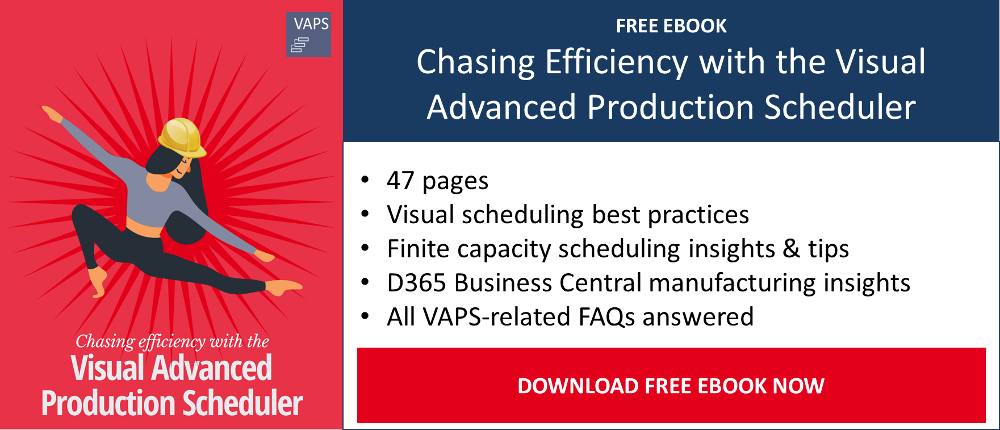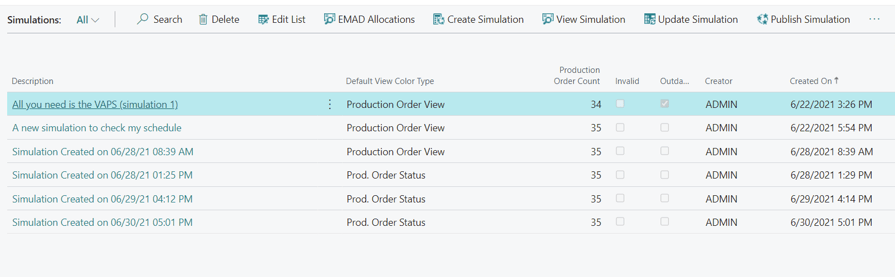Production planning and scheduling is a highly complex process, depending on a lot of determining factors and dependencies, such as availability of resources, possible bottlenecks, delivery options from suppliers, etc. And, of course, the more of these variants have to be taken into account, the greater the risk of losing track will become.
Read in this blogpost how a visual advanced planning and scheduling tool like the Visual Advanced Production Scheduler (VAPS) comes to help here. Even more: in addition to bringing finite capacity scheduling capabilities to Microsoft Dynamics 365 Business Central, the VAPS offers the valuable option of trying out different scenarios in so-called simulations before publishing the best fit to Business Central.
Benefits of working with production simulations
The VAPS offers the planner the possibility to manually intervene in the planning and scheduling if necessary. Of course, this will affect the total planning and capacity utilization. In these cases, simulations offer planning security.
Without interfering with the ongoing operation, they allow a fictitious complete optimization under changed parameters. Ideally, in the end, it shows all differences in the current planning at a glance.
Simulations are used to answer the “what if” questions that every production planner and manager knows:
|
 |
Surely you know a few more what-if questions from your own experience ;-)
Of course, simulations also help to analyze your planning in retrospect, e.g., when at the end of your working day, you compare your current planning simulation with the one you created in the morning.
The good thing with (what-if) production simulations is: you can create multiple of them, compare them by meaningful KPIs, and then use (publish) the one that is best to achieve your goals.
Simulations in the VAPS
Simulations are somewhat a cornerstone of the Visual Advanced Production Scheduler. In essence, the idea is as follows:
-
You can create a snapshot of the current production schedule which is saved as a copy of the production schedule. That way, your Dynamics 365 Business Central database does not get impacted directly.
-
You then can work with that snapshot (i.e., that copy) and check how certain changes to your schedule would affect your entire production schedule. You could, for instance, try to accelerate a late order by applying an alternative routing, meaning that the operation and its successor(s) are worked off on different and/or additional machines. If you don't like the result, you can undo the changes and try other ways. If you like the result, you can publish your simulation, and only then do your changes get saved to your Dynamics 365 Business Central database.
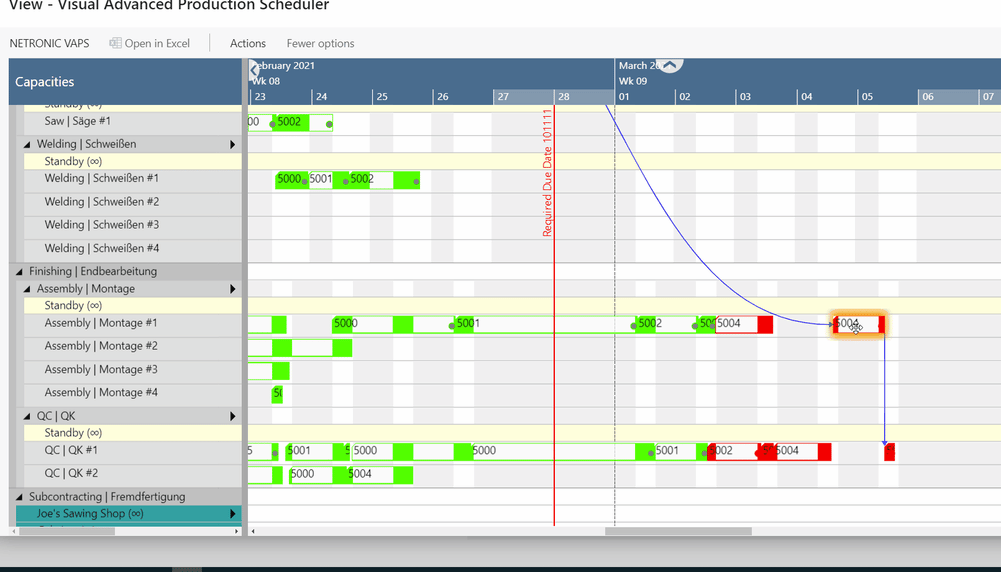
-
You can take as many snapshots as you like. Hence, you can build as many schedule scenarios as you need.
-
You can view each simulation both in tabular form and as a visual planning board.
-
You can use the visual schedule to make both automatic and drag & drop changes to a simulation.
-
Any change that you do to a simulation gets automatically saved in the simulation table.
-
Along with the VAPS color views, you can compare the built scenarios from many aspects, for example, regarding the on-time deliveries, waiting times between production order routing lines, material availability, work center capacity, or following a problematic bottleneck.
Find the best fitting scenario
-
The easiest way to decide which production schedule simulation suits you best is with the “Compare simulations” function. From this "Simulations KPI" page you select the simulations you want to compare and the KPIs you are interested in. The "Simulations KPI" page shows the following Key Performance Indicators per simulation:
- Number of production orders
- Number of operations on standby
- Number of late production orders
- Total delay (hours)
- Total setup time
- Total buffer time (time between the end of production order and required due date)
- Number of production orders without required due date
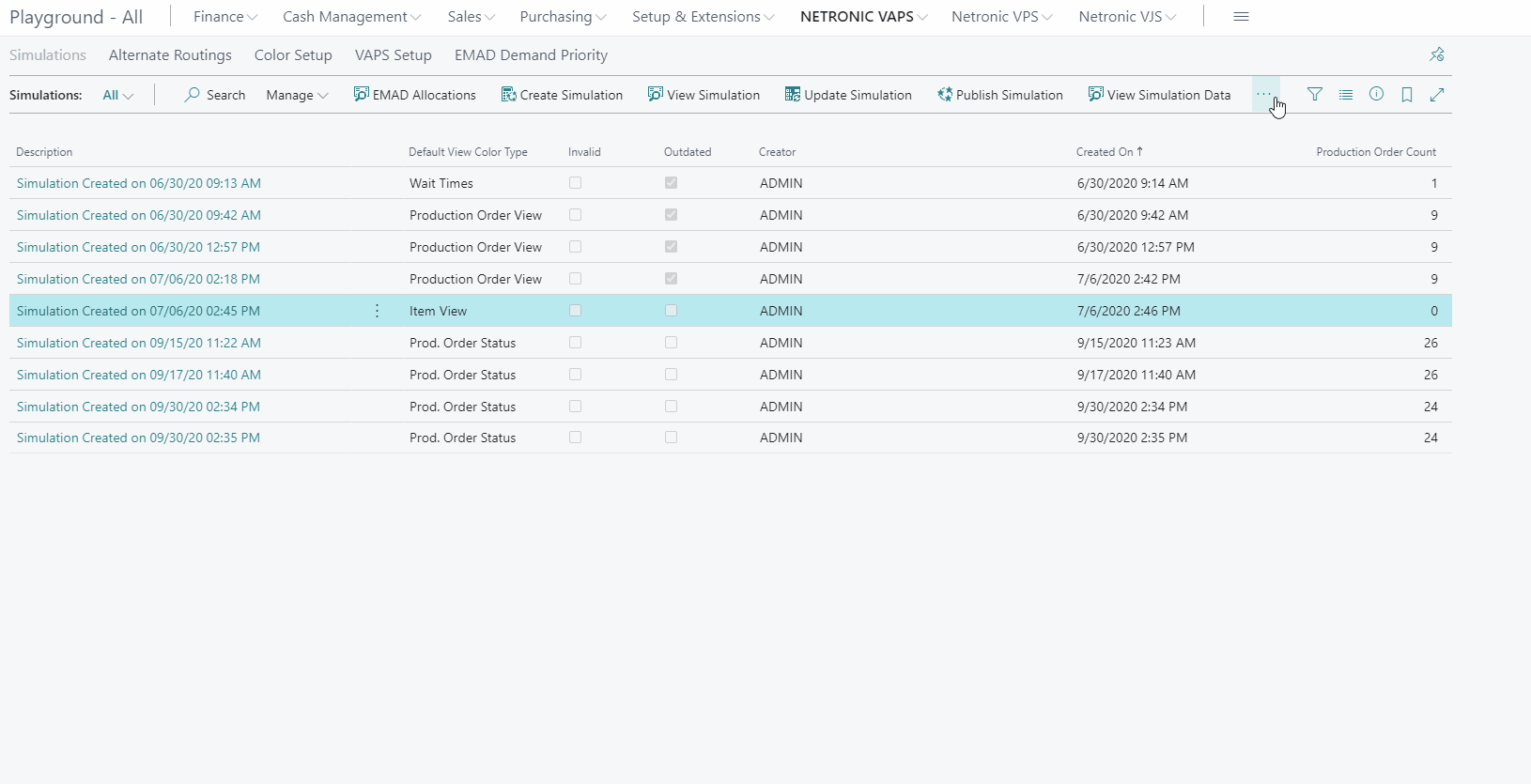
This tool should help you make the most informed decision on which simulation to publish. In other words, which schedule to follow. As the VAPS is a finite capacity scheduler, you will not have to worry about creating overloads when moving things around, only on when the production orders can be completed.
Why simulations support advanced production planning in Business Central
-
Play around without harming your current schedule – a simulation makes sure that no changes are handed over to the shop floor until the best fitting scenario gets published to BC.
-
Different color views for different points of view – using different color views for different simulations helps view the same planning situation from different angles.
-
Apply the planning scenario that best fits your KPIs – with the simulation KPI you can verify you are fulfilling your performance measurements.
-
Real-time information – since the VAPS is fully integrated into 365 Business Central, the simulations always use the current data. Changes in the BC data happening while working with the simulation can be easily applied by updating the simulation regularly.
-
Easy to implement – once you are sure which simulation fits best, you can quickly update the underlying Dynamics 365 Business Central database by the “Publish simulation” menu item.
Want to learn more about the VAPS?
- Join a webinar.
- Book a demo with a visual scheduling specialist.
- Get a free copy of our eBook