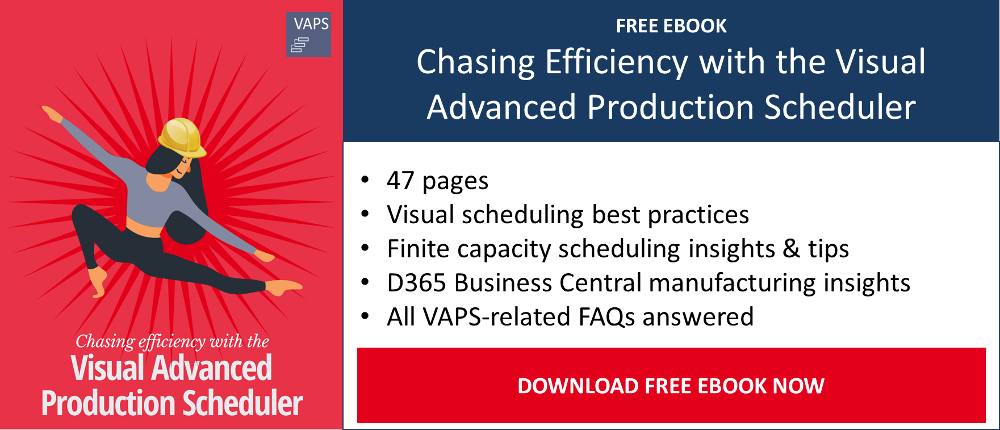Scheduling can be daunting. On many occasions it is not a straightforward thing. Once you get a schedule a tiny thing comes up and you have to change things again. When scheduling you have to keep a lot of factors in mind, such as the availability of your machines, the skills of your resources, the priority of the production order, the existence of the material requirements, the shop floor working hours, the machine preparation, among many other things.
Here is where Microsoft Dynamics 365 Business Central comes to save you. But then two pieces are missing, which is why we came into the formula as well.
An ERP like Business Central is perfect for gathering the master data and information you need to start scheduling. In fact, we can call it an all-in-one ERP solution. It provides you with a vast list of manufacturing capabilities out of the box. Which is why we consider it great.
Why should you pick Business Central?
Because it is simply a great tool. As you may know, or you consultant mentioned already, some examples of what you can achieve with Business Central are:
- Items and item-specific settings like minimum order quantity, safety stock level, and safety lead time, etc.
- BOMs and production BOMs including multi-level production with deep subassembly hierarchy
- Production orders differentiating them by statuses, with the capability to make reservations, to set family orders, and more.
- Work and machine centers defining related information such as shop calendars or subcontracting work centers.
- MRP and MPS allowing you to create a plan to meet your demand with sophisticated production order handling
- Creation of production orders – manually, from sales orders and from MRP/MPS
- Production journal: bringing together schedule data and execution data
With this, we go our next question.
Why its manufacturing features are not sufficient?
Because a couple of pieces are missing in the puzzle. I know this does not sound like a comment someone who sells a niche product for it should say, but I have my reasons. Business Central has two significant issues we came across with:
- First, Business Central displays all information as tables or within tables. There is a great search field and filter functionality on top that eases the data hunt. But it would be simpler to see it in one view. Who has not heard the phrase “A picture is worth a thousand words”? Well, that is basically our motto.
- Second, Business Central offers a comprehensive and potent MRP engine, which supports the general material requirements planning process. On top of this, Business Central does a basic time scheduling for production orders. However, it truly falls short when it comes to a proper finite capacity scheduling. Business Central supports this with a function called “capacity constrained resources”. Per our customers experience, when this function is turned on its lack of accuracy creates results that in many cases felt impractical. As consequence, finite capacity scheduling with the standard functionalities of Microsoft Dynamics 365 Business Central can be perceived as a tad messy.
How we fixed it, and how you can too
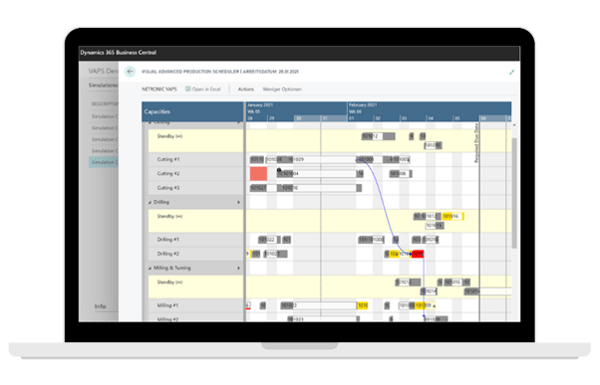
At NETRONIC we took care of this and minimized the controversy by supercharging Business Central.
We developed the first finite capacity visual scheduler fully integrated into Microsoft Dynamics 365 Business Central which we named Visual Advanced Production Scheduler (VAPS).
With the VAPS we added functionalities to the proven manufacturing capabilities of Business Central.
Let is have a quick recap on how the VAPS works.
How does finite capacity scheduling supercharge Business Central?
Business Central traditionally works with the presumption of infinite (machine) capacity, which means that the machines can be overloaded easily; unlike this premise, finite capacity translates to restricted machine capabilities. Our assumption is to have a capacity of 1 per machine center. In other words, this implies that at any given point in time, each machine will only operate on one operation.
Finite capacity scheduling makes sure the machine centers do not get assign more production orders than what they can handle. To achieve this, an automatic recalculation of the entire schedule will occur whenever a change applies. This principle applies to all routings: whether it is a simplex routing, a complex one, a serial or parallel routing. The VAPS may push operations in time to postpone their start according to the set up the planner has decided. Here is a quick snap:
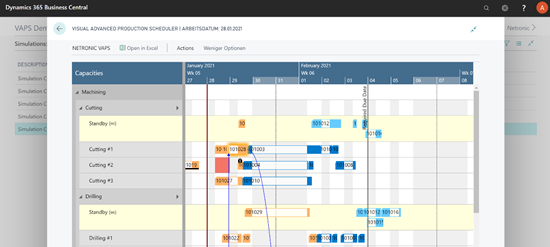
Functions we added with the VAPS
- List unassigned production orders on a virtual standby resource. From there, you can either drag & drop it to a machine center or apply a semi-automatic scheduling tool. The VAPS helps you by highlighting the allowed alternative machines.
- Squeeze in operations and have your schedule adjusted accordingly.
- Automatically schedules a production order – without impacting the overall schedule.
- Capability to pin operations to lock time slot.
- Meaningful color schemes to focus on various scheduling aspects.
- Allows you to run multiple simulations of the schedule, build scenarios, compare, and publish your preferred schedule.
- Takes material availability into account when scheduling, and
- Supports working with alternative machine centers and routings.
Who would benefit from VAPS?
- Manufacturers with high number of Production Orders
- New Business Central users who have experience with other scheduling software solutions
- PlannerOne users considering migrating from Dynamics NAV to Business Central (Contact us for a special offer! Wink wink 😉 😉)
- Current users of our VPS (you too! 😉)
Does this fill the needs gap?
Yes! In general, this depends a lot on your production requirements, but I can bet the VAPS can help you big time. Does this sound like a tool you could use? Even better, would you like to see the VAPS with your own orders? You can register for our finite capacity assessment workshop (priced $2,500 USD).
Or, if you are not sure if this is the right time to take that step, you can take a couple of free steps in between.
- Sign up for a free consultation and product demonstration or,
- you can start reading a little more on the software by downloading our free ebook.