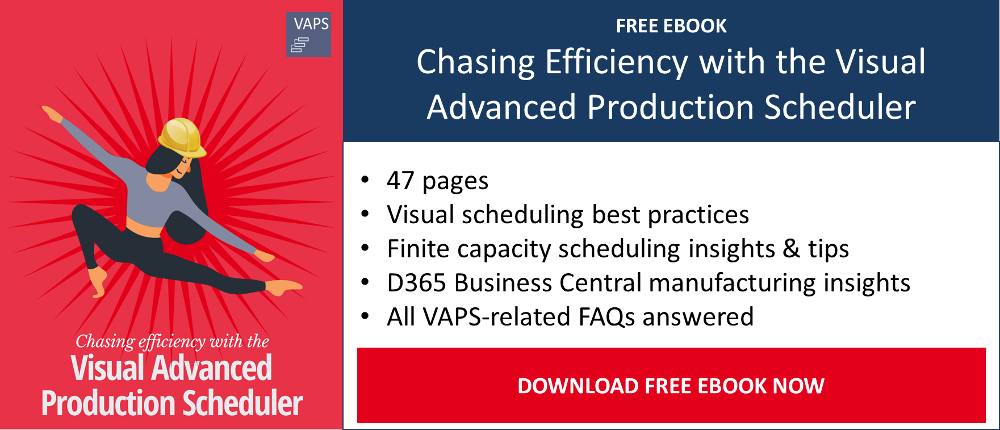As we like to remind users, the Visual Advanced Production Scheduler is the first finite capacity manufacturing scheduler for Microsoft Dynamics 365 Business Central. Among others, it enhances the standard manufacturing module of Business Central by handling all machine and work centers as if their capacity always equals one (1).
If being finite is not enough reason for you to bet on it, in this blog I will briefly explain 6 further features that make the VAPS an advanced scheduler. These are added solutions to other most common challenges on the shop floor and its management.
These are the earliest material availability date, production simulations, consideration of alternative machine centers, incorporation of a standby resource, the sales order view and the opportunity to see your schedule in regards to your preferred information, or as we call them color views.
Let’s dive into each feature, shall we?
1. Earliest material availability date
This date, which we call “EMAD” for its initials in English, indicates when the material required for each production order line is available.
With the EMAD, we - simply spoken - compare component demand with component supply. We do this day by day within a defined period and literally allocate component supply to component demand. We currently do this on production order line level.
To do this, we create a unique list of components demand for each day within that lookahead timeframe. This list considers all component demands per production order, sales order, transfer lines, job planning lines, service orders and assembly orders. We later compare the component demand list against the component supply. In other words: we associate what you need to produce and what you have available to do so. (and by the way: you can define which type of demand you want to fulfil first, and we exclude reserved material from the allocation)
If the component supply on certain day matches the demand, then we allocate the supply to the component line, defined as the earliest material availability date for that component. When dragging a production line into the schedule you’ll easily recognize the date where the EMAD as it gets highlighted over the schedule.
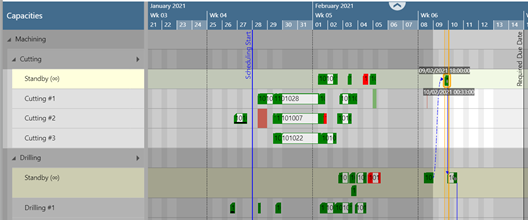
In this screenshot we can see material available shown in green and missing material in red. The "grey curtain" indicates the EMAD for the production order that is currently dragged.
2. Production Simulations
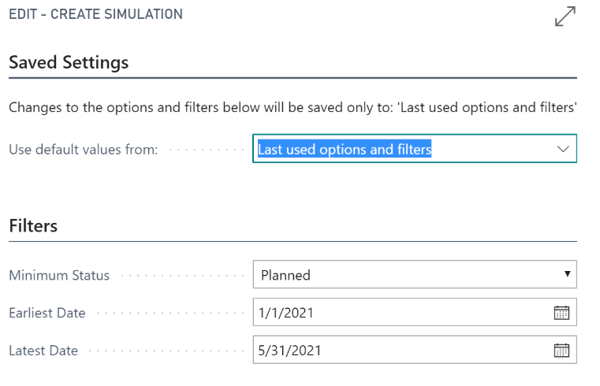
The VAPS offers you the possibility to plan in a duplicate of your live data.
Whether you only want to anticipate out how one rush order would impact your current schedule or you want to rearrange all upcoming tasks, with the VAPS you can copy your data, simulate, iterate as needed, and then publish the schedule when you’re happy with it. And of course, you can run and manage multiple simulations, compare them with some KPIs and then publish whichever simulations meets your business goals best.
If we think about it, you can also use a simulation as a training environment. As long as no one clicks on the “publish simulation” button, your production data is always safe. Hence, you don’t have to worry about everything being saved automatically into your scheduling board, which may include unplanned mistakes.
3. Incorporation of standby resource
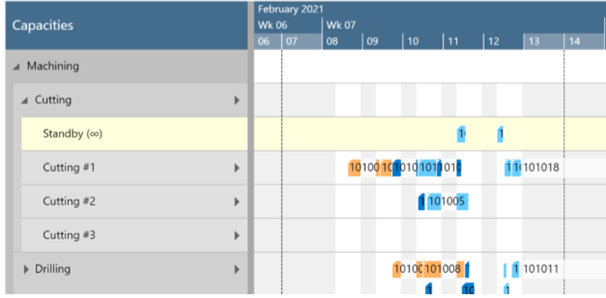
We added a virtual machine center with infinite capacity to every work center. This virtual machine center (shown in yellow) is called the standby resource.
When you open the Visual Advanced Production Scheduler, this standby resource shows you all production orders (and the belonging operations) that have been added or changed in Business Central and have NOT yet been scheduled by the VAPS.
These standby resources comes in handy when you have to schedule on the long term. The standby resource is an exception to the finite capacity rule. This resource is considered as if it had infinite capacity instead. Basically, you can look at the standby resource as your “to do list”.
4. Alternative machine centers
With the VAPS you can define alternative machine centers in each routing. Alternative machine centers are a substitute for the machine center the routing would normally include. When dragging a production order line you’ll see the options highlighted. This works as an aid to know where else the same process can be accomplished.
In addition to this, you can also define factors that compare these alternative machines so that you can actually tell the Visual Advanced Production Scheduler e.g. which machine runs faster and which machine runs slower:
Let’s turn it into a picture here: You have two cutting machines. One was bought last year and the other one 10 years ago. There’s a strong chance the new one is faster. For this reason you’d like all your production orders run in the new machine. But if there’s a bottle neck, you’d be happy to uncover the old machine, and use it, right? That’s our goal.
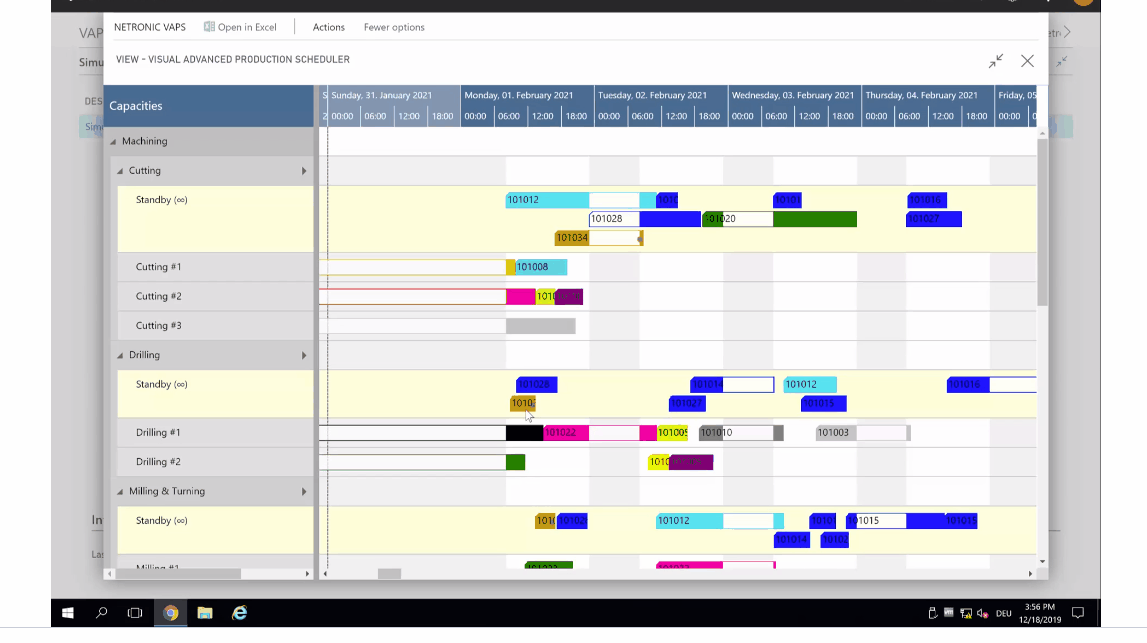
5. Sales order view
The VAPS does not only allow you to schedule production orders and to manage your finite capacity properly. It also comes with a sales order view, in which you can see your production schedule arranged by sales orders. That way, you can easily see the sales order, which items it includes, when they are due for your client and when each item is scheduled to be produced.
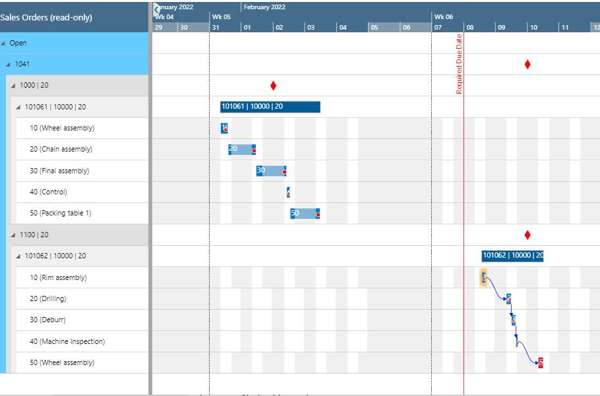
6. Color views
With the VAPS you can color each production order and its routing lines to fit in with a specific matter you'd like to focus.
For example: per production order status, to differentiate production orders, according to the machine or work center that will process the order, to identify the item to be produced, to show the production order manufacturing progress, to plan in regards to the material availability and lastly to have a sense of the waiting times per production order rountig line.
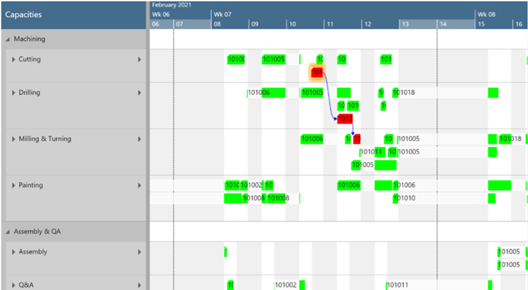
We covered this list of features in depth in our recent eBook "Chasing efficiency with the Visual Advanced Production Scheduler".
You can download it free here to learn more.