As announced in my last week's blog about release 1.7 of VPS and VJS, here comes what is new in version 1.2 of the Visual Advanced Production Scheduler (VAPS), the only available finite capacity scheduler that fully integrates with the manufacturing module of Microsoft Dynamics 365 Business Central.
In addition to fixing some bugs, the VAPS was enhanced by a couple of useful and really powerful new features that makes the planners' lifes still more easy. Since this release is really a major one, my blog has gotten slightly longer than usual but I'm sure you will be pleased with all the new things we have on offer.
#1 Schedule production orders from standby in one go
Production orders that are not yet scheduled in the VAPS, are shown on the respective standby resource - a collection, so to say, of production orders that need to be added from the scheduler to the schedule. So far, each production order was treated individually which meant that also if there were several production orders to be added, you nevertheless had to add them one after the other, which, in case of a lot of production orders could really take some time. So you will be glad to hear that with the new function "Add all", you now can schedule a bunch of production orders in one go, taking into account alternate machine centers, if desired.. Of course, this doesn't happen at random, but follows strict prioritization rules.
How it works
- Based on the assumption that late production orders are to be avoided, the VAPS automatically creates a prioritized list of the production orders that are on standby, proceeding as follows:
- calculating a buffer time per production order, following the formula:
buffer time = [required due date] - [end date of last operation as per BC] - starting with released production orders, then firm planned, then planned
- within each category, assigning the highest priority to production orders with the lowest buffer, the next highest to those with the next lower buffer, etc.
- calculating a buffer time per production order, following the formula:
- The orders are added to the schedule according to their priority
- The following settings can be made in the VAPS setup:
- define the "schedule start" date
- decide whether you want to take into account EMAD
- determine the number of iterations
- When you start the scheduling process under "Actions -> Schedule", click the according option to determine whether you want to take into account alternate machine centers or not.
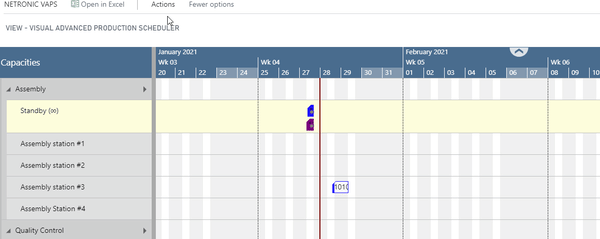
#2 Avoid idle times on machine centers
Typically, scheduling with finite capacities, will often lead to idle times on machine centers and of course, for the sake of efficiency and cost cutting, everybody in planning wants to use their capacities to the fullest extent possible. So the VAPS was enhanced by another handy feature, the "Fill idle times" function, taking into account alternate machine centers, if desired.
How it works
- The VAPS automatically creates a prioritized list of the production orders that are already assigned to machine centers, following the same strict priorization rules as in the "Add all" function.
-
All operations are tried to be moved forward to avoid idle times.
- Already scheduled production orders are not getting pushed out (they are only squeezed in).
- The following settings can be made in the VAPS setup
- define the "schedule start" date
- decide whether you want to take into account EMAD
- determine the number of iterations
- When you start the scheduling process under "Actions -> Schedule", click the according option to determine whether you want to take into account alternate machine centers or not.
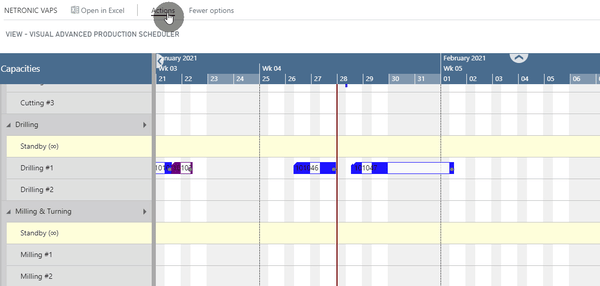
#3 Visualize the setup times
As we have learned from frequent customer feedback, for most planners the setup time is really relevant and many of them told us that they wish for seeing it at a glance. Following these requests, we now offer a new menu item for showing or hiding the setup times at the bar.
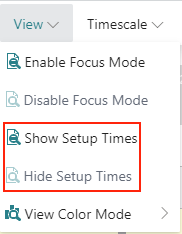
The setup times are visualized as light grey section at the beginning of the bar:
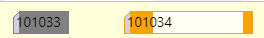
The color representing the setup time can be easily specified in the VAPS color settings.
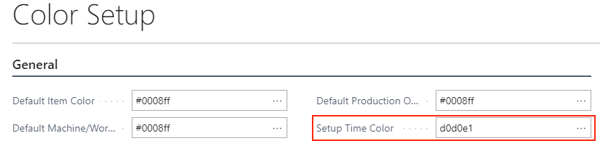
#4 Enhancements of simulations functionalities
The following enhancements were implemented for simulations:
- Update simulation from planning board directly by a new menu item:

- New filter option to select a certain production order for a new simulation:
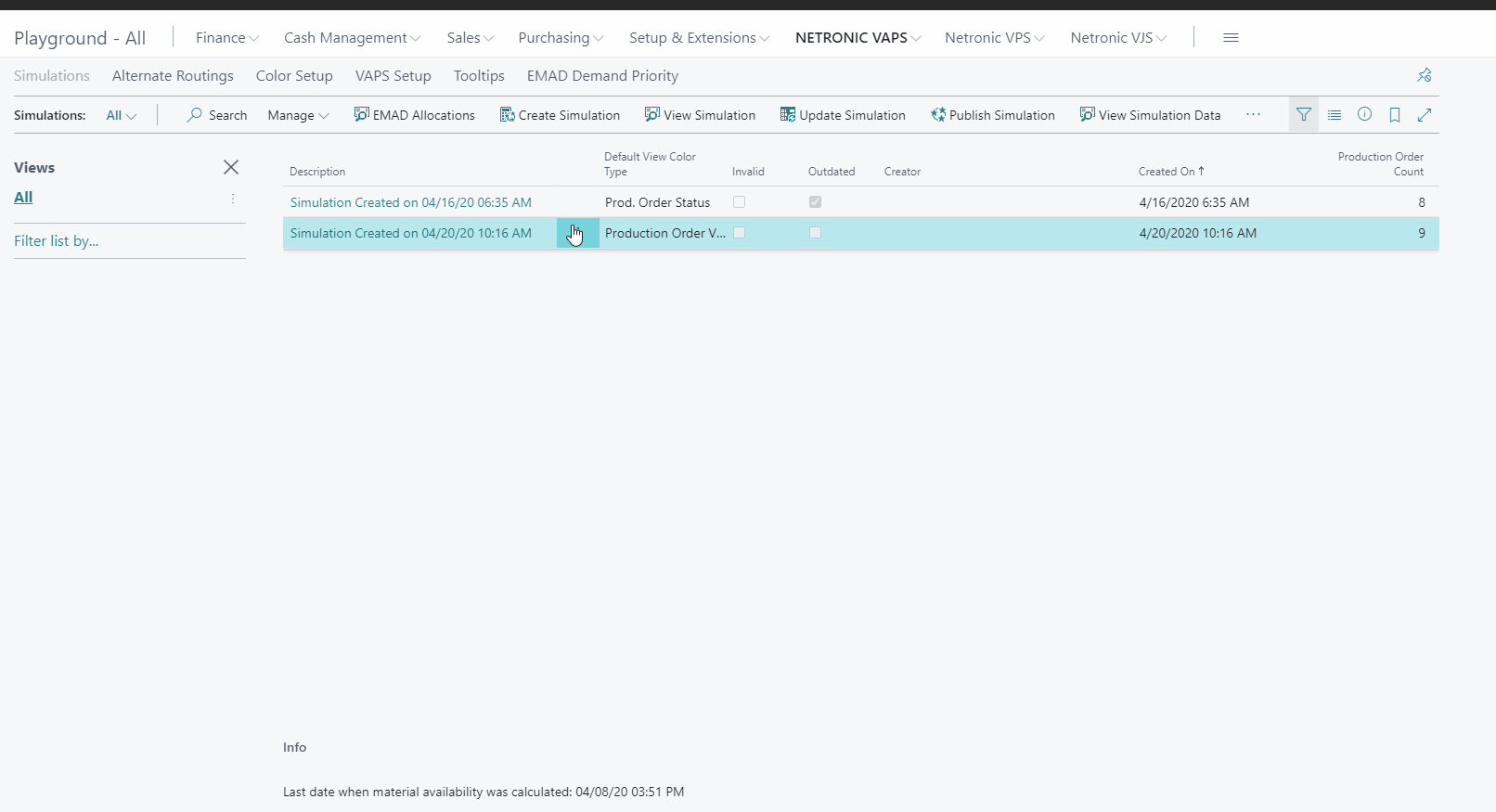
- More information on the simulation overview page
- "Creator": see who created the respective simulations
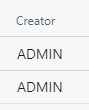
- "Count": see how much production orders are shown in the respective simulations, depending on their settings
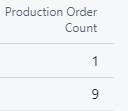
- "Notes": by clicking this new item in the menu ribbon,
 you open a small window where you can add, edit, and delete notes for a specific simulation to provide additional information.
you open a small window where you can add, edit, and delete notes for a specific simulation to provide additional information.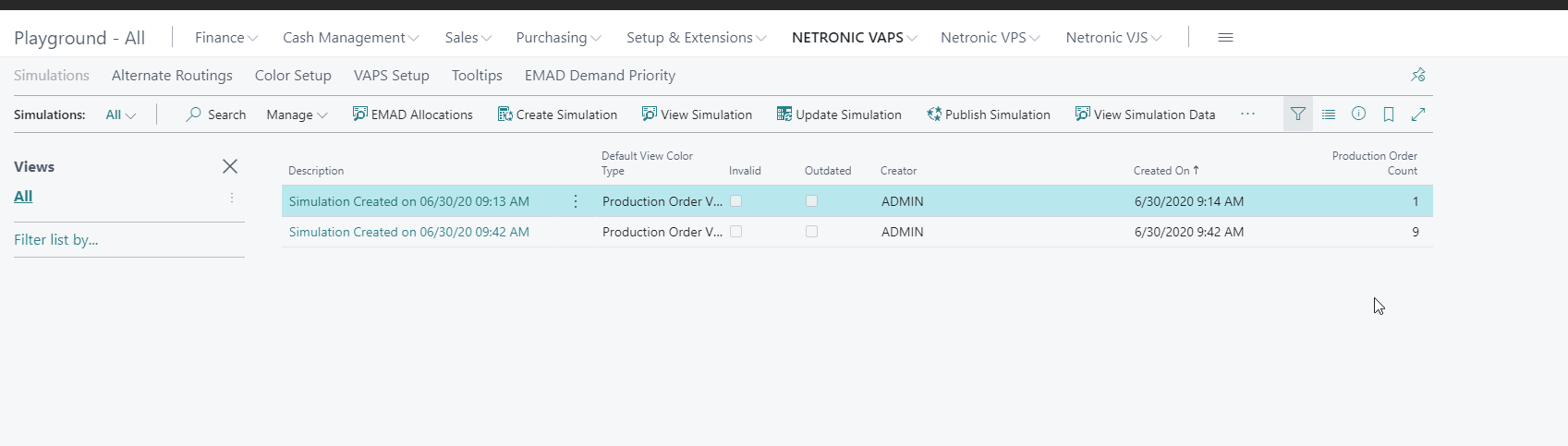
- "Creator": see who created the respective simulations
#5 Improved handling of reservation entries & linked production orders/production order lines
In Dynamics 365 BC, the planner can set the following buffer times :
- "Default Safety Lead Time" in the Manufacturing Setup
- "Safety Lead Time" on the Item card
- "Inbound Warehouse Handling Time" in the Inventory setup
Now, we have made scheduling in the VAPS even more precise by taking into account these buffer times so that when scheduling across production order lines that are linked by reservation entries, the above mentioned buffer times will get visualized.
So, enough for now. As always, the complete release information can be found in the release notes of the VAPS.
More information
- Watch a recorded webinar about the Visual Advanced Production Scheduler - especially the one we did on "What is new in the VAPS".
- Browse our knowledge base.
- Listen to our podcast - the stop shop for "all things" Business Central manufacturing Microsoft Dynamics 365 Business Central.
- If you’re interested in learning more on how the VAPS can support your scheduling make sure to book a free demo asap.


