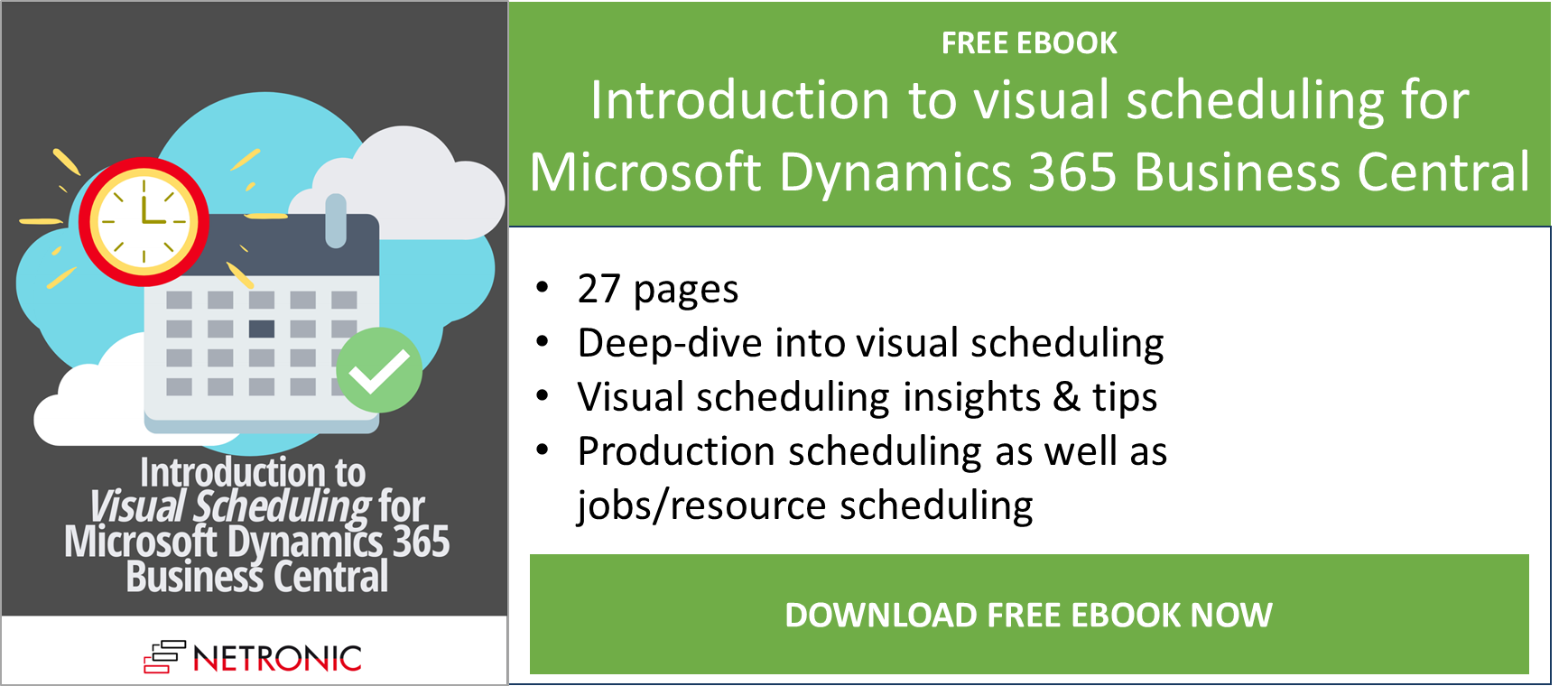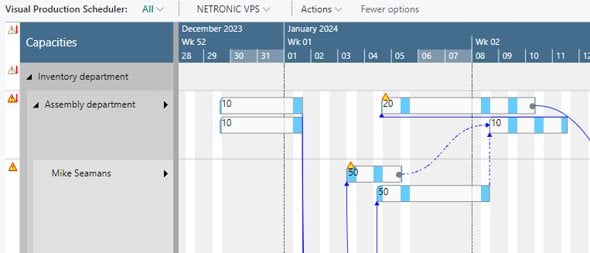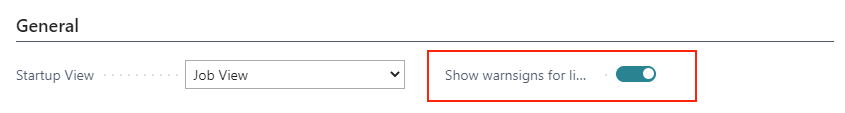Together with release 1.9 of the Visual Advanced Production Scheduler (VAPS), we have released version 1.14 of the Visual Production Scheduler (VPS) and the Visual Jobs Scheduler (VJS) respectively. Both versions have been approved by Microsoft and can be downloaded from AppSource as of now.
See in this blogpost how we have further improved our extensions for visual scheduling in 365 Business Central.
New features of the Visual Production Scheduler (VPS)
#1 Warning symbol in case of sequence violations
The sequence of operations in BC is determined by routings (and reservations). If a production order is created or recalculated, the operations are arranged according to these specifications. In the planning board, these operations can be moved in relation to each other, thus perhaps causing sequence violations.
The VPS now draws attention to these "not allowed" overlaps by symbols at the concerned elements and in the table part, where the information is "passed up" to the parents in order to indicate the overlap even in collapsed state or when the element is scrolled out of view.
The meaning of the symbols in detail:
 |
The element has a sequence violation. Shown at the bar or in the table. Can be displayed in the production order view at the production order routing line, in the capacity view at machine/workcenter. |
 |
A child element has a sequence violation. Shown in the table header and both in the production order view for production order lines/production orders or in the capacity view for work center groups and work centers. |
 |
Sequence violations in the element itself and in child elements. In case of the work center, there may be, for example, a sequence violation of a production order routing line of the work center and a sequence violation of one of its machine centers. |
The feature gets activated/deactivated in the "Scheduling" area of the "Setup" dialog
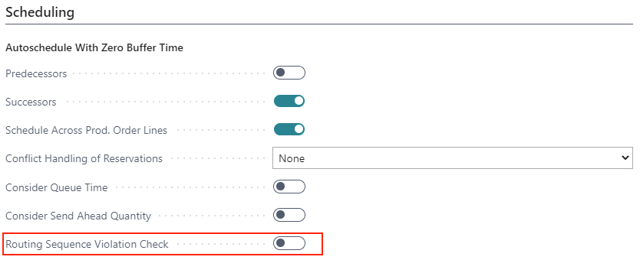
#4 API enhancements
We have added a few new events so that the API is constantly growing more powerful.
- New event OnProvideAdditionalDateLine to show/hide an additional date line that is not bound to an object.
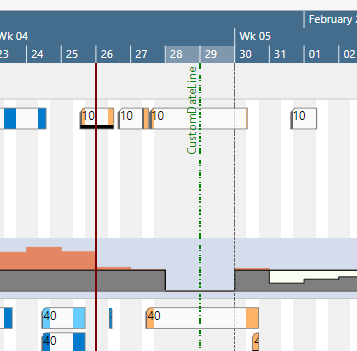
-
The events OnBeforeSchedulePORL, OnAfterSchedulePORL, OnBeforeSavePORL, OnAfterSavePORL have been extended and improved in such a way that it is now possible for custom extensions to manipulate production order line data in the scheduling process and transferring the changes to BC.
New features of the Visual Job Scheduler (VJS)
For the VJS, we have done a lot of internal housekeeping and streamlining. Besides, we have implemented the following new feature:
#1 Warning symbol in case of link conflicts
Link conflicts are now indicated by a warning symbol on the participating element, its parent elements and in the table header. Thus, the planner immediately recognizes conflicts that need solving either by manually dragging the operation or by the "Schedule successors" function.
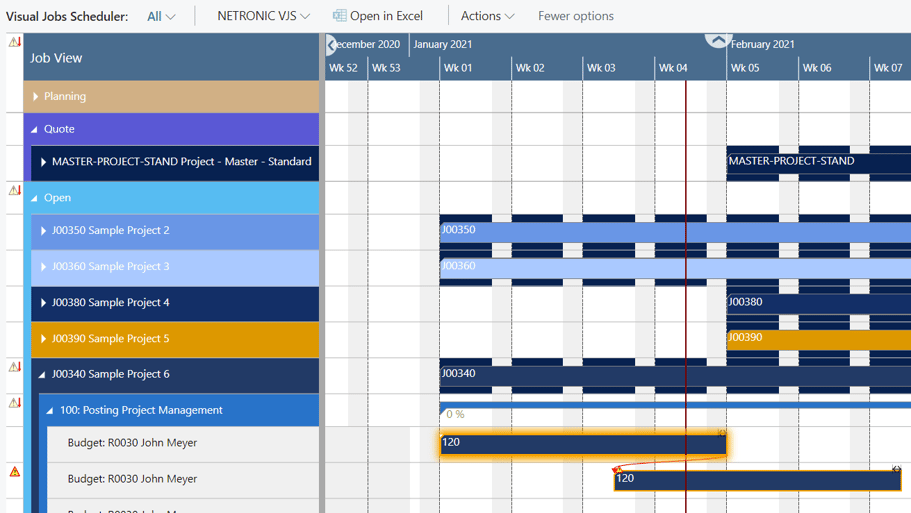
The option gets activated in the "General" area of the VJS "User setup" dialog:
The meaning of the symbols in detail:
 |
The element has a link violation. Shown at the bar or in the table. Can be displayed in the job view at the level of the element that causes the violation (job planning line, job task, or job). In the resource view at the resource level. |
 |
A child element has a link violation. Shown in the table header and in the job view for job tasks and jobs and the status group and in the resource view for resource groups. |
 |
Link violations in the element itself and in child elements. Shown in the job view at job task or job level if the children of those cause link violations and the element itself as well. |
And now enjoy the new features. For more details on the new (and, of course, also on the old) features, read the release notes and browse our knowledge base.
Additional information
- Join one of our upcoming webinars.
- Watch a recorded webinar about our extensions for visual scheduling in Microsoft Dynamics 365 Business Central.
- Book a free demo with a VPS or a VJS specialist.
- Get your free copy of our comprehensive eBook: