A well-designed Gantt chart should not be overloaded with information while at the same time it has to provide the planner with every crucial detail needed for decision-making. This balancing act can be mastered by applying an intelligently-designed interaction function. In this context, interaction does not only mean shifting an operation by drag & drop. It is meant in a sense that the Gantt diagram provides context-sensitive decision support information during the drag & drop interactions.
We call this “target-oriented interaction”.
How does this look like? In our series of Gantt chart tips this blog post introduces a Gantt application and focuses on the issue of an interaction in Gantt charts. It presents three planning & controlling scenarios, and specific interaction functions for each of these scenarios.
Less is more
Gantt diagrams must not be too colorful; their layout has to be calm for letting the planner quickly grasp the planning situation. The principle “less is more” also applies to charts. Don’t overdo the labelling of bars, the usage of symbols and the coloring so that the planning-relevant details remain recognizable at a glance.
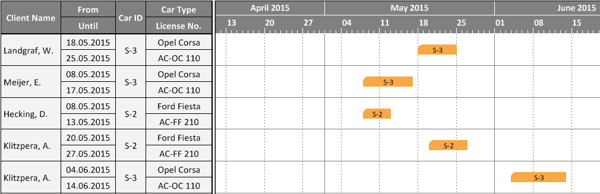
Target-oriented interaction
Interaction means changing of plan. An interaction starts with pressing of a mouse key (typically the left) and finishes with releasing it. The crucial aspect is for the user to get all decision-relevant information on starting the interaction and during the mouse movement to have a sound basis for estimating the consequences of the modifications. So, if the planner has to change the existing plan, the interaction supports him in making the correct decision for the repositioning.
For developers of Gantt chart applications, this leads to the following questions:
- What should the user see during the interaction?
- What should he be allowed to do during the interaction?
Of course, there is no general answer to these questions. Each Gantt application confronts the planner with its own specific tasks, including tasks referring to interaction. Have a look at the video below to understand the impact of the answers to these questions for the user interaction process. This Gantt application was developed with the latest version our .NET Gantt chart component VARCHART XGantt. This version will release end of June 2015.
Summary
- Show only relevant information during mouse movement
- Relevant information depends on users´ planning requirements
- Intelligent interaction leads to quick and efficient decision


